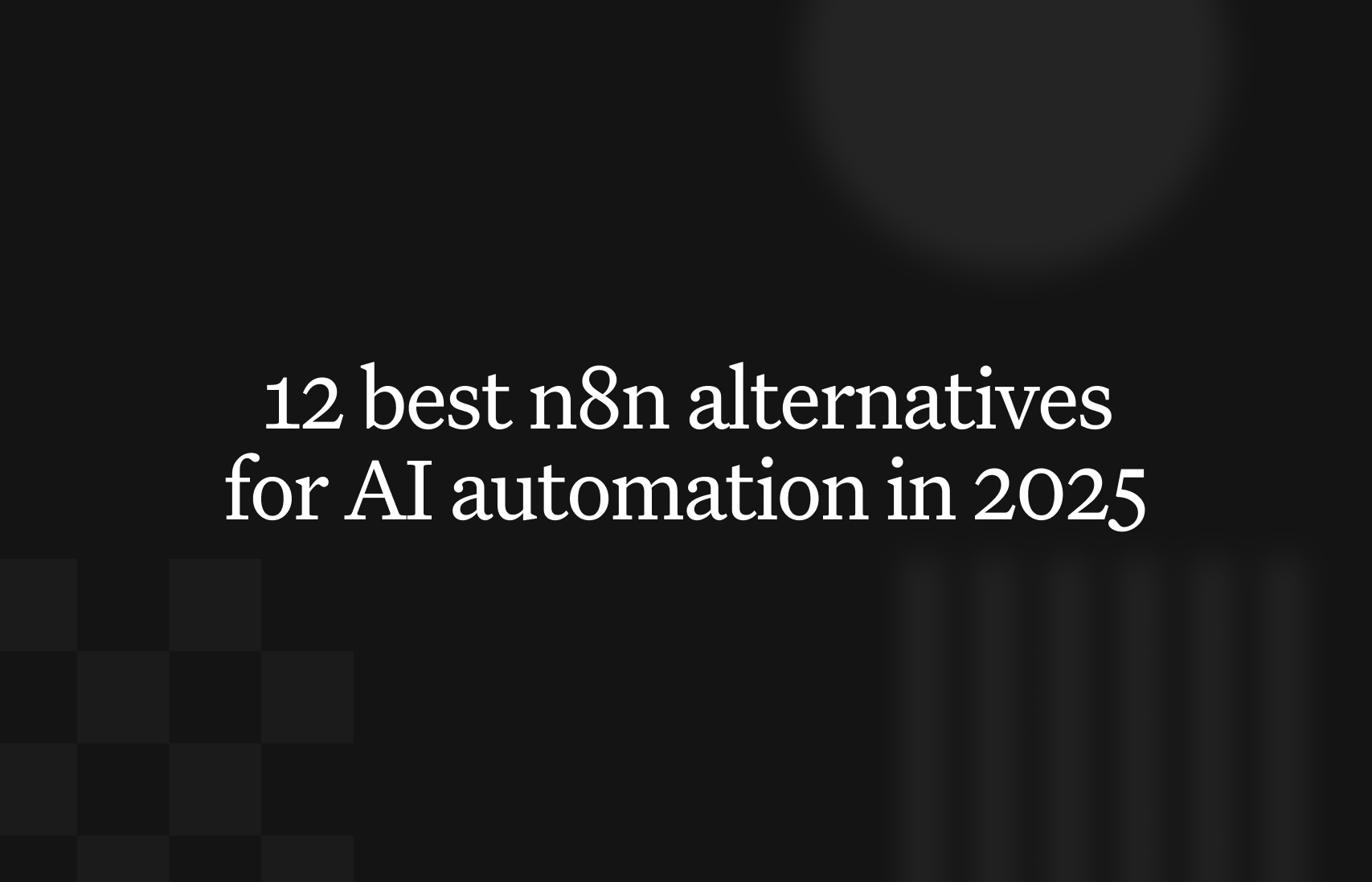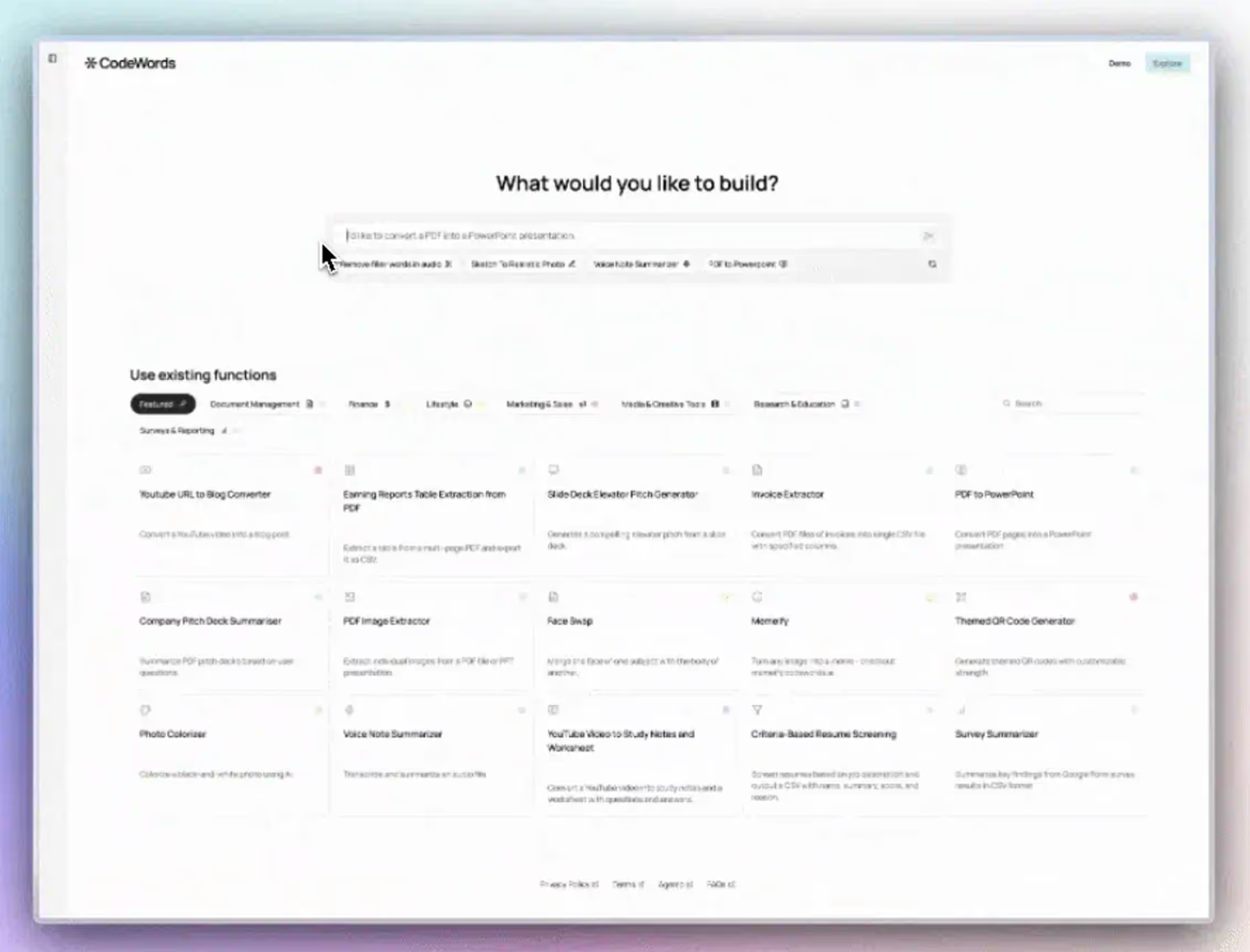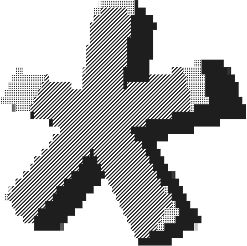The architecture of workflow automation is shifting. Tools once designed as simple connectors for a software stack are now expected to be intelligent builders, but finding one that matches a team's technical skill and operational complexity is a constant challenge. This creates a ceiling for many businesses. The best n8n alternatives provide powerful, flexible, and often more intuitive ways to build custom processes without getting stuck in technical debt. According to a 2023 report from Gartner, companies that effectively implement workflow automation can reduce operational costs by up to 30%. A clear grasp of understanding various integration strategies is the first step in selecting the right tool for the job.
You're likely here because n8n's self-hosting requirements, node-based visual builder, or specific integration limits have become a roadblock. You need a platform that either simplifies the process for non-technical users or provides more robust, code-first capabilities for complex data transformations and AI-powered workflows. The problem isn't just finding a tool that can connect Point A to Point B. The real challenge is finding one that scales with your ambition, empowers your team to build, and doesn’t require a dedicated engineer to maintain.
Unlike generic AI automation posts, this guide shows you real CodeWords workflows — not just theory. We provide a detailed breakdown of the top n8n alternatives, moving beyond surface-level feature lists. Each entry includes an assessment of its strengths, weaknesses, and ideal use cases to help you make a confident decision. We'll give you the practical insights needed to choose the right builder for your operational architecture.
TL;DR
How do n8n alternatives differ in their approach?
1. CodeWords
CodeWords represents a significant shift in workflow automation, moving from visual, node-based editors toward a conversational, AI-driven interface. Instead of dragging and dropping nodes to build a workflow, users describe their desired automation in plain language. The platform's AI assistant then interprets the request, generates the necessary workflow, configures the integrations, and deploys it in seconds. This approach makes it one of the most accessible and rapid n8n alternatives for non-technical users, transforming a complex idea into a functional process with minimal friction.

The platform’s core strength is its ability to radically reduce setup time. Where n8n requires users to understand nodes, connections, and data structures, CodeWords handles the technical orchestration behind the scenes. Its AI also assists with debugging and iteration, allowing users to refine workflows by providing simple follow-up instructions. With over 2,700 integrations, it can connect disparate systems like Slack, Notion, and Google Drive, making it a powerful hub for cross-tool coordination. For those exploring different AI workflow automation tools, CodeWords provides a compelling case for the efficiency of a chat-native approach.
Key features and use cases
- AI-Powered Workflow Generation: Users describe their goals in a chat interface, and the AI builds, configures, and deploys the entire workflow instantly. This is ideal for marketing teams looking to automate social media scheduling or sales teams creating automated lead-nurturing sequences from a simple prompt.
- Expansive Integration Library: With support for 2,700+ apps, it excels at connecting data across ecosystems. An operations manager can, for example, create a flow that automatically synthesizes Trustpilot reviews, posts summaries to a Slack channel, and logs key feedback in a Notion database.
- Community and Templates: A growing gallery of pre-built templates provides a starting point for common tasks, from mining insights on Reddit to monitoring website uptime. This lowers the barrier to entry for founders and business users without a technical background.
- Iterative AI Debugging: When a workflow encounters an issue, users can ask the AI to identify and fix the problem, avoiding the manual troubleshooting common in node-based systems.
Pricing
CodeWords operates on a usage-based pricing model. New users receive $5 in free credits to test the platform and build their initial automations without commitment. This pay-for-what-you-use structure is flexible for teams starting small. Organizations with high-volume or unpredictable automation needs should monitor usage carefully to manage costs.
Pros and cons
- Extremely rapid idea-to-automation cycle.
- AI-powered debugging and iteration simplify maintenance.
- Massive library of 2,700+ integrations.
- Highly accessible for non-technical business users.
- "Try-before-you-buy" model with free starting credits.
- AI-generated flows for mission-critical tasks still require human oversight.
- The lack of granularly published pricing tiers can make cost forecasting difficult for heavy users.
Migration and onboarding
Transitioning from a visual builder like n8n is straightforward due to CodeWords' simplicity. The primary shift is conceptual — moving from building workflows manually to describing them conversationally. The platform supports this transition with clear documentation, a public changelog, and an active Discord community for user support and idea sharing.
Website: https://codewords.ai
2. Zapier
As one of the most established players in the no-code automation space, Zapier presents a compelling case for teams prioritizing ease of use and the broadest possible app ecosystem. It serves as a strong n8n alternative for those who need to connect thousands of SaaS applications without the technical overhead of self-hosting. Its visual, trigger-action model is exceptionally intuitive for non-developers, making it a go-to for marketing, sales, and operations teams looking for quick wins.
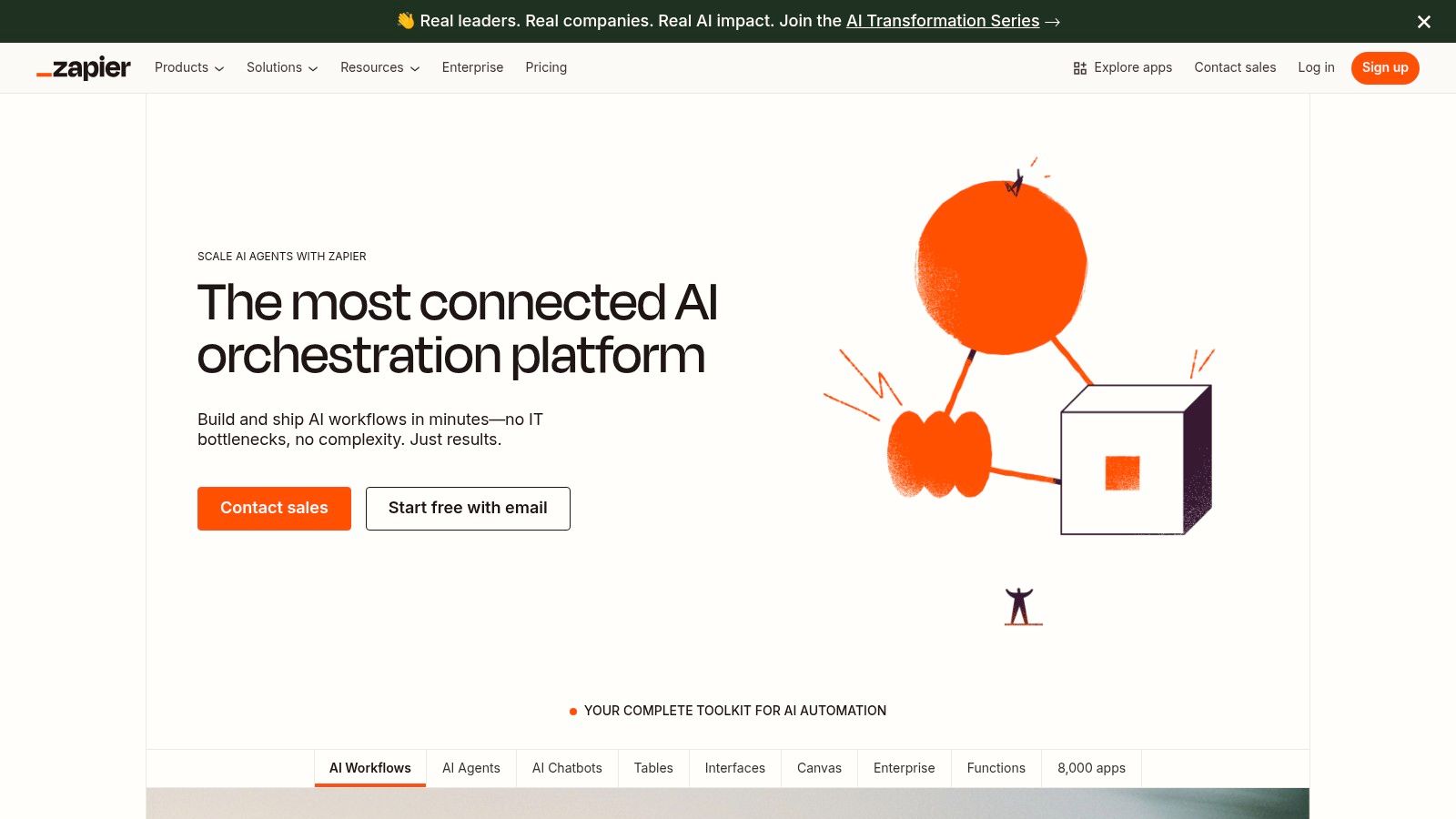
Zapier's primary strength lies in its sheer scale; with over 6,000 integrations, the chances are high that any tool in your stack already connects to it. This extensive library, combined with a vast collection of pre-built "Zap" templates, significantly shortens the time from idea to implementation. For users who value reliability and a polished interface over granular control and hosting flexibility, Zapier is a formidable choice. Its straightforward, task-based pricing model is simple to understand, though it can become costly for high-volume workflows. To better understand how its features stack up, you can explore detailed comparisons of Zapier alternatives and see where it fits in the broader automation market.
Key features & ideal use cases
- Massive Integration Catalog: Access over 6,000 app connectors, ideal for teams with diverse software stacks needing to sync data across marketing, sales, and support platforms.
- Intuitive Visual Builder: A simple, linear interface allows non-technical users to build multi-step workflows with conditional logic and data formatting.
- Built-in Tools: Zapier Tables and Interfaces allow for the creation of simple internal databases and front-ends without leaving the platform.
- Team Collaboration: Higher-tier plans offer shared workspaces, user roles, and enterprise-grade security features like SAML SSO for secure team-wide automation.
Pricing overview
Zapier’s pricing is tiered and primarily scales with the number of "tasks" (actions your Zaps perform) you use per month.
- Free: Up to 100 tasks/month, single-step Zaps only.
- Starter: Starts at $19.99/month for 750 tasks and multi-step Zaps.
- Professional: Starts at $49/month for 2,000 tasks, adding unlimited Zaps and advanced features.
- Team & Company: Custom pricing for higher task volumes and advanced team management features.
Pros and cons
ProsConsUnmatched number of app integrationsPricing can become expensive with high task volumeExtremely low learning curveCloud-only, no self-hosting option availableStrong documentation and community supportLacks the deep customization of code-based platforms
Recommendation
Zapier is the best n8n alternative for non-technical teams and businesses that need the widest possible range of app integrations out of the box. If your priority is rapid deployment and ease of use over hosting control and cost at scale, Zapier is an excellent starting point.
3. Make (formerly Integromat)
Make, formerly known as Integromat, carves out a niche as a powerful n8n alternative for users who need to visualize and build complex, non-linear workflows. Its drag-and-drop canvas allows for intricate branching, routing, and error handling that goes far beyond simple trigger-action sequences. This makes it a favorite among power users, operations professionals, and anyone who needs to debug multi-step automations with granular control and detailed execution logs.
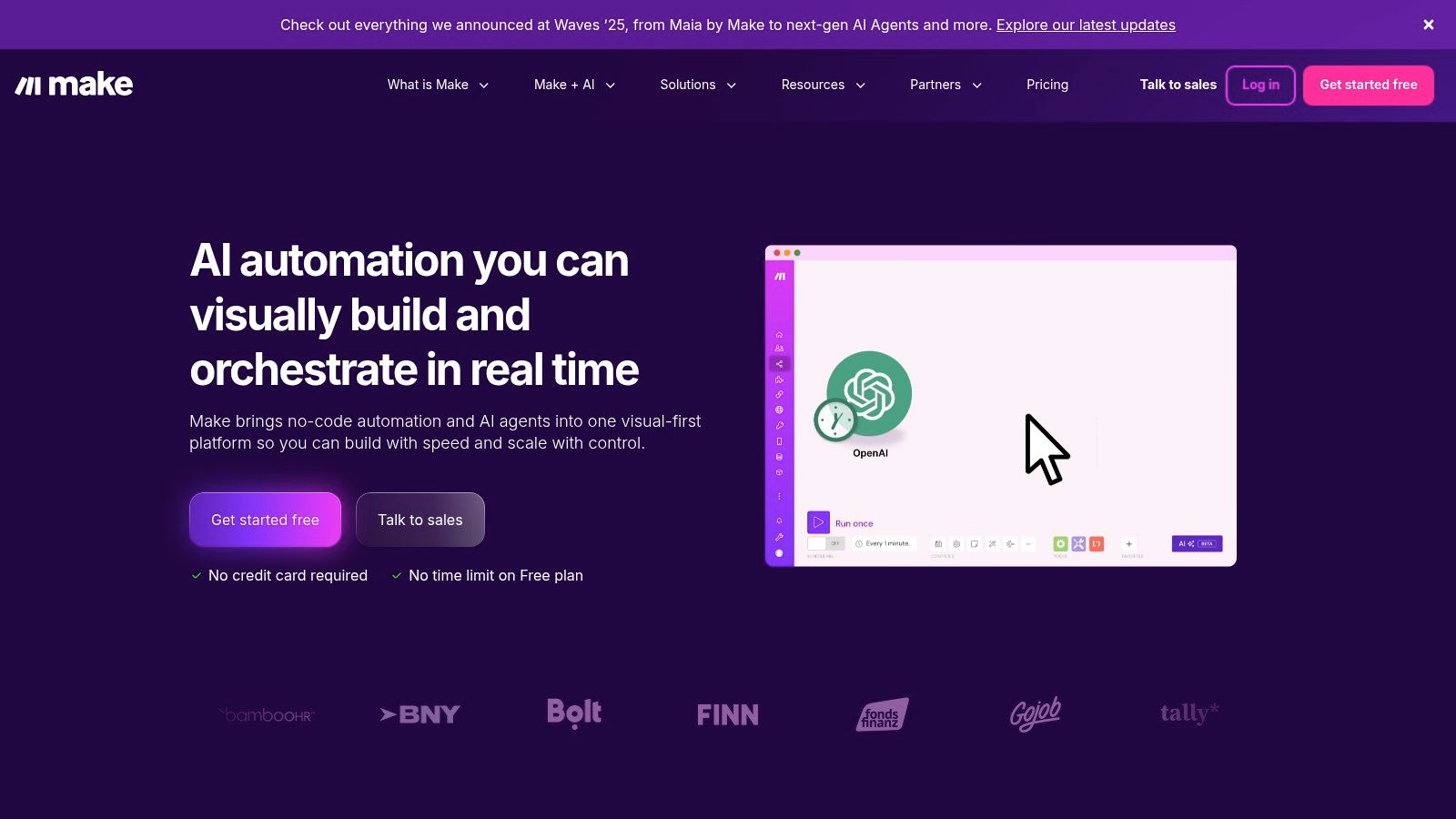
The platform's core strength is its visual-first approach to complexity. Instead of a linear list, you build "scenarios" on a canvas, connecting modules and adding routers to direct data down different paths based on conditional logic. This visual representation is incredibly useful for mapping out and troubleshooting sophisticated processes. While its operation-based pricing can be more transparent than task-based models for complex workflows, the learning curve is steeper than basic tools. For those looking to manage intricate data flows, Make is a top-tier choice that you can explore further when choosing an API integration platform for your business.
Key features & ideal use cases
- Visual Scenario Builder: An interactive canvas for creating automations with complex branching logic, filters, routers, and error handlers, ideal for multi-path business processes.
- Granular Execution History: Detailed, full-text logs show how data was processed in each module, making it easier to debug complex scenarios.
- Advanced Scheduling: Paid plans offer scheduling down to one-minute intervals, perfect for time-sensitive tasks and real-time data syncing.
- Extensive App Library: Connects to over 2,000 applications and supports custom API calls for connecting to any public web service.
Pricing overview
Make's pricing is based on the number of "operations" (actions performed by modules) used per month.
- Free: Up to 1,000 operations/month with a 15-minute minimum interval between runs.
- Core: Starts at $9/month for 10,000 operations and faster execution.
- Pro: Starts at $16/month for 10,000 operations, adding priority execution and full-text log search.
- Teams & Enterprise: Custom pricing for higher volumes, advanced security, and user management.
Pros and cons
ProsConsExcellent for complex branching logic and debuggingSteeper learning curve compared to linear automation toolsTransparent, operation-based pricing modelFree plan's 15-minute interval limits real-time use casesPowerful visual interface for mapping data flowCloud-only, with no self-hosting option available
Recommendation
Make is the best n8n alternative for users who need to build and manage visually complex, multi-path automations. If your workflows require sophisticated branching, detailed error handling, and you prefer a visual canvas over a linear builder, Make provides unparalleled power and control.
4. Microsoft Power Automate
For organizations deeply embedded in the Microsoft ecosystem, Power Automate emerges as a native and powerful n8n alternative. It excels at connecting data across Microsoft 365, Dynamics 365, and the broader Power Platform (Power BI, Power Apps). It moves beyond simple cloud automation by integrating Robotic Process Automation (RPA) for desktop-based tasks, making it a comprehensive solution for enterprises looking to automate both modern SaaS applications and legacy on-premise systems under a single, governed platform.
Power Automate's core strength is its seamless integration with Azure Active Directory. This provides robust governance, security, and compliance features essential for enterprise IT departments. While its connector library is extensive, the platform's full potential is best realized within a Microsoft-centric environment. Its dual focus on API-based "cloud flows" and UI-based "desktop flows" offers a unique advantage for automating end-to-end business processes that span multiple environments. The learning curve can be steeper than other tools, but for businesses already invested in Microsoft, it provides unmatched synergy and administrative control.
Key features & ideal use cases
- Deep Microsoft 365 & Azure Integration: Natively connect to SharePoint, Teams, Outlook, and Dynamics 365. Ideal for automating document approvals, data entry, and notifications within the Microsoft stack.
- Robotic Process Automation (RPA): Use desktop flows to automate legacy applications and repetitive UI-based tasks on local machines, perfect for finance and operations teams.
- Enterprise Governance & Security: Leverage Azure AD for single sign-on (SSO), compliance, and centralized administration, meeting the strict requirements of corporate IT.
- Process Mining Capabilities: Analyze existing business processes to identify automation opportunities and bottlenecks, helping teams prioritize their automation efforts effectively.
Pricing overview
Power Automate's pricing is user- and flow-based, with distinctions for cloud flows and RPA bots.
- Included with select Microsoft 365 plans: Limited use rights are often bundled.
- Power Automate Premium: Starts at $15 per user/month, including unlimited cloud flows and attended RPA.
- Power Automate Process: Starts at $150 per bot/month for unattended RPA, allowing bots to run independently.
- Pay-as-you-go: A consumption-based model for flows is also available.
Pros and cons
ProsConsUnbeatable integration with the Microsoft 365/Azure ecosystemCan be complex and costly outside of a Microsoft environmentStrong governance, compliance, and security posturePremium connectors and unattended RPA significantly add to costCombines cloud API automation with desktop RPAThe interface can be less intuitive than some competitors
Recommendation
Microsoft Power Automate is the best n8n alternative for enterprises that run on Microsoft 365 and Azure. If your organization requires stringent governance, compliance, and the ability to automate both cloud services and legacy desktop applications, Power Automate's native integration and robust feature set make it the most logical and powerful choice.
5. IFTTT
IFTTT (If This Then That) is one of the original players in the consumer automation space, making it a familiar name and a simple n8n alternative for personal productivity and smart home tasks. It excels at connecting everyday apps and devices through a straightforward trigger-action model, which it calls "Applets." For users whose needs revolve around syncing social media, managing smart home gadgets, or creating simple alerts between popular web services, IFTTT offers an incredibly low barrier to entry.

The platform's core strength is its massive library of pre-built Applets and its focus on simplicity. Instead of building complex, multi-step business logic, users can browse a marketplace and enable automations in just a few clicks. While it lacks the deep customization and business-grade power of n8n, it serves a different purpose entirely. IFTTT is the perfect tool for tinkerers and individuals looking to automate their digital lives and smart environments without writing code or managing servers. It's less about enterprise workflows and more about making your personal technology stack work for you.
Key features & ideal use cases
- Applet Marketplace: Access a vast library of over 900 brands and services with ready-made automations for smart home, social media, and personal productivity.
- Mobile-First Triggers: Leverage powerful mobile app triggers, including location-based actions (geofencing), notifications, and device events.
- Multi-action Applets: Pro plans allow for creating Applets with multiple actions, enabling slightly more complex sequences than the basic free tier.
- Developer Tools: Higher tiers provide access to webhooks and filter code (JavaScript), allowing for more custom logic and integration with unsupported services.
Pricing overview
IFTTT's pricing is designed for individual users and small-scale needs, with plans scaling based on the number of Applets and advanced features.
- Free: Up to 2 custom Applets.
- Pro: Starts at $2.50/month for up to 20 Applets and multi-action capabilities.
- Pro+: Starts at $5/month for unlimited Applets, multiple accounts, and access to developer tools like filter code and webhooks.
Pros and cons
ProsConsExtremely easy to use with a huge library of pre-built AppletsNot suitable for complex, business-grade workflowsExcellent for smart home and IoT device automationLimited conditional logic and data manipulationInexpensive entry point for simple personal automationsRate limits and feature gates are restrictive on lower tiers
Recommendation
IFTTT is the best n8n alternative for individuals focused on personal productivity, smart home management, and simple social media integrations. If your goal is to make your phone, smart lights, and favorite web apps work together seamlessly with minimal setup, IFTTT is an unmatched and highly accessible choice.
6. Pipedream
Pipedream positions itself as a powerful n8n alternative for developers and technical teams who crave the flexibility of code within a low-code, serverless framework. It bridges the gap between purely visual builders and custom-scripted solutions by treating code (Node.js, Python, Go, Bash) as a first-class citizen. This makes it ideal for building complex, API-driven workflows, handling custom data transformations, or integrating with services that lack official pre-built connectors, all without managing underlying infrastructure.
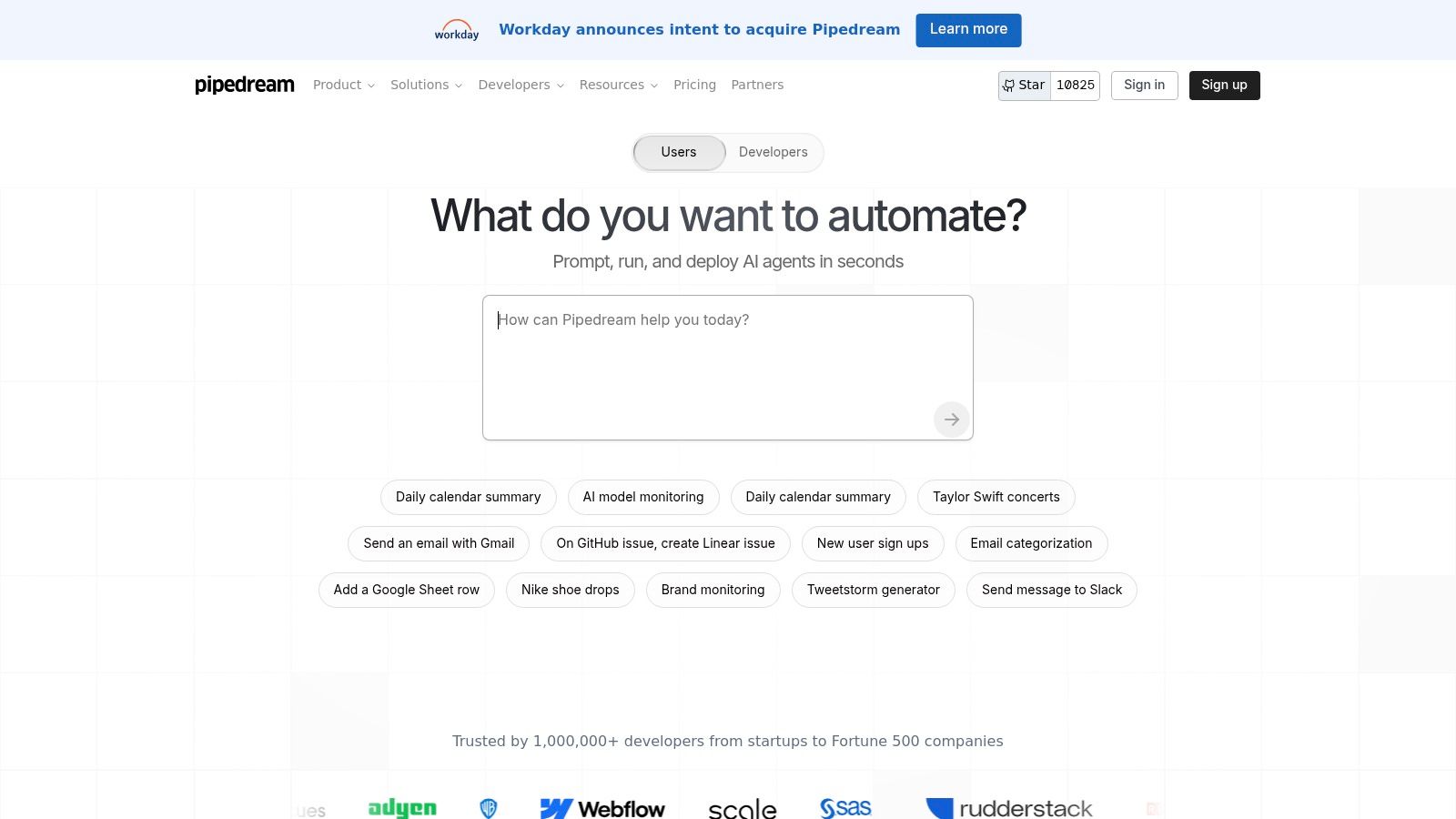
The platform’s core strength is its developer-centric approach. Instead of abstracting away logic, Pipedream embraces it, offering features like GitHub Sync for version control and a compute-based pricing model that resonates with engineering teams. Its generous allotments for AI tokens make it a cost-effective choice for creating sophisticated, AI-powered automations. While it requires more technical knowledge than point-and-click tools, it provides unparalleled control for those comfortable writing scripts. This makes it a compelling choice for teams needing to build beyond the limitations of standard no-code platforms.
Key features & ideal use cases
- First-Class Code Steps: Write and execute Node.js, Python, Go, or Bash scripts directly within workflows, perfect for custom API calls, data parsing, and complex logic.
- Generous AI Token Allotments: Ideal for building AI-enabled workflows that leverage models from OpenAI, Anthropic, and others without incurring prohibitive costs.
- GitHub Sync: Connect workflows to a Git repository for version control, collaboration, and CI/CD practices, suiting engineering team standards.
- Compute-Based Pricing: Billing is based on compute time rather than the number of tasks or steps, offering transparent and often more economical pricing for efficient workflows.
Pricing overview
Pipedream's pricing is based on compute credits, which are consumed as your workflows run.
- Developer (Free): Offers a generous amount of free credits per day for development and personal projects.
- Advanced: Starts at $79/month, including more credits, unlimited workflows, unlimited connected accounts, and longer execution times.
- Business: Custom pricing for enterprise needs, offering advanced security, support, and higher compute limits.
Pros and cons
ProsConsHighly flexible with native code integrationSteeper learning curve for non-technical usersTransparent, compute-based pricing can be cost-effectiveFuture plan changes possible due to acquisition newsStrong for custom API work and developer toolingSmaller pre-built connector library than giants
Recommendation
Pipedream is the best n8n alternative for developers, engineers, and technical teams who want to combine the speed of a low-code platform with the power of custom code. If your team needs to build robust, API-centric automations and values features like version control and compute-based pricing, Pipedream offers a uniquely powerful environment.
7. Workato
Positioned as an enterprise-grade Integration Platform as a Service (iPaaS), Workato serves organizations that have outgrown simpler automation tools. It’s a powerful n8n alternative for mid-market and enterprise companies requiring robust governance, security, and scalability for mission-critical processes. Workato combines an accessible low-code interface with deep platform controls, making it suitable for complex, multi-departmental automations that demand audit trails and lifecycle management.
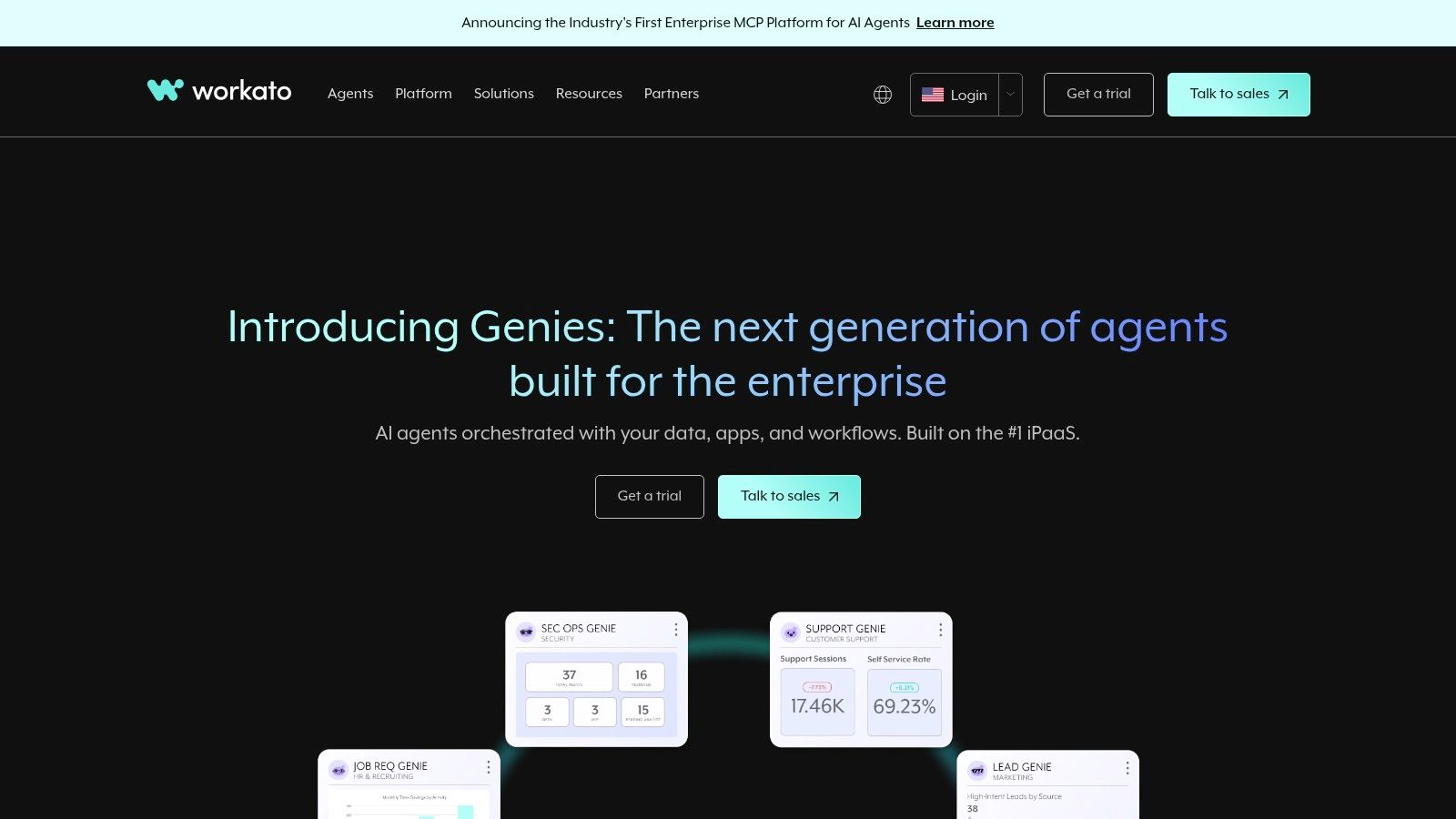
Workato's core strength lies in its comprehensive feature set designed for business-wide operational excellence. The platform goes beyond simple trigger-action workflows, offering advanced features like on-premise agents for connecting to local databases, sophisticated error handling, and collaborative recipe development. For businesses where compliance, security, and the ability to manage automation lifecycles are non-negotiable, Workato provides the necessary framework. Its usage-based model aligns costs with consumption, though the total cost of ownership is typically higher than SMB-focused tools.
Key features & ideal use cases
- Enterprise Governance & Security: Features like audit logs, role-based access control (RBAC), and SOC 2 compliance make it ideal for regulated industries.
- Recipe Lifecycle Management: Manage workflows across development, testing, and production environments, crucial for maintaining business continuity.
- On-Premise Connectivity: Use On-Prem Agents (OPAs) to securely connect cloud applications with on-premise systems, databases, and files.
- Extensive Connector Library: A broad catalog of pre-built connectors and community recipes accelerates the development of complex integrations.
Pricing overview
Workato’s pricing is quote-based and tailored to specific business needs, scaling based on recipe usage rather than task counts.
- Platform Editions: Offers multiple tiers (Standard, Business, Enterprise, Workato One) with increasing levels of governance, security, and support.
- Usage-Based Model: Billing is determined by the volume of recipes and connections, requiring direct contact with their sales team for a custom quote.
Pros and cons
ProsConsStrong enterprise governance and security controlsQuote-based pricing can result in a high TCOFlexible usage-based model for scaling workflowsOverkill for simple automation needs or small businessesAdvanced features like on-prem agentsSteeper learning curve compared to simpler tools
Recommendation
Workato is the best n8n alternative for mid-market to enterprise-level organizations that need a scalable, secure, and compliant automation platform. If your company requires stringent governance, lifecycle management for workflows, and connectivity to on-premise systems, Workato’s enterprise-focused capabilities are a clear advantage over more developer-centric or SMB tools.
8. Tray.io
Tray.io positions itself as an enterprise-grade Integration Platform as a Service (iPaaS), making it a powerful n8n alternative for mid-market and enterprise teams. It's built for complex, multi-system workflows that demand robust governance, security, and scalability. The platform blends a visual, low-code builder with advanced features tailored for technical users, addressing the needs of both business technologists and engineering departments who require deep control over their automation stack.
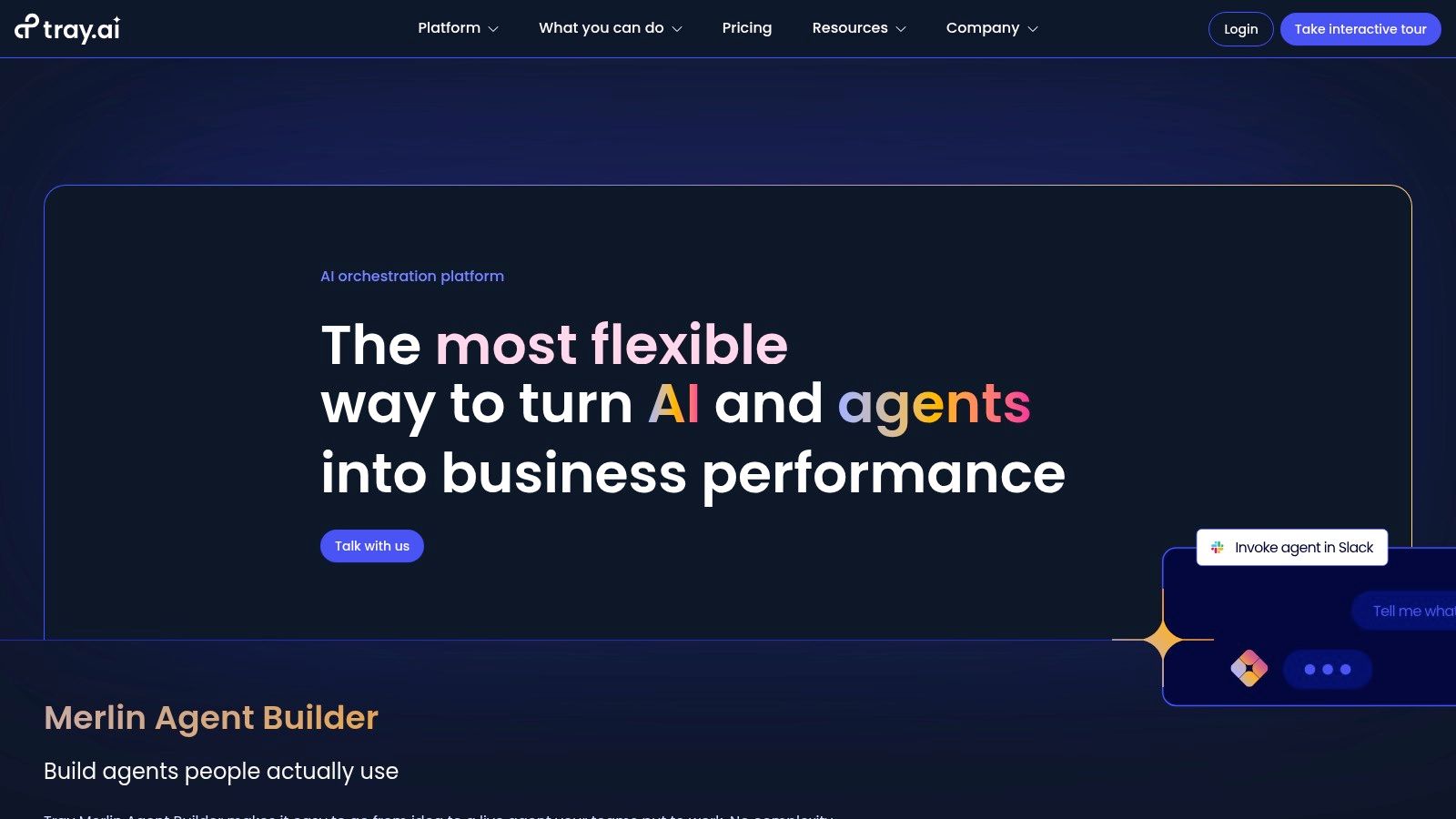
Tray.io's key differentiator is its focus on elasticity and enterprise readiness, offering features like regional data hosting, log streaming, and SSO. Its introduction of the Merlin Agent Builder adds a modern AI layer, allowing teams to create sophisticated AI agents with guardrails and memory. While its power is undeniable, this focus on the enterprise means it lacks the accessible entry points of n8n, with a more complex interface and pricing that requires a sales conversation. It is best suited for organizations standardizing their automation efforts rather than individual users.
Key features & ideal use cases
- Enterprise Governance: Ideal for large organizations needing features like workspaces, user roles, SSO, and HIPAA compliance add-ons.
- Merlin Agent Builder: Build and deploy AI agents with built-in memory, multi-LLM support, and safety guardrails for complex, AI-driven tasks.
- Scalable Architecture: Suited for high-volume, mission-critical processes that require operational insights and reliable performance.
- Hybrid Low-Code/Pro-Code: A visual builder is supplemented by connectors that allow for custom logic and advanced data manipulation.
Pricing overview
Tray.io’s pricing is quote-based and tailored to enterprise needs. There are no public prices listed for its tiers.
- Pro, Team, & Enterprise: Custom plans are built based on task volume, API call usage, and the required level of support and governance features.
- Add-ons: Features like advanced security (SSO/HIPAA) and dedicated support are available at an additional cost.
Pros and cons
ProsConsStrong governance and security for larger teamsNo public pricing; requires sales engagementModern AI agent builder alongside traditional iPaaSHigher learning curve than consumer-focused toolsScalable for high-volume, mission-critical workflowsCan be overly complex for simple automation tasks
Recommendation
Tray.io is the best n8n alternative for established mid-market and enterprise companies that need a scalable, secure, and compliant automation platform. If your organization requires deep governance, AI agent capabilities, and is prepared for a sales-led procurement process, Tray.io provides the power and control necessary for complex, business-critical integrations.
9. Activepieces
Activepieces emerges as a compelling open-source n8n alternative, blending the flexibility of self-hosting with the convenience of a managed cloud service. It directly targets users who appreciate n8n’s model but seek a different take on user experience and pricing. The platform is built for those wanting granular control over their data and infrastructure via its MIT-licensed Community Edition, or predictable costs on its cloud plans, which uniquely position themselves with "unlimited tasks" subject to fair use.
The core appeal of Activepieces lies in this dual offering. Technical users and privacy-conscious organizations can deploy it on their own servers, gaining full data sovereignty and avoiding vendor lock-in. Meanwhile, its cloud offering attracts businesses with a straightforward pricing model that eliminates task-counting anxiety. With a growing library of "pieces" (integrations) and built-in AI capabilities on paid tiers, Activepieces is carving out a niche for users who want an open-core tool that is both powerful and accessible, regardless of their hosting preference.
Key features & ideal use cases
- Dual Hosting Model: Offers a self-hostable, MIT-licensed open-source version for complete control, and a fully managed cloud platform for ease of use.
- AI Agents & Steps: Paid cloud plans include native AI steps for tasks like content generation and summarization, ideal for building intelligent workflows.
- Predictable Cloud Pricing: Paid tiers are structured around "unlimited tasks" (with fair use policies), making it easier to forecast costs for high-volume automation.
- Collaboration Features: Business tiers provide projects, team management, and API access, suitable for small teams coordinating automation efforts.
Pricing overview
Activepieces offers distinct pricing for its Cloud and self-hosted versions, focusing on feature access rather than just task volume.
- Free (Cloud): 500 tasks/month, limited features.
- Pro (Cloud): Starts at $15/month for unlimited tasks (fair use), more connections, and AI credits.
- Community Edition (Self-Hosted): Free to download and use on your own infrastructure.
Pros and cons
ProsConsSelf-hosting option provides data control and lower costIntegration library is smaller than established platformsPredictable "unlimited tasks" on paid cloud plansFair-use limits apply and need review for heavy workloadsModern, clean user interfaceAdvanced developer features are still maturing
Recommendation
Activepieces is the best n8n alternative for users who want the freedom of an open-source, self-hosted solution but also desire the option of a managed cloud service with simple, predictable pricing. It's an excellent choice for startups and developers who prioritize data sovereignty or are frustrated by task-based billing models.
10. Pabbly Connect
Pabbly Connect carves out its niche as a highly cost-effective n8n alternative, primarily targeting small businesses, solopreneurs, and agencies who prioritize high task volumes without a correspondingly high price tag. Its most compelling offer revolves around plans that include unlimited tasks, a significant departure from the per-task pricing models of most competitors. This makes it an excellent choice for straightforward but frequent automations, like syncing leads from multiple ad platforms to a CRM or logging form submissions.
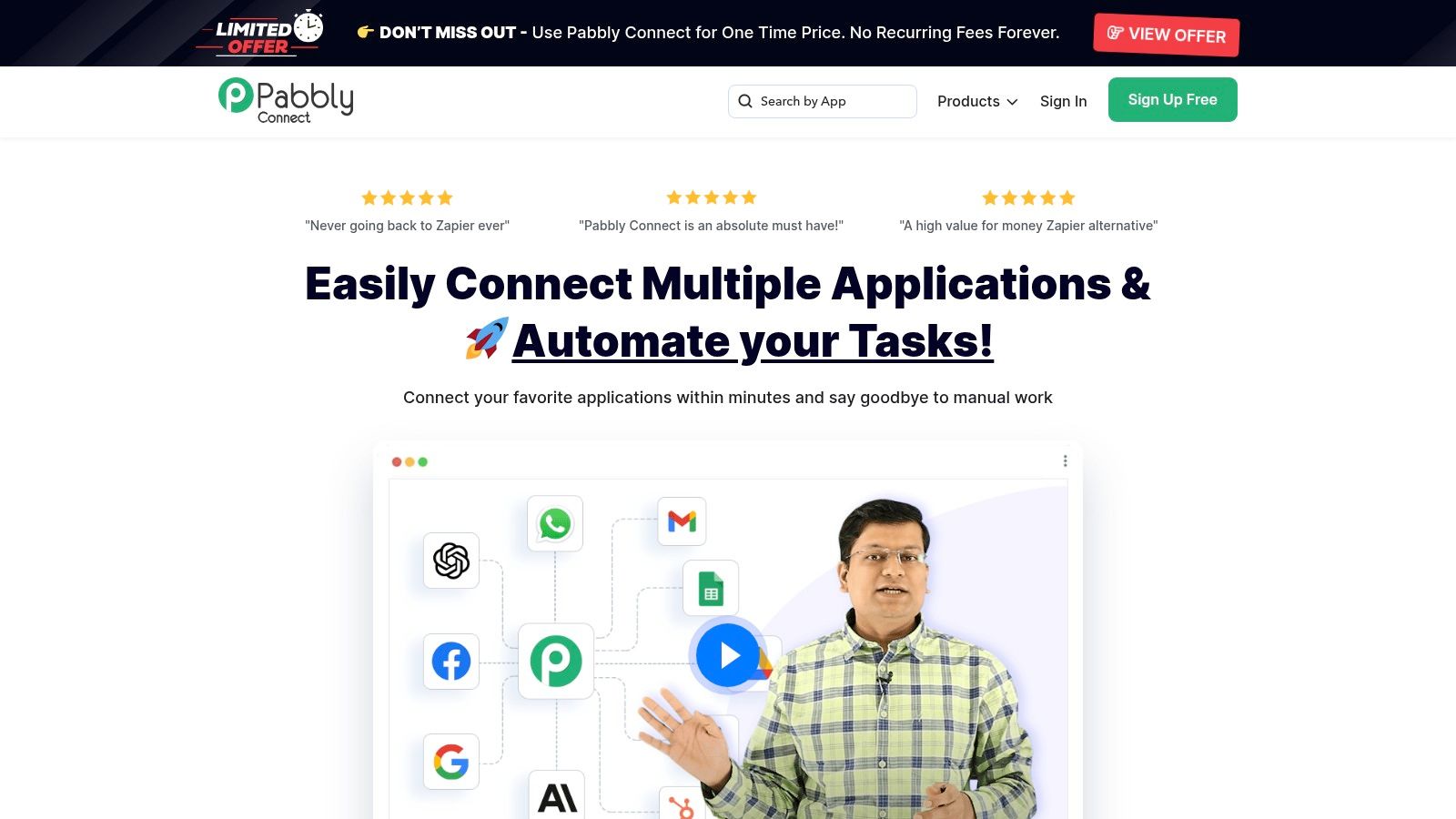
The platform focuses on simplicity and accessibility, providing a clean user interface and extensive video tutorials to help users get started quickly. While its app ecosystem is smaller than giants like Zapier, it covers many popular marketing, sales, and business tools. For users whose workflow needs are met by its integration library, Pabbly Connect offers an almost unbeatable value proposition, especially for those who secure one of its occasional lifetime deals. It is a practical tool for users who need dependable automation without the complexity or cost of enterprise-grade iPaaS solutions.
Key features & ideal use cases
- Unlimited Task Plans: Certain subscription tiers offer unlimited tasks and workflows, ideal for high-volume processes like social media posting or lead data synchronization.
- Ready-Made Workflows: An extensive library of pre-built automation templates allows for rapid deployment of common business processes.
- Simple Visual Builder: The trigger-and-action interface is easy for non-technical users to grasp, making it suitable for marketing and sales teams.
- Part of Pabbly Suite: Integrates smoothly with other Pabbly products like Form Builder and Email Marketing for a unified operational stack.
Pricing overview
Pabbly Connect's pricing is its main differentiator, focusing on task and feature-based tiers, often with promotional deals.
- Standard: Starts around $16/month for 12,000 tasks and unlimited workflows.
- Pro: Starts around $33/month for 24,000 tasks.
- Ultimate: Starts around $67/month for 50,000 tasks, with options scaling to unlimited tasks.
- Lifetime Deals: Occasionally offered, providing long-term value for a one-time payment.
Pros and cons
ProsConsAggressive pricing for high task volumesSmaller ecosystem compared to major iPaaS vendorsSimple, easy-to-learn workflow builderFewer enterprise-grade governance and security controlsExtensive tutorials and onboarding materialsMarketing can be promotional; feature limits need review
Recommendation
Pabbly Connect is the best n8n alternative for budget-conscious businesses and agencies that run a high volume of simple, repeatable automations. If your primary concern is managing costs at scale and your required integrations are supported, its unlimited task model provides exceptional value.
11. Integrately
Integrately positions itself as a user-friendly and highly accessible n8n alternative, focusing on simplicity and speed. It is best known for its "1-click automations," which are millions of pre-built recipes that allow users to connect apps with minimal setup. This approach makes it particularly attractive for small to medium-sized businesses and solopreneurs who need to automate standard processes without a steep learning curve or the complexity of building workflows from scratch. Its interface is designed for rapid deployment, guiding users to find and activate relevant automations in minutes.
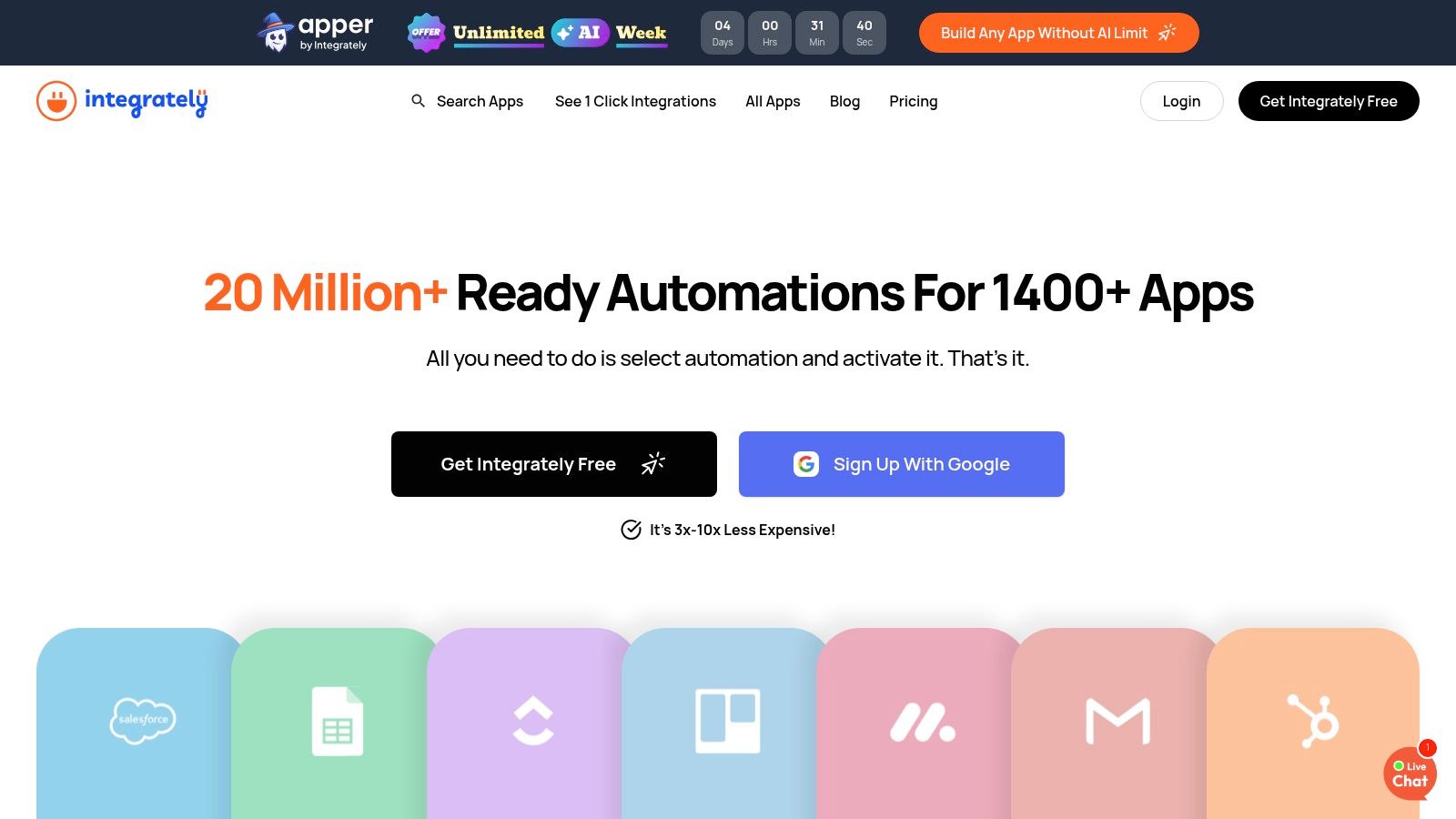
The platform's core strength is its balance between ease of use and capability. While simpler than n8n, it still offers multi-step workflows, conditional logic, and data filtering, providing enough power for common business automation scenarios. Integrately's pricing model is also a key differentiator, often providing a lower cost-per-task ratio compared to major competitors, which appeals to users with high-volume needs on a budget. For those prioritizing quick wins and pre-configured solutions over deep customization and self-hosting, Integrately offers a compelling, cost-effective automation solution.
Key features & ideal use cases
- 1-Click Automations: Access millions of ready-to-use automation templates, perfect for quickly connecting popular tools like Slack, Google Sheets, and Trello.
- Growing App Library: Supports over 1,400 business applications, covering a wide range of needs for marketing, sales, and operations teams.
- Conditional Logic & Filters: Build smarter workflows using rules and filters to control when automations run, ideal for lead qualification or task routing.
- Webhooks Support: Offers a generic webhook connector, allowing users to integrate with custom applications or services that are not natively supported.
Pricing overview
Integrately's pricing is based on the number of tasks and the update interval for automations.
- Free: Up to 100 tasks/month with a 15-minute update time.
- Starter: Starts at $19.99/month for 2,000 tasks and a 5-minute update time.
- Professional: Starts at $39/month for 10,000 tasks and a 2-minute update time.
- Growth & Business: Custom plans for higher task volumes (up to 150k+/month) and faster 1-minute updates.
Pros and cons
ProsConsVery easy to use with 1-click automation templatesSmaller app library compared to Zapier or MakeCost-effective pricing, low cost per taskUpdate intervals are slower on lower-tier plansSimple and clean user interfaceLacks advanced developer tools and self-hosting
Recommendation
Integrately is the best n8n alternative for small businesses and non-technical users who want the fastest path to automation. If your primary need is to connect common SaaS tools using pre-built recipes and you value affordability and ease of use over complex, custom workflows, Integrately is an excellent choice.
12. Node-RED
As a long-standing project under the OpenJS Foundation, Node-RED is a powerful, browser-based flow editor built on Node.js. It stands out as a strong n8n alternative for developers, hobbyists, and engineers who require absolute control over their automation environment, especially for Internet of Things (IoT) and edge computing tasks. Its lightweight nature allows it to run on hardware as modest as a Raspberry Pi or scale up on major cloud providers, offering ultimate deployment flexibility.

Node-RED's core strength is its open-source nature and massive community-driven ecosystem. With over 5,000 community-contributed "nodes" (integrations), it can be extended to connect to almost any API, database, or device imaginable. Users who are comfortable managing their own infrastructure and value full data custody and limitless customization will find Node-RED to be an exceptionally capable tool. It's less suited for non-technical teams seeking the polished, out-of-the-box SaaS connectors found in commercial iPaaS products. For technical users, it’s a tinkerer’s dream.
Key features & ideal use cases
- Flow-Based Visual Programming: A browser-based editor lets you wire together hardware devices, APIs, and online services using a node-and-wire interface.
- Massive Plugin Ecosystem: Access over 5,000 community-developed nodes, making it highly extensible for everything from IoT protocols (MQTT, Modbus) to popular web services.
- Lightweight and Portable: Runs on low-cost hardware like Raspberry Pi, industrial controllers, or can be deployed in the cloud using Docker.
- Full Self-Hosting Control: As an open-source tool, you have complete control over deployment, security, scaling, and data privacy.
Pricing overview
Node-RED is completely free and open-source software.
- Free: The software itself is free to download and use. Costs are associated with the infrastructure you choose for hosting, such as cloud VM fees or hardware purchases.
Pros and cons
ProsConsCompletely free and open-sourceRequires self-hosting, management, and securityExcellent for IoT and edge computingSteeper learning curve for non-developersHighly extensible with a vast library of nodesFewer polished, pre-built SaaS integrations than competitors
Recommendation
Node-RED is the best n8n alternative for developers, engineers, and technical hobbyists who need a fully customizable, self-hosted automation platform. It is the top choice for IoT projects, industrial automation, and scenarios where data must remain on-premises. If you prioritize extensibility and control over ease of use and managed services, Node-RED provides a robust foundation.
Which n8n alternative is the best fit?
Methodology: This table compares the top 7 n8n alternatives based on their primary user profile, core distinguishing feature, and pricing structure as of Q3 2024.
What are the implications of choosing the right automation tool?
The journey to find the right automation platform is less about finding a single "best" tool and more about discovering the one that best fits your team's unique operational architecture. While n8n offers a powerful, self-hostable solution for technical users, its developer-centric approach can create a ceiling for non-coders and teams that need to move with greater agility. The landscape of n8n alternatives reveals a clear trend: the most impactful automation is moving away from rigid, node-based systems and toward more intuitive, AI-native interfaces.
The core challenge isn't just connecting App A to App B. It's about building a system that can adapt, learn, and be managed by the people who actually do the work — not just the engineers who maintain the infrastructure. Platforms like Zapier and Make have dominated by simplifying this process for a broad audience. Yet, even these user-friendly giants can become complex as workflows scale, requiring users to manage intricate multi-step paths that are prone to breaking.
This is the real story. The central shift we are witnessing is a move from visual flowcharts to conversational commands. The most significant limitation of traditional automation tools is that they still require you to think like a machine, mapping out every conditional split and data transformation manually. This is where AI-native platforms like CodeWords fundamentally change the equation. The implication is profound: instead of you learning the tool's logic, the tool learns your intent.
This transition redefines who can build and what can be automated. A marketing manager can now orchestrate a complex lead nurturing sequence simply by describing the desired outcome. An operations lead can build an intricate inventory management system by stating the rules in plain English. This shift democratizes creation, removing the barrier between an idea and its execution. As you evaluate your options, consider not just where your team is today but where you want to be tomorrow. Is your goal simply to replicate manual tasks, or is it to empower every team member to become a builder?
As you consider various automation platforms, you might also find value in comparing the 12 best AI chatbot creator tools in 2025 for specialized AI applications.
Ready to move beyond nodes and flowcharts? CodeWords empowers you to build complex automations using natural language, turning your operational goals directly into functional workflows. Stop mapping and start creating.