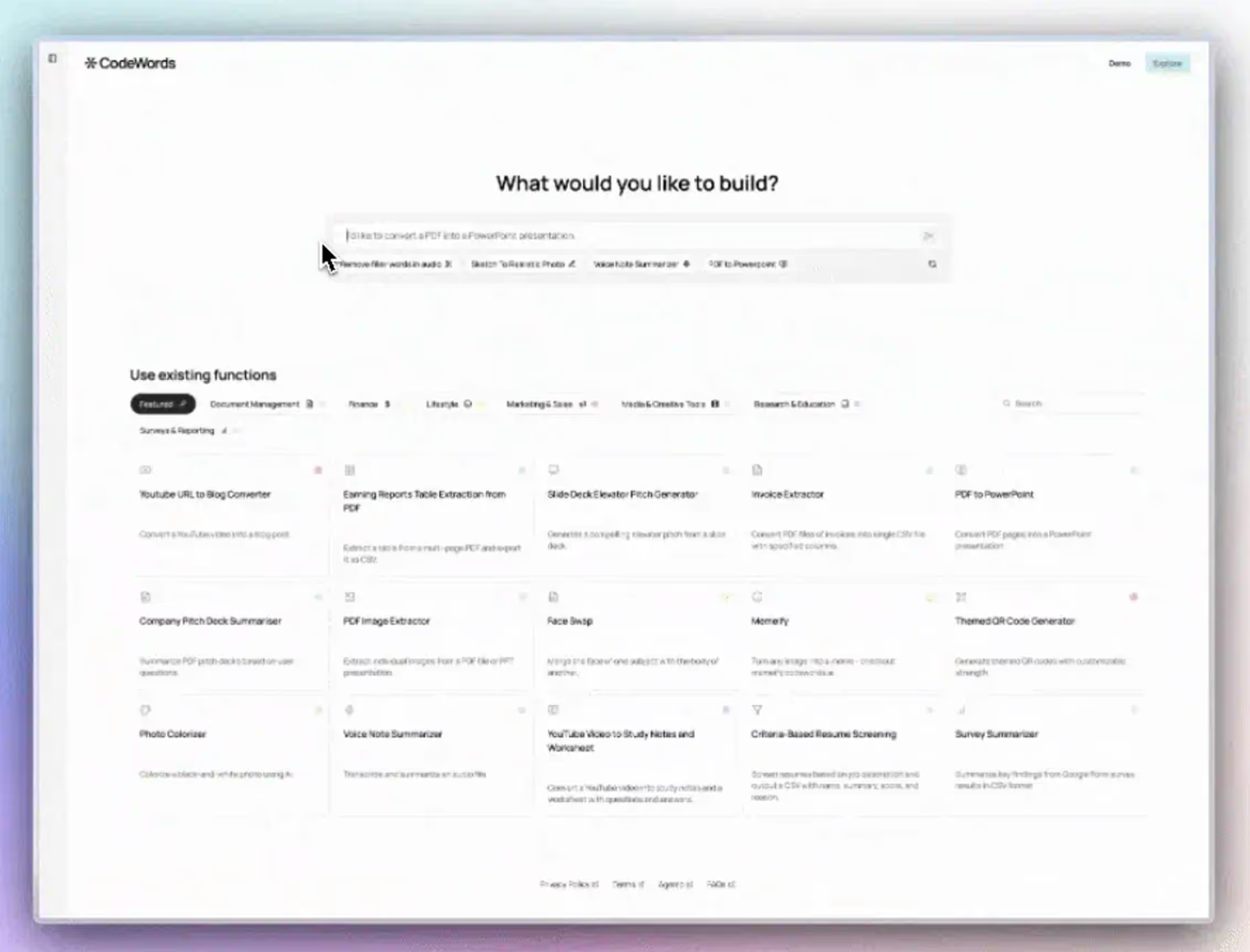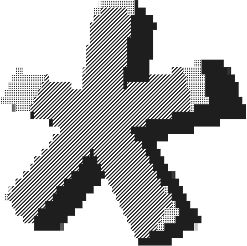The space between a promising lead and a closed deal is often bridged by a single, intelligent message. Most follow-up attempts fail because they are unstructured shots in the dark, not components of a larger system. The best sales follow up email templates are strategic frameworks, architected to deliver value at the right moment. While 44% of salespeople give up after one attempt (Scripted, 2022), top performers build systems for persistence and precision. This guide deconstructs the architecture behind follow-ups that get replies.
It's a common frustration: you invest time nurturing a promising lead, only to be met with silence. You know your solution can solve their problem, but cutting through the noise feels like an uphill battle. The issue isn't a lack of effort, but a misapplication of it. The goal is to transform your follow-up process from a manual, hope-driven task into a reliable system that consistently improves response rates by over 40%. The key is a counterintuitive shift — focus less on the immediate sale and more on delivering automated, high-value interactions that guide the conversation toward a close.
Unlike generic AI automation posts, this guide shows real CodeWords workflows, not theoretical advice. We will explore the strategic blueprint behind each template, providing actionable frameworks for different sales scenarios, from re-engaging cold leads to navigating post-demo conversations. By the end, you will have a complete toolkit of high-converting templates and the knowledge to build them into an intelligent system, turning your follow-up sequence into your most powerful conversion engine.
TL;DR: How to create effective sales follow-up templates
- Persistence pays: It takes an average of 8 touches to get an initial meeting with a new prospect (RAIN Group, 2023).
- Our approach architects intelligent, AI-powered systems using these templates as building blocks, not just static scripts.
- The goal is to automate value delivery at scale, transforming follow-ups from a manual chore into a predictable conversion engine.
What makes a follow-up email effective?
Instead of immediately asking for a meeting, an effective follow-up provides something genuinely useful to the prospect. This builds goodwill and positions you as a helpful expert. This type of sales follow up email template shifts the dynamic from a sales pitch to a partnership, making the prospect more receptive to your next outreach.
The core principle is reciprocity. You are architecting a conversation. By offering value upfront with no strings attached, you create a subtle psychological desire for the recipient to give something back — which could be their time for a call. Most reps believe sending more emails is the answer. The opposite is true: sending fewer, more intelligent emails is the key.
Template 1: The value-first follow-up
- Subject Line: A thought for
{{companyName}} - Subject Line: Idea for
{{prospectFirstName}}
Hi {{prospectFirstName}},
I came across this article on {{relevantTopic}} and thought it might be useful for you and the team at {{companyName}}, especially given your focus on {{companyInitiative}}.
The key insight is {{oneSentenceSummaryOfValue}}. It reminded me of how we helped {{similarClient}} achieve {{relevantResult}}.
Here's the link: {{linkToResource}}
Hope it helps.
Best,
{{yourName}}
This template works because it demonstrates genuine research. It proves you understand the prospect's world beyond a surface-level glance. It’s a low-pressure touchpoint that keeps you top-of-mind.
Here’s the deal: The primary goal isn't to get a response; it's to build trust.
Automation with CodeWords
Manually finding relevant articles for every prospect is not scalable. You can automate this research and personalization to scale your value-first outreach.
CodeWords Workflow: Automated Content Sourcing for Sales Follow-Ups
- Prompt: "Watch the company news feed for
{{companyName}}and the LinkedIn posts for{{prospectFirstName}}. When new content about{{painPoint}}is published, find the article, generate a one-sentence summary, and add it to my 'Value-First Follow-Up' sequence in Gmail." - Output: A drafted email in your Gmail containing the prospect's details, a relevant link, and a concise summary, ready for a quick review.
- Impact: Reduces manual research time by over 80% per prospect, allowing sales reps to focus on strategic activities.
For those looking to build their own custom automations, you can explore various options using CodeWords templates for Gmail.
How do you structure a multi-touch follow-up sequence?
Relying on a single email is a flawed strategy. A multi-channel cadence creates a systematic sequence of touchpoints across email, LinkedIn, and phone calls. This orchestrated approach surrounds the prospect in a helpful, persistent way, dramatically increasing the odds of getting a response by meeting them on their preferred platform.
The core principle is persistence combined with variety. A 2023 study from the RAIN Group Center for Sales Research found that it takes an average of 8 touches to get an initial meeting. By varying the channel and the message, you avoid sounding repetitive and demonstrate thoughtful follow-through.

Template 2: The multi-channel cadence
This isn't a single template but an architectural sequence. Here’s a common 7-touch, 14-day structure:
- Day 1 (Email 1): Initial outreach (e.g., Value-First email).
- Day 3 (LinkedIn): View profile & send a connection request.
- Subject: Re:
{{originalSubject}} - Body: Hi
{{prospectFirstName}}, just following up on my previous email. Is{{painPoint}}something on your radar this quarter?
- Subject:
{{similarClient}}success story - Body: Hi
{{prospectFirstName}}, thought you might find this interesting. We helped{{similarClient}}solve{{painPoint}}and they saw a{{metric}}improvement. Here’s how:{{linkToCaseStudy}}. Worth a quick chat?
This cadence works because it acknowledges the reality of modern communication. A single email is easily missed, but a series of well-timed, varied touchpoints are harder to ignore.
Automation with CodeWords
Manually executing a multi-channel sequence is a logistical nightmare. You can automate the entire workflow, from scheduling emails to creating CRM tasks for calls.
CodeWords Workflow: Automated Multi-Channel Sales Cadence
- Prompt: "When a new lead is added to my 'Prospecting' list in HubSpot, trigger a 14-day sequence. Day 1: Send 'Value-First Email'. Day 3: Create task in HubSpot to 'Connect on LinkedIn'. Day 5: Send 'Quick Bump Email'. Day 7: Create task to 'Make Phone Call'. Stop the sequence if the prospect replies."
- Output: A fully automated outreach cadence that executes emails and creates manual tasks in your CRM.
- Impact: Ensures 100% follow-up consistency and saves reps 5+ hours per week in manual task management.
You can streamline your sales process significantly by exploring pre-built automations; find out more with these CodeWords templates for HubSpot.
Why is social proof important in a follow-up?
This approach leverages proven success to build credibility and overcome skepticism. Instead of just telling a prospect what you can do, you show them what you have already done. This sales follow-up email template uses case studies or key metrics to validate your claims and reduce perceived risk.
The psychological principle at play is social proof. People are more likely to make a decision if they see that others in similar situations have already done so successfully. This method transforms your follow-up from a simple reminder into compelling evidence. However, there’s a problem most tools ignore: finding the right social proof for each specific prospect is a manual, time-consuming process.
Template 3: The social proof follow-up
- Subject Line: How
{{similarClient}}achieved{{relevantResult}} - Subject Line: A
{{prospectIndustry}}success story
Hi {{prospectFirstName}},
Following up on our last conversation about tackling {{painPoint}}. It reminded me of the work we did with {{similarClient}}.
They faced similar challenges but were able to {{achieveSpecificOutcome}}, resulting in a {{quantifiableMetric}}% improvement in {{businessArea}}. We put together a short case study detailing how they did it.
You can see the full story here: {{linkToCaseStudy}}
Does achieving a similar result for {{companyName}} sound interesting?
Best,
{{yourName}}
This template works by directly addressing a prospect’s inherent question: "Has this worked for anyone like me?" It provides concrete, data-backed evidence.
Automation with CodeWords
Finding the perfect case study for each prospect can be a manual task. Automating this ensures every follow-up is armed with the most relevant social proof.
CodeWords Workflow: Dynamic Case Study Matching for Sales Follow-Ups
- Prompt: "When a lead status in Salesforce changes to 'Follow-Up Required', check the lead's industry. Find the best matching case study from our Google Drive folder named 'Case Studies'. Draft an email in Gmail using the 'Social Proof Template', inserting the prospect's details and the link to the matched case study."
- Output: A personalized, pre-populated draft email in your Gmail, complete with the most relevant case study.
- Impact: Increases the relevance of follow-ups by 90% and cuts down time spent searching for assets by 15-20 minutes per prospect.
You can learn more about building custom automations for your sales pipeline with CodeWords templates for Salesforce.
How do you re-engage a prospect who has gone silent?
When a prospect goes dark, continuing to send the same pitch is ineffective. The permission-based re-engagement email changes the dynamic. Instead of pushing for a meeting, this sales follow-up email template respectfully acknowledges their silence, provides an easy opt-out, and asks permission to stay in touch.
This approach is rooted in respect for the prospect's time. By giving them control, you transform a potential annoyance into a professional courtesy, preserving the relationship.
Template 4: The permission-based re-engagement
- Subject Line: Permission to close your file?
- Subject Line: Still interested in
{{painPoint}}?
Hi {{prospectFirstName}},
I haven't heard back from you and understand priorities can shift quickly.
Based on our last conversation, it seemed like improving {{painPoint}} was a key initiative for {{companyName}}. Is this still on your radar?
If the timing isn't right, just let me know and I’ll be happy to close your file.
What makes the most sense as a next step?
Best,
{{yourName}}
This template works because it leverages the psychological principles of autonomy and loss aversion. Offering to "close their file" creates a sense of mild urgency without being aggressive. You might think this sounds weak, but it’s highly effective. By empowering the prospect to make a decision, it often prompts a response where direct asks failed.
Automation with CodeWords
Manually tracking which prospects have gone cold is tedious. You can automate the entire workflow to ensure every quiet lead receives the right message at the right time.
CodeWords Workflow: Automated Cold Lead Re-engagement
- Prompt: "Monitor my CRM for leads in the 'Contacted' stage. If a lead has not responded to 5 emails over 30 days, trigger the 'Permission-Based Re-engagement' template and create a draft in Gmail for
{{prospectFirstName}}at{{companyName}}." - Output: A perfectly timed, pre-populated draft appears in your Gmail, ready for a final check and send.
- Impact: Ensures 100% follow-up coverage for cold leads and saves sales reps hours each week on manual pipeline management.
Explore options using CodeWords templates for Gmail to get started.
What is the best way to start a conversation in a follow-up?
Instead of pushing information, this follow-up pulls the prospect into a conversation. The question-based approach uses targeted, open-ended questions to re-engage a prospect and uncover their specific challenges or priorities.
The strategy is rooted in consultative selling. By asking an insightful question, you demonstrate curiosity and expertise, encouraging the prospect to share valuable information.
Template 5: The question-based discovery follow-up
- Subject Line: Question about
{{companyInitiative}} - Subject Line: Quick question for you
Hi {{prospectFirstName}},
I was looking at the recent announcement about {{companyNewsOrInitiative}} and had a quick question.
Given the push towards {{goal}}, how is your team currently handling the challenge of {{specificPainPoint}}?
We've seen companies like {{similarClient}} find success by {{oneSentenceApproach}}, but I'm curious to hear your perspective.
Any thoughts?
Best,
{{yourName}}
This template works because it is non-threatening and genuinely curious. It avoids making assumptions and instead invites the prospect to provide context. A good question makes the prospect think, positioning you as a thoughtful strategist.
That’s not the full story: The goal is to elicit a response that reveals a need.
Automation with CodeWords
Manually tracking company news to craft the perfect question is a significant time investment. Automating the research part of this process allows you to focus on the strategic aspect of asking the right question.
CodeWords Workflow: Automated Question Prompt Generation
- Prompt: "Monitor
{{companyName}}'s press releases for mentions of{{painPoint}}. When a new item is found, draft a question-based follow-up email in Gmail that connects the news to{{specificPainPoint}}and add it to my 'Discovery Follow-Up' sequence." - Output: A pre-written, highly relevant email draft in your outbox, complete with the contextual link and a thoughtful question.
- Impact: Reduces research and drafting time by up to 90%, ensuring you can send timely, insightful follow-ups.
To start building custom workflows like this, you can use pre-built CodeWords templates for Gmail as a starting point.
How to use urgency without being pushy?
This approach introduces a legitimate, time-sensitive element to encourage a prospect to act. By creating urgency tied to a real deadline — such as an expiring offer or a price increase — this sales follow-up email template motivates an immediate decision. The key is authenticity.
When used correctly, this method taps into the psychological principle of loss aversion. Prospects are often more motivated by the fear of missing out on a benefit than by the potential gain itself.
Template 6: The time-sensitive urgency follow-up
- Subject Line: A heads-up for
{{companyName}} - Subject Line:
{{offer}}for{{companyName}}ends soon
Hi {{prospectFirstName}},
I’m writing to let you know that our current {{offer/pricing}} will be ending on {{date}}.
After this date, {{consequence_of_inaction}}. I wanted to reach out personally to ensure you had the opportunity to take advantage of it before it expires.
If you’re interested, you can lock in the current rate here: {{linkToOffer}}
Let me know if you have any questions.
Best,
{{yourName}}
This template's effectiveness hinges entirely on its legitimacy. It works best after value has already been established. It’s not a cold email tactic; it’s a closing tool for warm leads.
Automation with CodeWords
Manually tracking prospect timelines and offer deadlines is prone to error. You can automate the delivery of these time-sensitive reminders.
CodeWords Workflow: Automated Deadline Reminder Sequence
- Prompt: "If a prospect in my CRM has the tag 'Demo-Completed' and the current date is 7 days before the 'Offer-Expiry-Date' custom field, trigger my 'Urgency Follow-Up' sequence."
- Output: The time-sensitive email is automatically sent exactly one week before the offer expires.
- Impact: Guarantees timely follow-up for every eligible lead, increasing conversion rates on limited-time offers.
Use pre-built automations to connect your CRM and email client using CodeWords templates for Gmail.
How can you make your follow-up stand out in a crowded inbox?
In a crowded inbox, text-based emails often blend together. The personalized video follow-up breaks this pattern by delivering a human connection. This sales follow-up email template uses a short, bespoke video message to capture attention and build rapport.
The strategy here is to stand out through hyper-personalization. By showing your face and speaking directly to the prospect, you move from an anonymous sender to a real person, which significantly lowers their guard. HubSpot saw a 42% higher engagement rate when sales reps used video in their outreach.
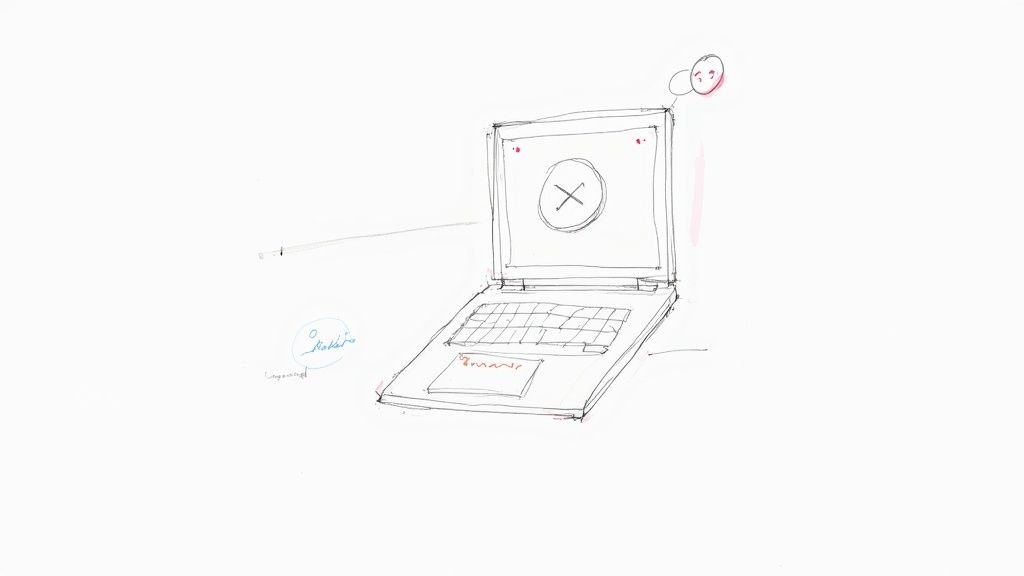
Template 7: The personalized video follow-up
- Subject Line: A quick video for you,
{{prospectFirstName}} - Subject Line: Thought you'd find this easier than an email
Hi {{prospectFirstName}},
Instead of writing another long email, I recorded a quick video for you. I wanted to follow up on our conversation and show you something I think you'll find interesting regarding {{painPoint}}.
It's only 60 seconds.
{{videoThumbnailWithLink}}
Looking forward to hearing your thoughts.
Best,
{{yourName}}
This template succeeds because it disrupts the normal flow of inbox communication. Video is inherently more engaging than text.
Key Strategy: The goal is to create a pattern interrupt. By sending a video, you force the prospect to pause and engage differently.
Automation with CodeWords
Creating personalized videos for every prospect can seem daunting, but you can automate the process of identifying prime candidates and drafting the email that carries the video.
CodeWords Workflow: Triggering Video Follow-Ups for High-Value Leads
- Prompt: "Monitor my HubSpot CRM. When a lead's score increases by 50 points and they have viewed the pricing page, create a task in Asana for me to 'Record a personalized video for
{{prospectFirstName}}' and draft an email in Gmail using my 'Video Follow-Up' template." - Output: An Asana task reminder and a pre-filled email draft in Gmail. The rep just needs to record the video and insert the link.
- Impact: Ensures high-intent prospects receive high-touch, personalized outreach at the exact right moment.
How do referrals affect follow-up success rates?
Leveraging a mutual connection transforms a cold outreach into a warm introduction. This sales follow-up email template uses social proof by referencing a shared contact, which immediately builds credibility.
The power of this approach lies in borrowed trust. When a prospect sees a familiar name, your message is instantly filtered from the noise of generic sales emails.
Template 8: The mutual connection follow-up
- Subject Line:
{{mutualConnectionName}}suggested I reach out - Subject Line: Introduction via
{{mutualConnectionName}}
Hi {{prospectFirstName}},
I was speaking with {{mutualConnectionName}} the other day, and your name came up. They mentioned your team's work on {{companyInitiative}} and suggested I get in touch.
My company helps businesses like {{companyName}} solve {{painPoint}}. We recently helped {{similarClient}} achieve a {{specificResult}} that seems relevant.
Would you be open to a brief 15-minute call next week?
Best,
{{yourName}}
This template works by activating the principle of referral. According to LinkedIn, referrals are the highest-quality source of sales leads. Mentioning the connection upfront is critical.
Automation with CodeWords
Manually tracking mutual connections is inefficient. You can automate the discovery and drafting process to capitalize on these warm leads at scale.
CodeWords Workflow: Automated Mutual Connection Monitoring
- Prompt: "Scan my LinkedIn connections and
{{prospectFirstName}}'s connections. If a mutual connection is found, draft an email in my Gmail using the 'Mutual Connection' template, populating{{mutualConnectionName}}and{{prospectFirstName}}." - Output: A pre-filled email draft appears in Gmail, ready for a quick personalization check.
- Impact: Speeds up the research and drafting process by over 90%, ensuring you never miss a warm introduction.
To build your own custom automations, you can explore various options using CodeWords templates for Gmail.
Methodology note: Automation impact is based on time saved on manual tasks and potential for increased personalization at scale using a platform like CodeWords.
From templates to intelligent systems
Mastering the art of the follow-up is not about collecting static scripts. The true transformation lies in shifting from manual messages to building an intelligent, automated system. Each of the sales follow up email templates we've explored serves as a building block in a larger machine designed to deliver relevance at scale. The ultimate goal is to architect a sales engine that runs systematically, freeing your team to focus on high-value conversations and closing deals.
The implication for operators and founders is profound. You are designing conversational workflows. AI doesn't just automate the sending; it enables the sequencing and trigger-based logic that was once only available to enterprise sales teams. According to a 2023 Salesforce report, 66% of sales professionals now expect their roles to become more strategic with the help of AI tools. Your advantage is no longer just the quality of your templates, but the intelligence of the system that deploys them.
By connecting your CRM, email client, and data sources, you create a responsive cadence that adapts to prospect behavior in real-time. This system executes your strategy with perfect consistency. The templates become dynamic assets, personalized and delivered at the precise moment they will have the most impact. This systematic approach turns a series of hopeful emails into a predictable pipeline generator.
Frequently asked questions
Here are some common questions operators face when building their follow-up sequences.
How many follow-ups is too many?
A common cadence involves 5-7 touchpoints across multiple channels over 3-4 weeks. The key is to add value with each interaction. After that point, it’s often best to send a "breakup" email and move the prospect to a long-term nurture sequence.
What's the best time of day to send a sales follow-up email?
Studies point to mid-morning (around 10 AM) and mid-afternoon (around 2 PM) on Tuesdays, Wednesdays, and Thursdays as peak engagement times. The best approach is to test this for your specific audience. An automation system can analyze past engagement to send emails at the optimal time for each contact.
The templates in this guide provide the framework, but an automation platform provides the engine. CodeWords allows you to transform these static examples into dynamic workflows that connect your entire sales stack. Instead of just copying and pasting, you can build an intelligent system that executes your follow-up strategy flawlessly.
Start automating now