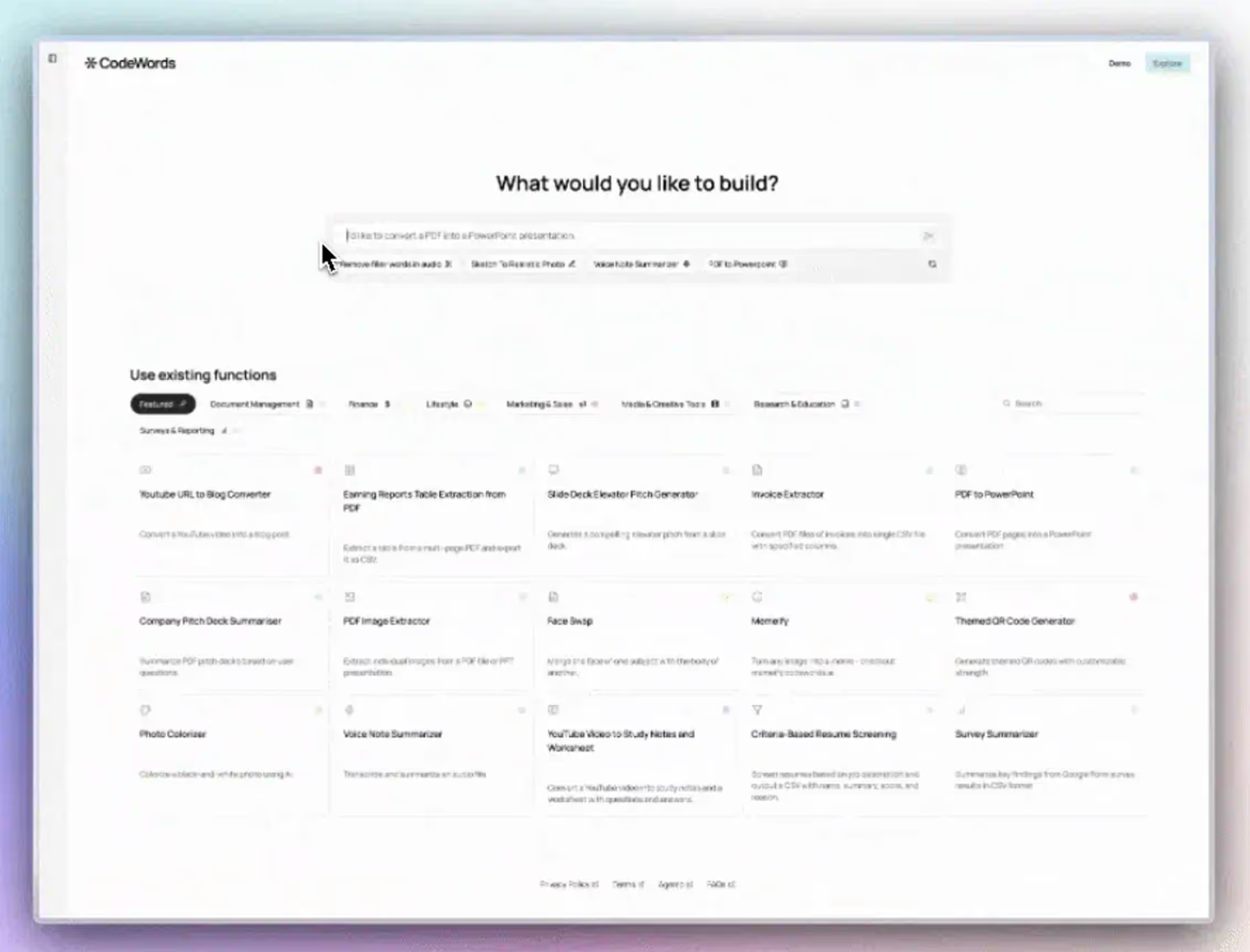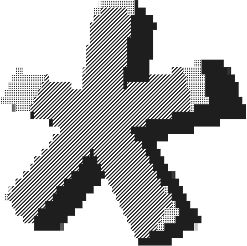Workflow automations in CodeWords allow you to centralize your productivity systems into a single workspace. Whether it’s to create a system where all your tools can interact, to allow you to focus on the creative and strategic initiatives, or to replace repetitive administrative tasks, being able to build automations that improve your day-to-day is a superpower few teams are talking about.
Individuals and teams have created thousands of workflow automations since we launched in September, and we’ve particularly seen uptake from non-technical users who want to drive business transformation.
CodeWords workflows are customizable, easy to build, and completely expressive. Rather than being constrained by pre-defined actions, anyone is empowered to create any automation.
We’ve seen over 20,000 workflow deployments in the last three months, and in the process we’ve found clear patterns that help you prompt your way to perfect automations quickly. Here are some of our best practices.
TL;DR
Practice 1: Start small, then extend
It can be tempting to provide Cody, our AI automation assistant, with one very long prompt that specifies all the actions you want, in one go. Whilst the intention is there and Large Language Models more generally can interpret long prompts, they also start to misunderstand the goal when instructions are too numerous, conflicting, or deeply nested. The same confusion can arise when building a highly complex automation with one long prompt.

Cody is great at digesting information and instructions, but the success rate is consistently higher when you ask it to start with the core workflow and add varying logic, integrations, and further steps after the first version has been built and debugged.
The solution is to break down multi-tiered workflows into a minimally viable automation (MVP-style).
CodeWords is built for powerful customization, and you'll notice that Cody will also clarify the specifics of your request. You’ll likely find that during the building process, Cody suggests more efficient ways to complete your workflow, as well as suggesting helpful additions that you might not have considered.
Although Cody never gets confused about what to build, if your prompt is extremely lengthy and nuanced, you’ll find more joy when you break down the build into two or three parts.
Practice 2: Add reference images
We’ve made it easy to upload attachments from within the chat interface so Cody has more context on what you’re building.
A fun shortcut the CodeWords team discovered was that you can upload an image of your intended workflow, and Cody will build it for you. We tried this out with OpenAI’s AgentKit demo automation and found that Cody created the workflow visualization from the reference in under three seconds.
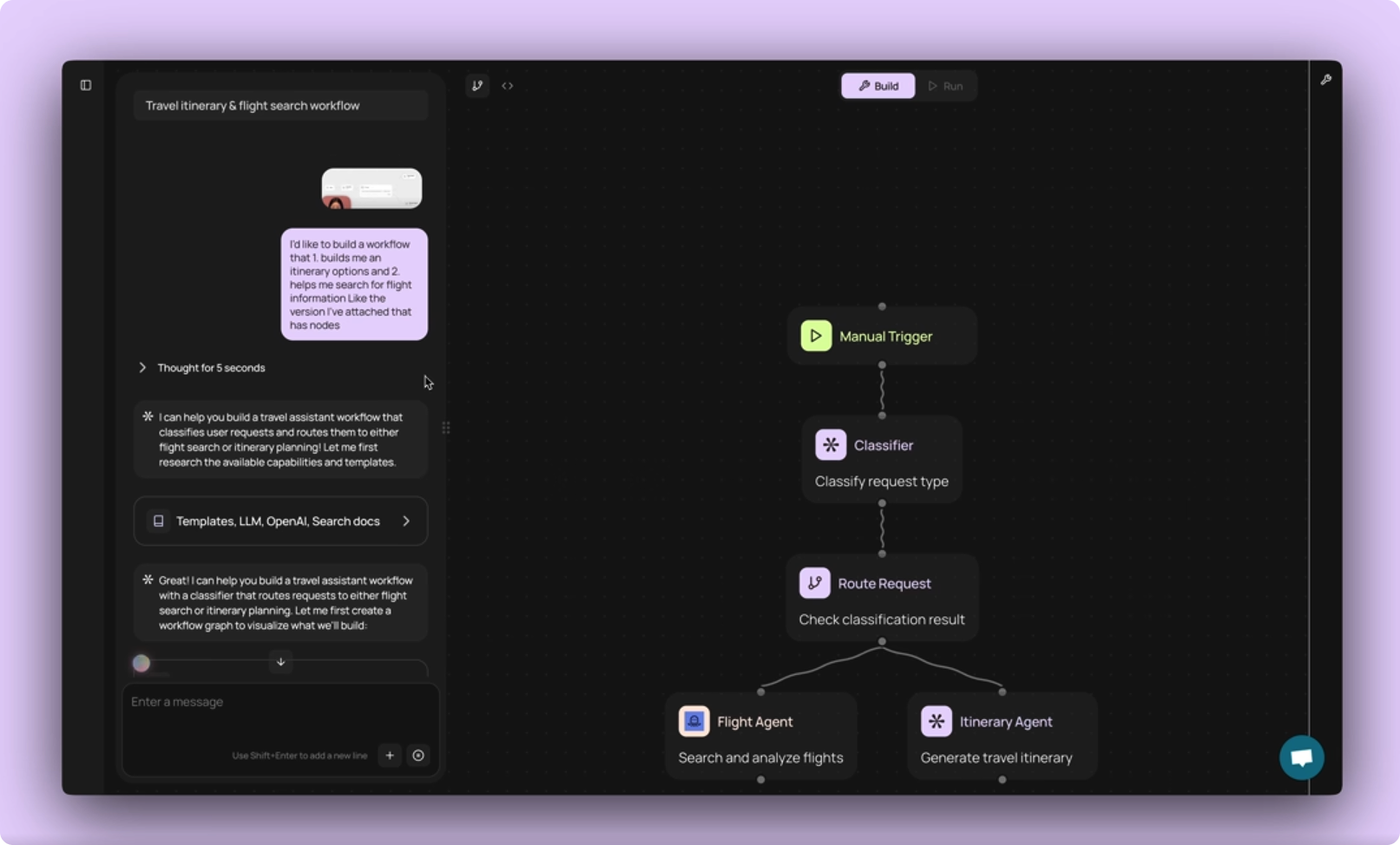
This is great for when you’ve seen content and screenshots containing complex automations and configured nodes, and want to recreate it in CodeWords. In this case, you won’t need to describe the automation to Cody. Simply drop in the screenshot into the chat and ask Cody to recreate the workflow from the image.
Practice 3: Provide context, not just requests
An underrated use case for CodeWords is using Cody to ideate with you. We’ll talk more about this later, but for now let’s set the scene for building in CodeWords by adding context.

In October, the CodeWords Team sponsored the MMC Women in AI hackathon in London. The CodeWords challenge was to use CodeWords with any of the other AI tools (including Granola, ElevenLabs, and incident.io) to create a project. Participants who entered this competition context into CodeWords, and asked Cody for project ideas with these integrations, were given a set of ideas from which to start with. These ranged from apps with a voice assistant for the elderly, to a daily “should I WFH or head to the office depending on the weather and traffic conditions” project.
Providing context like this helps unite your ideas, situation, and intent so the outcome is be personalized exactly to your needs.
Practice 4: Format your prompt as a set of numbered instructions
As well as extending the complexity of your automation, or customizing it over time, a useful way to prompt is by numbering the steps you want Cody to follow.
It seems obvious, but splitting your prompt into stages, specifying integrations needed, whether you want to receive notifications, and explaining your intended workflow schedule allows you to capture everything you want to be included. This way you’re able to create what you want, quicker.
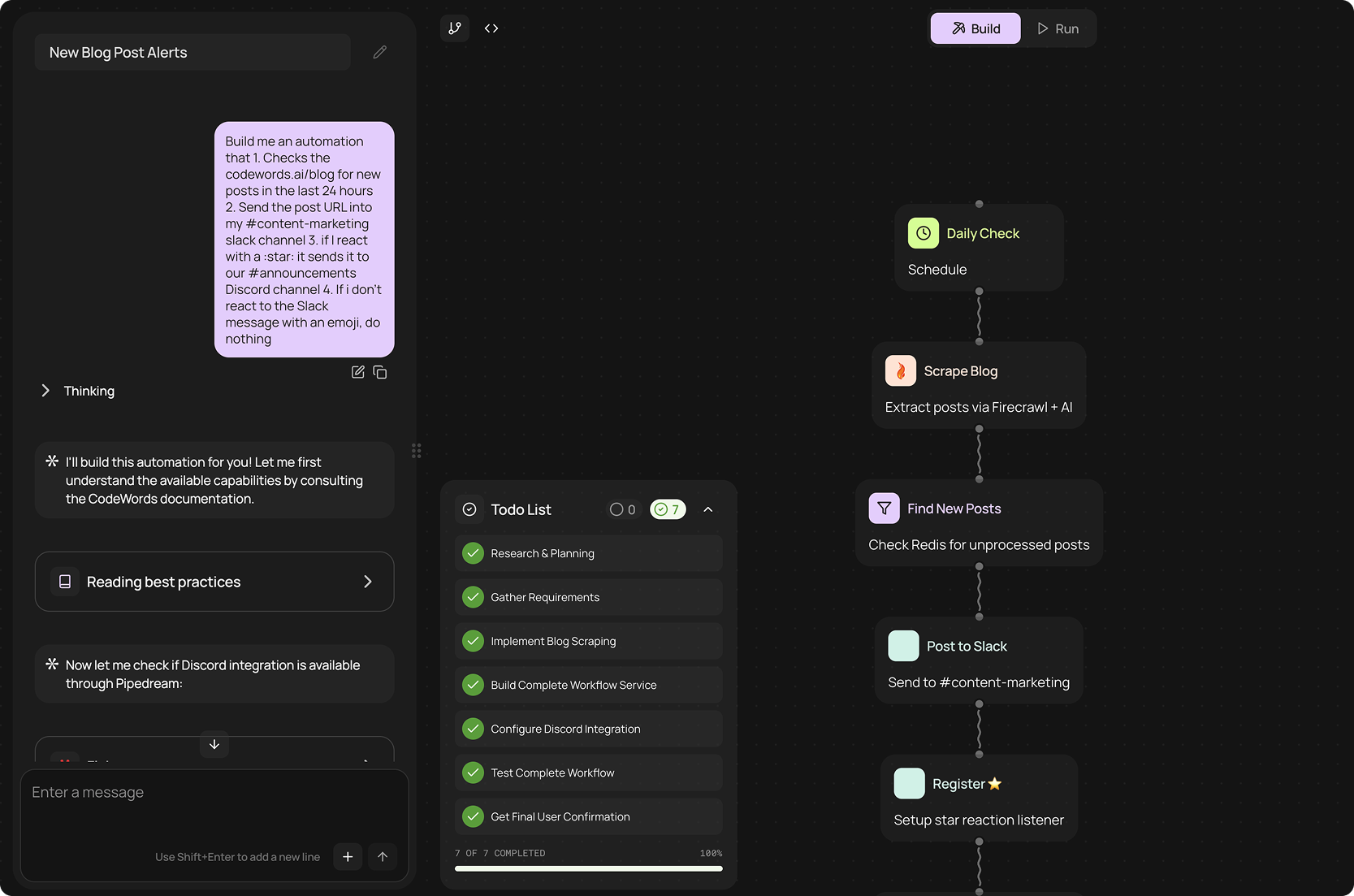
One workflow we built where this was useful included steps for content creation and copywriting that adopted our brand's tone of voice. We didn’t include our brand guidance within the initial prompt to Cody since our guidelines for tone of voice and grammar are comprehensive, but lengthy. Instead, Cody requested the guidelines later when asking its clarifying questions. This meant the workflow was built quicker in the first instance, and we could make sure the output followed our brand guidelines.
Practice 5: Ideating with CodeWords
Got an idea but no exact workflow? Head to the chat interface and Cody will ideate with you. Sometimes you don’t know what you don’t know, and that’s where CodeWords has been incredibly useful for both non-technical users and anyone who wants to automate something, but who doesn’t know where to start.
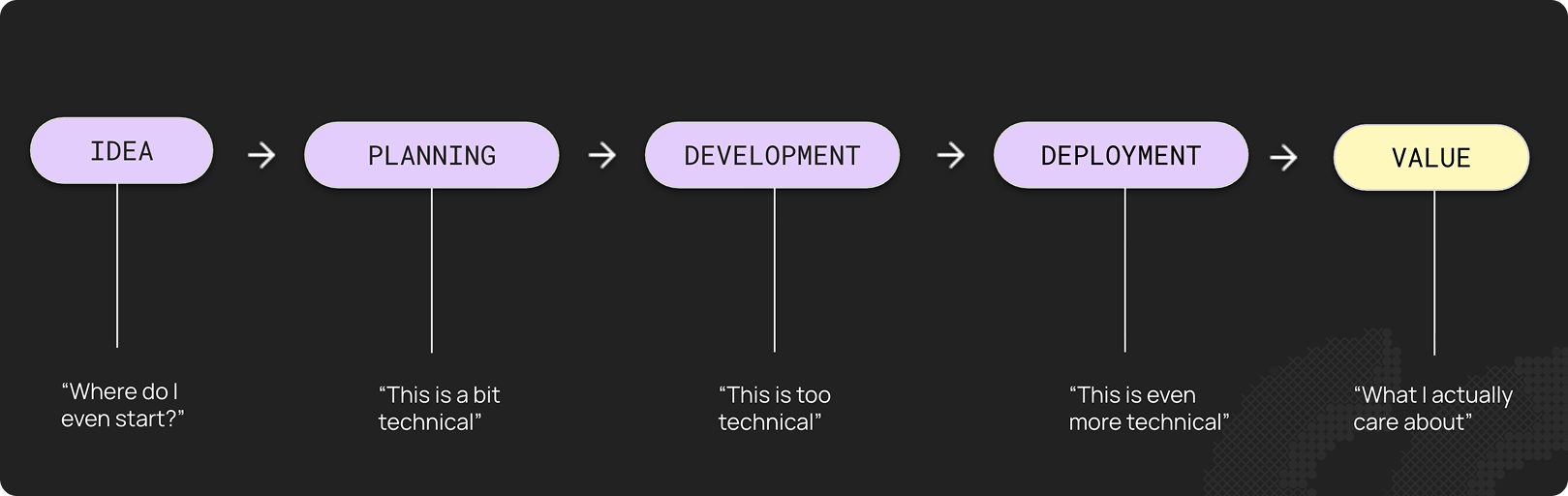
If you don't know exactly what you want to build, you could ask some of the following questions, for example:
- What are some ops/admin related automations you could create?
- Responding to emails takes me hours, could you create an automation that fixes this for me?
- I love using [X] workflow, can you suggest some more that I might like?
The blank page problem can loom large when it comes to building automations. It’s a category that still requires demystifying. Often the starting point looks like this: “I might be able to automate this, but I don’t know what that would look like”. Now you can simply type this in for Cody, and it will act as your thinking partner to ideate with you and build the final idea for you.
We believe automation for everyone starts with having an idea, not a prompt. This is why Cody starts with you at the ideation stage and meets you where you’re at.
Try out CodeWords for yourself here and start chatting with Cody.