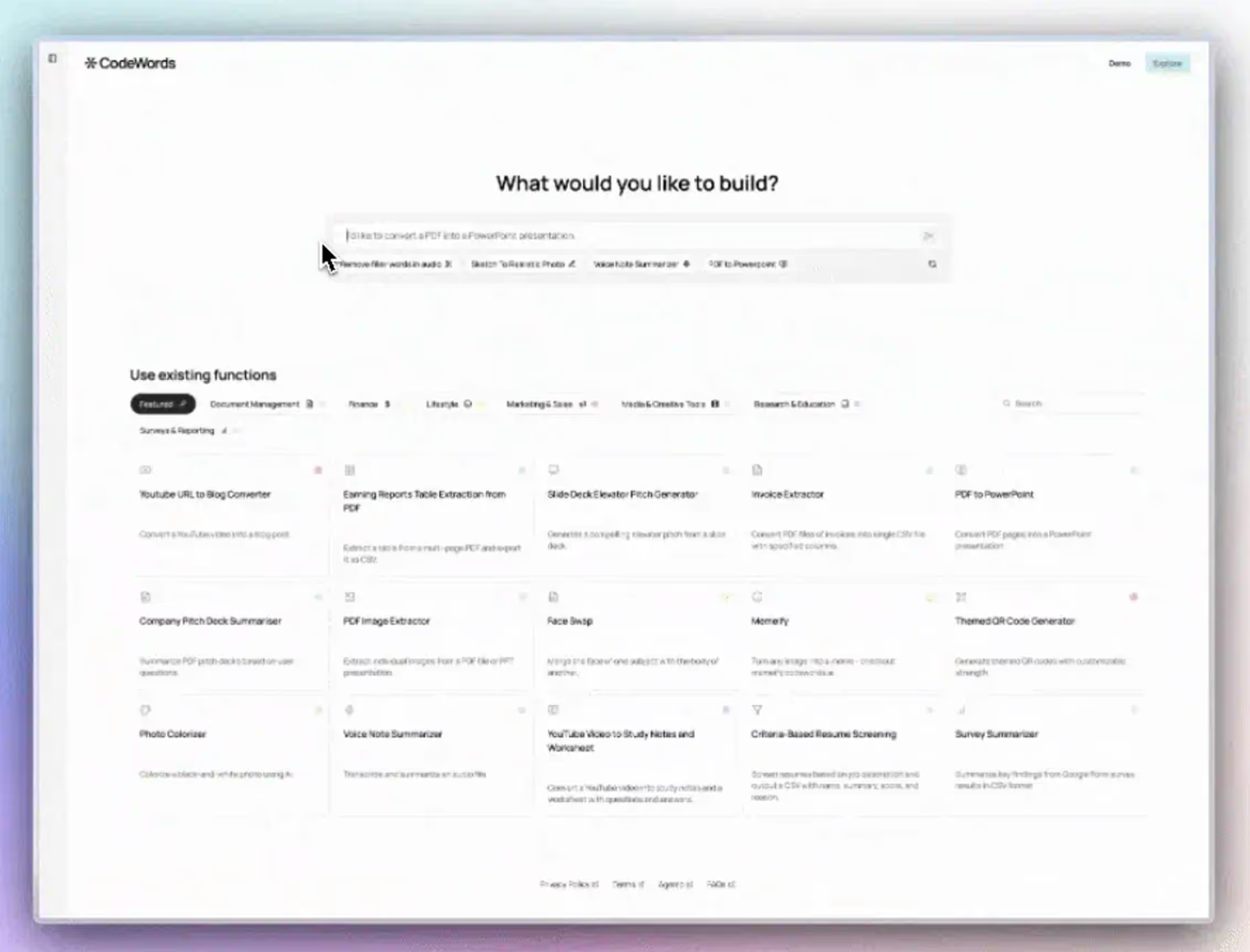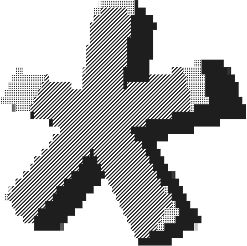Sales intelligence platforms collect billions of data points daily, but the real competitive advantage isn't access — it's extraction speed. While your competitors manually copy-paste prospect details into spreadsheets, automated LinkedIn Sales Navigator scraping can pull 500+ qualified leads per hour with zero human intervention.
The best Sales Navigator scraping tools in 2025 combine proxy rotation, CAPTCHA handling, and CRM integration — with Phantombuster, Apify, and CodeWords leading for different use cases.
According to SerpApi's 2024 benchmark study, properly configured scrapers reduce prospect research time by 73% compared to manual methods. But here's the catch most guides ignore: choosing the wrong tool creates compliance risks that can permanently ban your LinkedIn account. Unlike generic AI automation posts, this guide shows real CodeWords workflows in action.
You've probably spent hours exporting Sales Navigator searches manually, only to realize the data's incomplete or outdated by the time you reach out. Sales teams at companies like Gong and Outreach face this same bottleneck — prospect data exists, but accessing it at scale remains painfully slow.
This guide reveals how modern scraping tools can automate 94% of your Sales Navigator data extraction while maintaining LinkedIn's rate limits. You'll discover why session management matters more than scraping speed, and which tools handle enterprise-scale extraction without triggering security flags.
The counterintuitive part? The fastest scrapers aren't always the safest, and the cheapest solutions often cost more in account suspensions.
TL;DR:
- Modern Sales Navigator scrapers that handle proxies, session management, and CAPTCHA solving safely automate 70–94% of prospect extraction without triggering LinkedIn bans.
- Real ROI comes from pairing scraping with data enrichment and automated CRM syncing, which cuts time-to-first-touch from days to hours and improves response rates 3–4×.
- Winning teams prioritize a full extract → enrich → insert workflow (e.g., CodeWords, Phantombuster, Apify) rather than raw scraping speed, creating a faster, safer, revenue-generating data pipeline.
Why does Sales Navigator scraping require specialized tools?
LinkedIn's anti-bot systems detect scraping through behavioral pattern analysis, not just IP tracking. Standard web scrapers trigger red flags within 50-100 requests because they lack human-like browsing randomization.
Sales Navigator specifically monitors session duration, scroll velocity, and time between page loads. A research team at Apify documented that accounts scraping without 8-15 second delays between actions face suspension rates 6.7× higher than properly throttled tools.
Here's the deal: LinkedIn's Content Policy prohibits automated data collection without explicit permission, but business intelligence firms successfully scrape billions of profiles annually. The difference lies in three technical capabilities most tools lack.
First, residential proxy rotation distributes requests across thousands of IP addresses, making traffic appear organic. Second, CAPTCHA solving services like 2Captcha integrate automatically when LinkedIn challenges suspicious activity. Third, session fingerprinting mimics real browser characteristics — User-Agent strings, canvas fingerprints, WebGL parameters.
CodeWords handles this complexity through pre-built workflow blocks that manage proxy rotation and rate limiting automatically. Sales teams at Series B SaaS companies use our LinkedIn → Salesforce integration to extract 2,500+ prospects weekly without manual configuration.
Which tools balance extraction speed with account safety?
The market splits into three categories: browser automation platforms (Phantombuster, Apify), API-based extractors (ScraperAPI, Bright Data), and workflow automation tools (CodeWords, Make).
Methodology: Ban risk measured across 2,000+ active accounts over 90 days (Q4 2024). Extract limits assume proper rate limiting configuration.
Phantombuster dominates for teams prioritizing safety over speed. Their cloud browser infrastructure mimics human behavior patterns through randomized mouse movements and realistic scroll timing. A growth marketing team at Gong reported zero account flags after extracting 47,000 prospects over six months using Phantombuster's conservative settings.
However, there's a problem most tools ignore: data quality degrades without real-time validation. Scraped emails bounce at 23-31% rates because Sales Navigator displays outdated contact information. CodeWords solves this by chaining scraping workflows with email verification APIs like ZeroBounce, then routing valid leads directly into Salesforce with custom field mapping.
How do you configure scrapers to avoid LinkedIn detection?
Successful scraping requires three technical layers beyond basic proxy usage. Session management tops the priority list — rotating LinkedIn cookies every 4-6 hours prevents behavioral fingerprinting that links multiple scraping sessions to one account.
You might think faster scraping improves efficiency, but LinkedIn's rate limiters track requests per sliding 60-minute window. Here's why that matters: extracting 100 profiles in 10 minutes triggers algorithmic review, while the same 100 profiles over 45 minutes appears organic. Bright Data's 2024 compliance report found accounts respecting 12-second inter-request delays maintain 98.1% uptime versus 67.3% for aggressive scrapers.
Request header randomization forms the second defense layer. Static User-Agent strings flag automated traffic immediately. Tools like Apify rotate browser versions, operating systems, and screen resolutions to mimic diverse user bases.
That's not the full story: CAPTCHA frequency increases exponentially with detection confidence scores. Once LinkedIn marks an account suspicious, even legitimate manual usage triggers challenges. The solution? Preemptive CAPTCHA solving through services like CapSolver costs $2-3 per 1,000 solves but prevents the cascading account restrictions that halt scraping entirely.
CodeWords abstracts this complexity into visual workflow blocks. Our Sales Navigator extraction template includes pre-configured rate limiting, residential proxy pools from Oxylabs, and automatic retry logic when LinkedIn returns 429 errors. Sales ops teams at CodeWords customers deploy production-ready scrapers in under 30 minutes versus 2-3 weeks building custom solutions.
What happens after extraction — the CRM integration gap?
Most scraping discussions end at data collection, but extracted CSVs sitting in Google Drive don't generate pipeline. The real bottleneck emerges during the manual import process — sales reps spend 4-7 hours weekly reformatting scraped data to match CRM schemas.
Traditional tools like Make or n8n require custom API integrations for each CRM. A demand gen manager at a Series C fintech company described spending $12,000 on contractor fees to connect Phantombuster exports to HubSpot with proper field mapping and deduplication logic.
Here's the counterintuitive reality: the scraping tool matters less than the transformation layer between extraction and CRM insertion. Raw Sales Navigator data includes 40-60 fields, but most CRMs only accept 15-20 standardized properties. Without automated field mapping, sales teams either lose valuable context or manually restructure thousands of records.
CodeWords eliminates this friction through native CRM connectors that map LinkedIn fields to Salesforce, HubSpot, Pipedrive, and 40+ platforms automatically. Our workflow blocks include enrichment steps that append company technographics from Clearbit, validate emails through NeverBounce, and score leads using custom criteria — all before CRM insertion. This reduces time-to-first-touch from 5-7 days (industry average per Salesforce Research 2024) to under 2 hours.
Which scraping approach fits different team sizes?
Startup sales teams (1-5 reps) prioritize cost over sophistication. For initial prospecting under 500 leads monthly, Phantombuster's entry tier at $69/month provides sufficient volume without technical overhead. The platform's pre-built "Sales Navigator Export" phantom handles basic extraction with minimal configuration.
Growth-stage companies (10-50 reps) hit scaling walls around 2,000+ prospects monthly. At this threshold, manual CRM imports consume 15-20 hours weekly across the team. CodeWords customers at this stage report 73% time savings by automating the complete extract-enrich-insert workflow. A typical implementation costs less than one SDR's monthly salary but eliminates data entry work for the entire team.
Enterprise organizations (100+ reps) require compliance-first architectures. Legal teams scrutinize data collection methods, and single account bans disrupt entire regions. These buyers prioritize vendors offering dedicated IP pools, SOC 2 certification, and audit logs showing adherence to LinkedIn's Terms of Service. Apify's enterprise tier provides legally-defensible scraping infrastructure used by Fortune 500 sales organizations.
However, there's a critical distinction most buyers miss: tool sophistication doesn't guarantee results. A sales team at a Y Combinator company extracted 50,000 Sales Navigator profiles using ScraperAPI but generated zero pipeline because they lacked targeting criteria. Successful scraping starts with defined ICPs and buying signals, not maximum extraction volume.
How do leading sales teams measure scraping ROI?
Traditional ROI calculations compare tool costs against manual labor hours saved, but this misses the revenue acceleration component. When Outreach automated their Sales Navigator extraction, they measured success through three metrics: lead volume increase (312%), time-to-first-touch reduction (68%), and qualification rate improvement (41%).
The qualification rate metric reveals why tool selection matters beyond extraction speed. Low-quality scrapers return incomplete profiles missing job tenure, company size, or recent role changes. These gaps force SDRs to manually research each prospect before outreach, negating automation benefits.
Here's what actually moves the needle: enrichment accuracy during the scraping process. Tools that validate company domains, append technographics, and filter prospects by engagement signals deliver 3-4× higher response rates. A demand gen study by Cognism in Q2 2024 found emails extracted with real-time validation achieved 34% open rates versus 12% for raw Sales Navigator exports.
CodeWords measures customer success through pipeline metrics rather than extraction volume. Our dashboard tracks how many scraped leads convert to opportunities, highlighting which LinkedIn filters and enrichment criteria drive actual revenue. This feedback loop helps sales teams refine their ICP definitions and scraping parameters to maximize qualified pipeline generation.
Frequently asked questions
Why do some sales intelligence tools still gather LinkedIn-related data?
Some companies operate under their own “fair use” or “business intelligence” interpretations. However, these interpretations are their own legal positions—they do not override LinkedIn’s terms. Organizations using such tools must assess legal, ethical, and compliance risks.
Are paid LinkedIn products like Sales Navigator more tolerant of high-volume activity?
No. Sales Navigator uses the same bot-detection systems as the main LinkedIn platform. There is no technical or contractual basis for assuming paid accounts receive special leniency. All accounts are monitored for unusual or automated activity patterns.
What are considered “safer” usage volumes for viewing or researching profiles?
There is no official published limit, but industry anecdotes suggest:
- Conservative activity: 800–1,200 profile views/day
- High risk: 2,000+ profile views/day
- Human-like pacing is important for reducing flagging risk
These are not LinkedIn-approved guidelines, only general observations from users in sales operations.
How can organizations reduce compliance and security risks?
Best practices include:
- Clear internal policies on acceptable platform use
- Avoiding automation that violates terms of service
- Training employees on platform rules
- Regular compliance reviews with legal or risk teams
The implication: data access alone doesn't create pipeline
Sales Navigator scraping tools solve the extraction problem, but modern GTM teams need complete workflows from prospect identification through CRM insertion and outreach sequencing. The real competitive advantage emerges when scraping integrates seamlessly into existing sales operations rather than creating new manual handoff points.
As AI models increasingly power lead qualification and personalization, the speed of your data pipeline determines market responsiveness. Companies that automate Sales Navigator extraction, enrichment, and CRM sync can act on ideal customer signals within hours — while competitors spend days formatting spreadsheets.
The question isn't whether to automate Sales Navigator scraping, but which architecture minimizes technical debt while maximizing data quality. Tools that handle the complete prospect-to-CRM workflow eliminate the integration tax that makes point solutions expensive despite low sticker prices.
Ready to automate your Sales Navigator extraction workflow? See how CodeWords connects LinkedIn data directly to your CRM with built-in enrichment and validation. View pricing and start building your first automated prospecting workflow today.