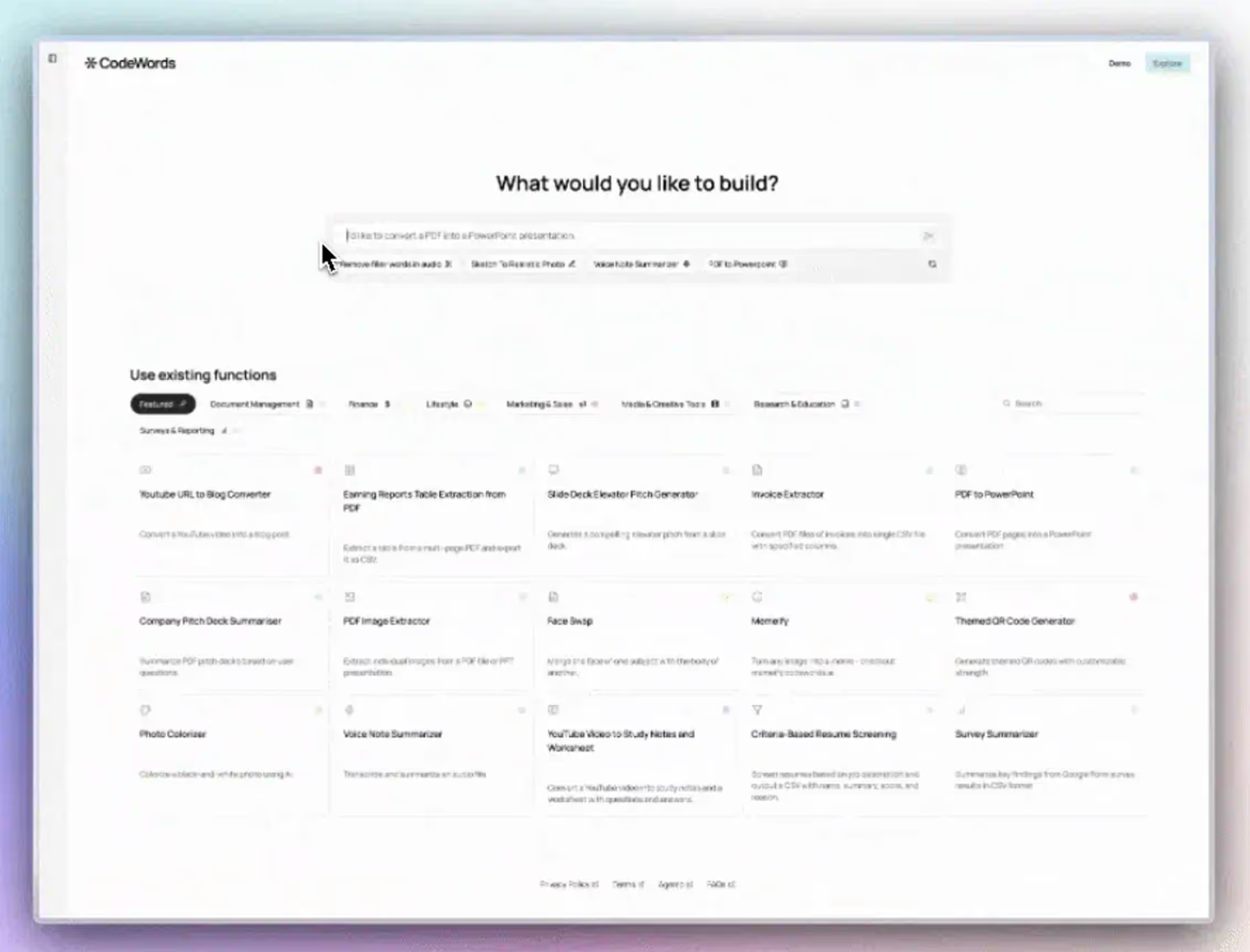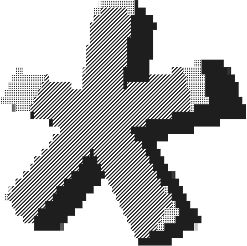The real question isn't whether automation tools work. It's whether they work for your specific context: your team size, technical depth, and the gap between what you're building today and what you need tomorrow.
CodeWords is worth it if you need production-grade AI workflows without dedicated engineering resources. For operators and founders building beyond simple Zapier chains but before hiring a full development team, it occupies a specific niche that didn't exist three years ago.
According to Gartner's 2024 Automation Report, 65% of organizations cite "technical complexity" as their primary barrier to AI adoption. CodeWords addresses this through visual workflow building with native LLM support, 2000+ pre-built integrations via Pipedream, and serverless architecture that scales automatically. The platform targets the 5-10 person team running lean operations, where one technical operator can ship what previously required three engineers.
This analysis breaks down pricing, real-world use cases, and direct comparisons to help you evaluate fit. Think of it as due diligence for your automation stack.
TL;DR
- 65% of organizations cite technical complexity as their AI adoption barrier (Gartner 2024), which CodeWords solves through visual workflows with native LLM support.
- 2,000+ integrations** via Pipedream eliminate custom API work, while serverless architecture scales automatically without infrastructure management.
- Best for operators building production AI workflows without full engineering teams; bridges the gap between no-code tools and custom development.
What problems does CodeWords actually solve?
Most automation platforms force a choice: simplicity with severe limitations, or flexibility with operational overhead. CodeWords targets the specific pain point where AI workflows require technical sophistication but your team lacks dedicated infrastructure engineers.
The platform solves three interconnected problems. First, native LLM integration eliminates the glue code that typically connects AI models to business logic. According to a 2023 McKinsey survey, teams spend 40% of automation project time on integration work rather than core functionality. CodeWords bundles OpenAI, Anthropic, and Gemini support directly into the workflow builder, treating AI calls as first-class operations rather than external APIs.
Second, the visual workflow builder maintains code-level control without requiring full development cycles. You can build conditional logic, error handling, and retry mechanisms through a drag-and-drop interface that generates actual executable code. This matters for operators who understand programming concepts but don't want to manage deployment pipelines, environment variables, and dependency updates.
Third, serverless architecture removes capacity planning decisions. Your workflows scale from 10 to 10,000 executions without configuration changes. The platform handles cold starts, manages state between steps, and provides built-in scheduling. For lean teams, this operational simplicity translates directly to velocity.
Who gets the most value from CodeWords?
Value concentrates in three specific user profiles, each defined by technical capability and organizational constraints.
Technical operators at early-stage companies represent one core use case. These are founding team members with 5+ years of experience who can read code but focus on operations, not engineering. They need to build customer onboarding sequences with AI personalization, content moderation pipelines, or data enrichment workflows. CodeWords lets them ship production systems without becoming bottlenecked on engineering resources that should focus on product.
Growth teams at mid-size companies find value when their use cases outpace Zapier's capabilities but don't justify dedicated automation engineering headcount. A typical scenario: a 30-person SaaS company running lead enrichment that requires web scraping, LLM analysis, CRM updates, and Slack notifications. CodeWords handles this in a single workflow where Zapier would require multiple zaps with fragile hand-offs.
Consultants and agencies building client automation get the fastest time-to-value. According to Upwork's 2024 Freelance Forward report, demand for automation consultants grew 83% year-over-year. CodeWords provides a deployable platform without requiring clients to manage infrastructure, while the visual interface facilitates collaboration during scope conversations.
The common thread isn't company size or industry. It's the gap between current no-code tools and the team's actual technical requirements, combined with constraints that prevent traditional development.
How does CodeWords compare to alternatives?
The automation market splits into distinct tiers, each optimizing for different trade-offs. Understanding where CodeWords sits requires comparing specific capabilities, not just pricing.
Zapier optimizes for speed on simple integrations. The moment you need custom logic, API responses with complex JSON, or AI model chaining, you hit walls. Paths (conditional logic) become expensive at scale, and there's no native way to handle LLM responses without external services. If your workflow fits in 5 steps with basic conditions, Zapier wins on simplicity.
Make (formerly Integromat) provides more technical depth at lower pricing, particularly for workflows with complex branching. The visual interface shows data flow more clearly than Zapier. Where it falls short: AI workflows require HTTP modules with manual header management and error handling. You're still writing integration code, just in a different environment.
n8n appeals to teams comfortable with self-hosting or willing to manage cloud deployments. You get full code control with a visual interface. The trade-off: you're responsible for updates, security patches, and scaling logic. Community nodes for AI services exist but lack the polish of native integrations. Best for teams with infrastructure expertise who want to avoid vendor lock-in.
Custom development provides maximum flexibility and zero platform constraints. According to Stack Overflow's 2024 Developer Survey, the median automation engineer salary hit $120,000. A custom solution means paying that salary (or equivalent consulting rates) plus infrastructure costs. The break-even point typically arrives around 20+ complex workflows where platform limitations create significant friction.
CodeWords sits between Make and custom development. You get native AI integrations without HTTP module configuration, serverless scaling without infrastructure decisions, and control through a visual interface. The platform is best for when teams and individuals need to drive business transformation, but don't have the time, resource, or technical knowledge to build traditional automations.
What are the actual limitations?
Every platform makes architectural decisions that create boundaries. Understanding CodeWords' constraints prevents misaligned expectations and helps you evaluate fit honestly.
The visual interface imposes structure. You can't write arbitrary Python scripts that manipulate data in ways the platform hasn't anticipated. While CodeWords supports custom code steps, they operate within the workflow framework. If your automation requires manipulating binary data, implementing custom encryption, or integrating with esoteric protocols, you'll hit friction. The platform assumes HTTP-based APIs and structured data formats.
Debugging complex workflows requires different mental models. Traditional development gives you stack traces, debuggers, and logging at arbitrary granularity. CodeWords provides execution logs showing data flow between steps and the whole approach to debugging differs greatly in CodeWords. You simple ask Cody, the AI automation assistant, to fix and debug workflows for you.
Cost predictability decreases with scale. Serverless pricing means you pay per execution. A workflow running 100 times daily costs differently than one running 10,000 times. For consistent high-volume operations, you might achieve better unit economics with fixed infrastructure. The break-even calculation depends on your specific execution patterns, but teams processing millions of monthly operations should model costs carefully. In the near future, the CodeWords subscription model will improve cost predictability at scale.
When should you choose something else?
A couple of specific scenarios suggest alternatives would serve you better.
You need absolute control and have engineering resources. Teams with dedicated automation engineers or infrastructure experience often prefer custom development or self-hosted n8n. You avoid platform constraints, own your entire stack, and optimize every decision for your specific context. The trade-off: you're building and maintaining infrastructure instead of focusing on workflow logic. This makes sense when workflows become core product features rather than operational tooling.
Cost predictability is paramount. High-volume operations with stable execution patterns might achieve better economics with fixed-cost platforms or self-hosted solutions. If you're running 500,000+ workflow executions monthly, model costs across platforms. CodeWords' usage-based pricing provides flexibility for variable loads but potentially higher costs for consistent high volume. Soon, the subscription models will resolve this for teams working at scale.
Frequently asked questions
Can I export my workflows if I want to leave CodeWords?
You can download workflow configurations as JSON and potentially migrate to self-hosted Pipedream instances or other platforms. The migration effort scales with workflow complexity, particularly for workflows using CodeWords-specific features. Consider this similar to migrating from any automation platform: you preserve the logic but need to rebuild the implementation details. For mission-critical workflows, document decision logic separately from the platform to reduce migration friction.
What happens if an integration I depend on changes or breaks?
CodeWords uses Pipedream to maintain the 2,000+ integrations, pushing updates when APIs change. Your workflows inherit these updates automatically. Breaking changes typically trigger notifications with migration guidance. The risk differs from custom development where you own all integration code, but differs from simpler platforms where broken integrations can leave you stranded without alternatives. Monitor the integrations you depend on and maintain awareness of provider API changes, particularly for critical business workflows. Alert the CodeWords team if something breaks, internally everything can be fixed.
Is CodeWords suitable for client-facing features or just internal tools?
The platform works for both contexts with different considerations. Internal tools (admin dashboards, operations workflows, data processing) fit naturally because you control execution timing and can handle occasional failures gracefully. Client-facing features (user onboarding, real-time processing, customer communications) require more careful evaluation. Serverless architecture introduces cold start latency, typically 1-3 seconds. If your use case tolerates this (async processing, scheduled jobs, non-time-critical operations), CodeWords works well. For sub-second response requirements, you need alternative architectures.
Conclusion
The automation market doesn't need another tool that does everything for everyone. It needs specific solutions for specific gaps.
CodeWords occupies the space between operational constraint and technical requirement. Not for teams that want the simplest possible automation. Not for teams with engineering resources to build custom infrastructure. For the operator who understands technical trade-offs, needs AI workflows in production quickly, and wants to preserve engineering focus for actual product development.
The question isn't whether CodeWords is "worth it" in abstract terms. It's whether the platform matches your specific context: team size, technical depth, and the gap between what you're building today and what you need tomorrow. If you're reading this, you probably already know the answer.
Start with a single workflow. Build something that would take three weeks with custom development but ships in three days with CodeWords. That delta tells you everything you need to know about fit.
Try CodeWords free today.