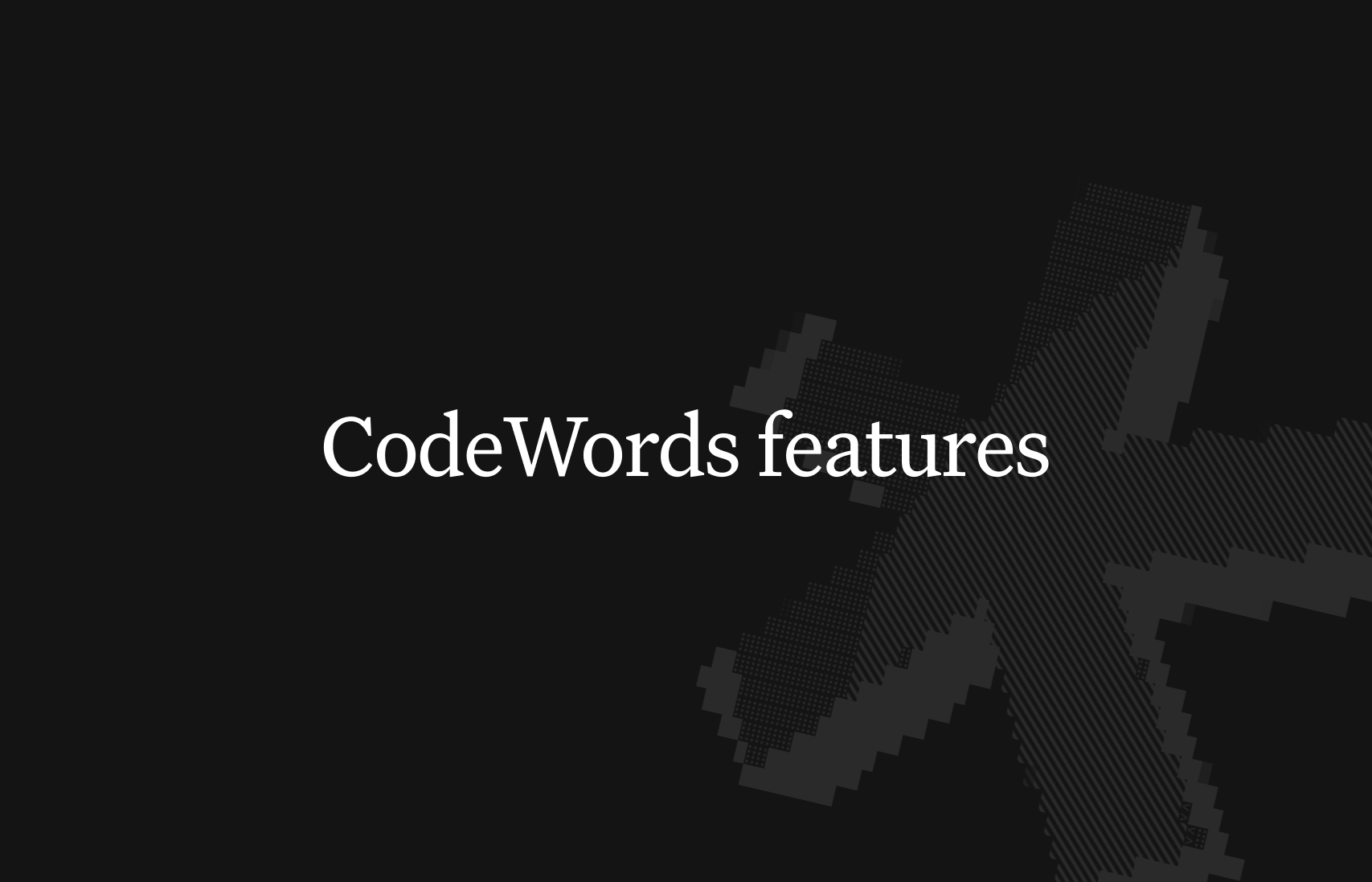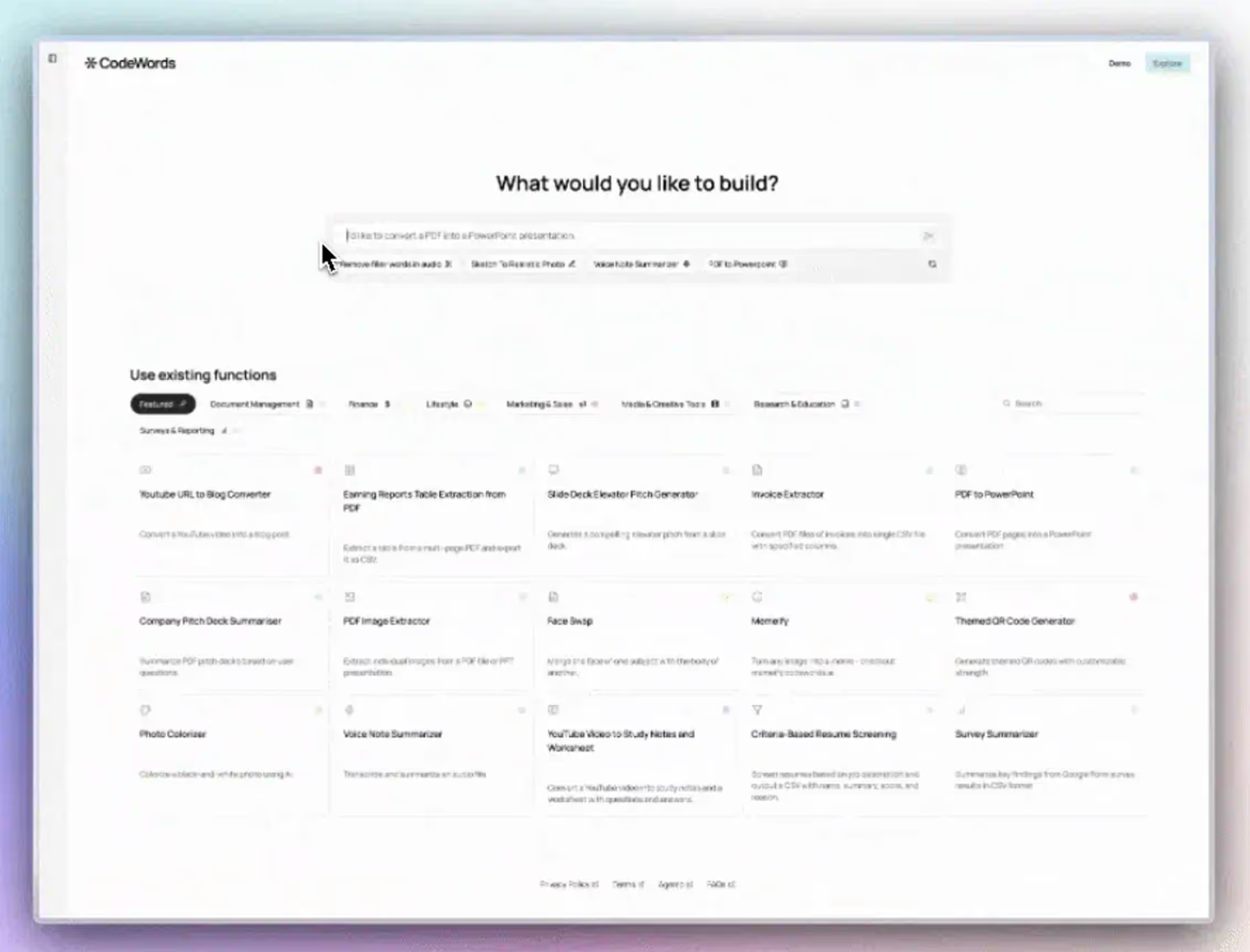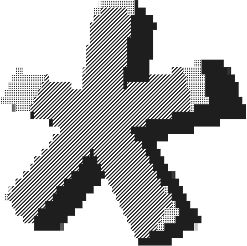Automation platforms succeed or fail based on a simple tension: power versus accessibility. Give users too much control and you create a developer tool that operators can't touch. Simplify too aggressively and you build a toy that can't handle real business logic. The best platforms resolve this by treating features not as isolated capabilities but as layers in a coherent system.
CodeWords is an AI automation platform designed for operators, founders, and technical generalists who need production-grade workflows without managing infrastructure. It combines visual workflow building, native AI model integration, and serverless execution to handle everything from simple scheduled tasks to complex multi-step automations involving web scraping, API orchestration, and stateful logic.
According to McKinsey's 2023 automation research, organizations implementing low-code automation platforms see 3.7x faster time-to-deployment compared to traditional development approaches. CodeWords targets this efficiency gap specifically for AI-powered workflows, where the integration surface area has exploded alongside model capabilities.
TL;DR
- Low-code automation drives speed: McKinsey (2023) reports 3.7× faster time-to-deployment vs traditional dev, and CodeWords suggests removing infra overhead that can eat ~40% of automation project time.
- CodeWords is an AI-native automation platform for operators/founders: a chat interface builder based on JS/Python for true expression and flexibility, native LLM integrations (OpenAI/Anthropic/Gemini), built-in token/chunk/context handling, Firecrawl and Chrome-extension scraping, serverless execution, and persistent state, all aimed at production workflows without managing infra.
- It sits between Make and n8n by combining deep visual accessibility with real code, native AI, serverless, and state primitives so that complex, AI/scraping-heavy automations don’t require Zapier-style hacks or n8n-style self-hosting or maintenance.
What makes the workflow builder different from other automation tools?
The platform provides a visual workflow builder that connects to over 2,000 integrations, removing the infrastructure overhead that typically consumes 40% of automation project time. You design workflows as connected nodes, each representing an action or decision point. The interface exposes the underlying logic without requiring you to manage servers, deployment pipelines, or scaling infrastructure.
Most automation platforms force you to choose between visual simplicity and technical depth. CodeWords treats the visual interface as a rendering of actual code rather than a separate abstraction layer. When you need to move beyond pre-built actions, you can inject custom JavaScript or Python directly into workflow nodes. This approach prevents the common failure mode where a no-code tool almost solves your problem but can't handle that one edge case.
Consider a practical example: pulling data from a CRM, enriching it with AI analysis, then routing results to different channels based on content. Traditional approaches require setting up API clients, managing credentials, handling rate limits, and coordinating execution. CodeWords collapses this into a visual workflow where each step already understands its service's quirks.
How does native AI model integration actually work?
CodeWords includes first-class support for OpenAI, Anthropic, and Gemini models as workflow actions. You select a model, configure parameters like temperature and max tokens, then pipe data through it like any other workflow step. The platform handles API authentication, request formatting, error handling, and response parsing automatically.
This matters more than it initially appears. According to GitHub's 2024 State of AI Development report, developers spend an average of 4.2 hours per project just on LLM API integration basics. That includes reading documentation, setting up authentication, implementing retry logic, and parsing responses into usable formats. Native integration eliminates this entire category of work.
The implementation also solves the context window management problem elegantly. When you connect a web scraping step to an AI analysis step, CodeWords automatically handles content that exceeds token limits. You can configure chunking strategies, overlap amounts, and reassembly logic without writing token-counting code. For workflows that need to maintain context across multiple AI calls, the platform preserves conversation history as workflow state.
More importantly, native integration enables rapid model experimentation. You can duplicate a workflow, swap Claude for GPT-4, adjust prompts, and compare results without changing any infrastructure code. This testing velocity matters when you're tuning prompts or evaluating which model performs best for specific tasks. Several CodeWords users report cutting AI integration testing cycles from days to hours through this approach.
The system also surfaces cost and performance metrics directly in the workflow interface. Each AI step shows token usage, latency, and estimated cost, letting you optimize workflows based on actual production data rather than theoretical limits.
What web scraping capabilities does the platform provide?
CodeWords approaches web scraping through two mechanisms: Firecrawl integration for programmatic scraping and a Chrome extension for interactive data extraction. Firecrawl handles the technical challenges of modern web scraping, including JavaScript rendering, anti-bot detection, and content extraction from dynamic sites. The Chrome extension lets you point-and-click to define extraction rules, then converts those selections into reusable workflow steps.
Modern websites don't play nicely with traditional scraping tools. Single-page applications render content client-side, authentication flows involve complex cookie management, and many sites actively block automated access. Firecrawl specializes in handling these challenges through browser automation and rendering engines that execute JavaScript before extraction. When you add a Firecrawl step to a CodeWords workflow, you inherit this entire technical stack without configuring headless browsers or proxy rotation.
The Chrome extension serves a different purpose: rapid scraping rule development. You browse to a target page, click elements you want to extract, and the extension generates CSS selectors or XPath expressions automatically. These rules then become workflow steps that run on schedule or trigger-based. This interaction model bridges the gap between "I need data from this page" and "here's a working scraper," removing the selector-writing and DOM-inspection work that typically requires developer involvement.
Both approaches feed scraped data directly into workflow variables, making it available for subsequent steps like AI analysis, database storage, or notification routing. A common pattern: scrape competitor pricing hourly, run price comparisons through an AI model, alert via Slack when specific conditions trigger. The entire chain executes without server management or scraping infrastructure.
Web scraping also integrates with workflow state management. You can track which pages have been processed, maintain cursor positions for pagination, or store scraping checkpoints. This prevents duplicate processing and enables incremental scraping workflows that only process new content.
How does serverless architecture impact workflow execution?
CodeWords runs entirely on serverless infrastructure with automatic scaling and zero deployment configuration. You build a workflow, activate it, and the platform handles execution across trigger types: scheduled runs, webhook calls, manual starts, or event-based triggers from connected services. Each workflow execution spins up in isolated compute environments with no resource conflicts or capacity planning.
Serverless architecture changes the economics and operational model of automation significantly. Traditional automation requires provisioning servers, estimating capacity, managing deployments, and monitoring resource utilization. According to a 2023 AWS economics study, serverless architectures reduce infrastructure management time by 61% compared to container-based systems. CodeWords users inherit these benefits without migrating to or understanding cloud platforms.
The scaling characteristics matter particularly for workflows with variable load. A workflow that scrapes news articles and generates summaries might process ten items one hour and five hundred the next. Serverless execution automatically scales to handle both scenarios without manual intervention or performance degradation. You pay only for actual compute time rather than maintaining capacity for peak load.
Automatic scaling also enables workflow patterns that would require complex infrastructure otherwise. Parallel processing workflows can fan out to process hundreds of items simultaneously, then fan back in to aggregate results. Rate-limited API workflows can spread requests across time windows without blocking other executions. These patterns typically require queue systems, worker pools, and coordination logic. CodeWords handles them as workflow configuration rather than infrastructure code.
The platform also manages execution monitoring, logging, and error handling as part of the serverless layer. Each workflow run generates detailed logs showing data flow between steps, execution timing, and any errors encountered. Failed executions can retry automatically with configurable backoff strategies. This operational visibility comes built-in rather than requiring separate logging infrastructure or monitoring tools.
What does built-in state management solve?
Many automation workflows need to remember information between executions: tracking which records have been processed, maintaining conversation context for AI interactions, or storing intermediate results for multi-step processes. CodeWords includes built-in state management that persists data across workflow runs without requiring external databases or storage configuration.
State management represents one of the biggest complexity jumps in automation development. Simple workflows that transform input to output require no state. The moment you need to track processing history or maintain context, you typically need to provision a database, design a schema, implement connection logic, and handle data consistency. According to Stack Overflow's 2024 Developer Survey, database setup and management rank as the third-most-time-consuming aspect of backend development, averaging 7.3 hours per project.
CodeWords treats state as a workflow primitive. You read and write to state variables using simple workflow actions, and the platform handles persistence, consistency, and retrieval. A workflow that monitors RSS feeds can store the timestamp of the last processed item, ensuring subsequent runs only process new content. An AI conversation workflow can maintain message history across multiple user interactions, preserving context for coherent responses.
The state system also enables coordination between different workflows. One workflow can write data that another reads, creating event-driven architectures without message queues or pub-sub systems. This becomes particularly valuable for complex automation scenarios involving multiple data sources and processing stages. You can break large workflows into smaller, focused pieces that communicate through shared state.
State management integrates with scheduling to enable temporal workflows. A workflow can process data incrementally over hours or days, storing progress in state variables. If execution fails midway, the next run can resume from the last checkpoint rather than starting over. This pattern handles scenarios like bulk data migration, incremental backups, or long-running content generation processes that exceed single-execution limits.
How do messaging and communication integrations work?
CodeWords includes native integrations for Slack, WhatsApp, and Google Workspace services, treating communication channels as both workflow inputs and outputs. Workflows can trigger from incoming Slack messages, WhatsApp notifications, or email receipts, process that content through AI or other services, then route responses back to the appropriate channel. This bidirectional integration enables conversational automation and notification workflows without webhook configuration or API client setup.
The Slack integration demonstrates the depth of these communication connections. You can read channel messages, send formatted responses with buttons and interactive elements, create or update channels, manage user permissions, and upload files. Each of these actions appears as a workflow step with configuration options exposed as form fields. The platform handles OAuth authentication, token refresh, and rate limiting automatically.
WhatsApp integration follows a similar pattern but addresses different use cases. Many businesses use WhatsApp for customer communication, particularly in markets where it serves as the primary messaging platform. CodeWords workflows can receive WhatsApp messages as triggers, process inquiries through AI models for intent detection or question answering, then respond with contextual information. This enables customer support automation without requiring customers to adopt new communication channels.
Google Workspace integration spans Gmail, Google Sheets, Google Drive, and Google Calendar. A common workflow pattern: monitor a specific Gmail label for incoming emails, extract relevant information using AI, write results to a Google Sheet, and schedule follow-up tasks on Google Calendar. Each service integration understands that service's specific data models and API limitations, preventing the trial-and-error debugging typical of custom integration work.
These communication integrations also enable sophisticated notification routing. A workflow can determine notification urgency and content type, then choose the appropriate channel: critical alerts to Slack with @mentions, detailed reports to email, time-sensitive updates to WhatsApp. This intelligent routing happens within the workflow logic rather than requiring separate notification infrastructure.
What differentiates CodeWords from alternatives?
Understanding CodeWords requires comparing it to the automation landscape it competes within. Different platforms optimize for different user profiles and use cases.
Methodology: This table compares the top 4 CodeWords alternatives based on their target user, core distinguishing feature, and pricing structure as of Q3 2025.
Zapier dominates the pure no-code automation space with the largest integration library and the most polished business-user experience. It handles simple trigger-action workflows exceptionally well. The platform struggles with complex logic, AI-heavy workflows, and scenarios requiring code-level control. Adding AI capabilities to Zapier workflows typically means calling external APIs through HTTP requests or using limited pre-built AI apps.
Make offers more visual sophistication and better handles branching logic and data transformation. The interface appeals to users comfortable with technical concepts but not necessarily developers. AI integration remains secondary to the core automation features, requiring third-party modules or custom HTTP calls rather than first-class platform support.
n8n serves developers who want automation flexibility without cloud platform lock-in. Self-hosting provides complete control and eliminates per-execution pricing. The tradeoff: you manage the infrastructure, handle updates, and configure integrations manually. AI support requires building custom nodes or using generic HTTP request functionality.
Custom development offers unlimited flexibility but maximum overhead. You control every aspect of the automation but also handle all aspects of the automation: server provisioning, deployment pipelines, monitoring, error handling, security, and ongoing maintenance. For teams with dedicated engineering resources, custom development makes sense. For operators and small teams, the infrastructure burden outweighs the control benefits.
CodeWords positions between Make and n8n, offering more technical depth than traditional no-code tools while removing the infrastructure management of self-hosted or custom solutions. The native AI integration represents the clearest differentiator: workflows that require significant custom development or workaround integration in other platforms become straightforward CodeWords workflows.
Frequently asked questions
Can CodeWords handle workflows that exceed serverless execution time limits?
Yes, through workflow chaining and state management. Long-running processes break into smaller workflows that pass state between executions. A data processing workflow might handle batches of 100 records per execution, storing the last processed ID in state, then triggering itself to continue. This pattern works around the typical 15-minute serverless execution limit while maintaining process continuity.
How does pricing work for workflows that call external AI APIs?
CodeWords itself charges based on workflow executions and platform features, following a usage-based pricing model. AI API costs are separate and charged directly by the model providers (OpenAI, Anthropic, Google). The platform displays estimated costs per workflow run based on token usage, helping you budget for combined platform and AI expenses. Most users report total costs 40-60% lower than maintaining equivalent custom infrastructure.
What happens to workflow state if execution fails midway?
Failed executions preserve state up to the last successful state write operation. The next workflow execution reads this saved state and can implement recovery logic based on the execution context. You can configure automatic retries with exponential backoff, and the platform provides detailed error logs showing exactly which step failed and why. This approach prevents data loss from transient failures while giving you control over error handling strategies.
Does CodeWords support versioning or testing workflows before production deployment?
Yes, workflows can be duplicated for testing purposes, and each workflow maintains an execution history showing input data, output results, and step-by-step processing details. You can manually trigger workflows with test data to validate behavior before enabling production triggers. The platform doesn't currently offer formal staging environments, but the combination of workflow duplication and detailed execution logs provides sufficient testing capability for most use cases.
Why this architecture matters now
Automation platforms succeed when they match the technical sophistication of their users while removing accidental complexity. CodeWords recognizes that many operators, founders, and technical generalists understand programming concepts and system design but prefer not to spend time on infrastructure plumbing. The platform's feature set reflects this understanding: visual interfaces for common patterns, code access for edge cases, infrastructure abstraction without functionality limitations.
The AI integration focus matters particularly in 2024 and beyond. As language models become standard components in business workflows rather than experimental technologies, automation platforms need to treat AI as a first-class primitive rather than an afterthought. Native model support, context management, and cost visibility turn AI from a technical challenge into a workflow building block.
This approach enables a specific operational pattern: rapid automation development by people who understand the business problem. Rather than translating requirements through multiple handoffs to engineering teams, operators build and iterate directly. The workflows they create are production-ready because the platform handles operational concerns automatically. The result shortens feedback loops and increases automation coverage across business functions.
The feature set also anticipates how automation complexity evolves. Teams typically start with simple scheduled tasks or basic trigger-action workflows. As they understand what's possible, they add stateful logic, parallel processing, and multi-step AI analysis. CodeWords supports this progression without platform migration or architectural rewrites. Features like state management and code extensibility activate when needed rather than requiring upfront configuration.
Start building AI-powered workflows on CodeWords — combine visual automation with production-grade capabilities in a single platform.