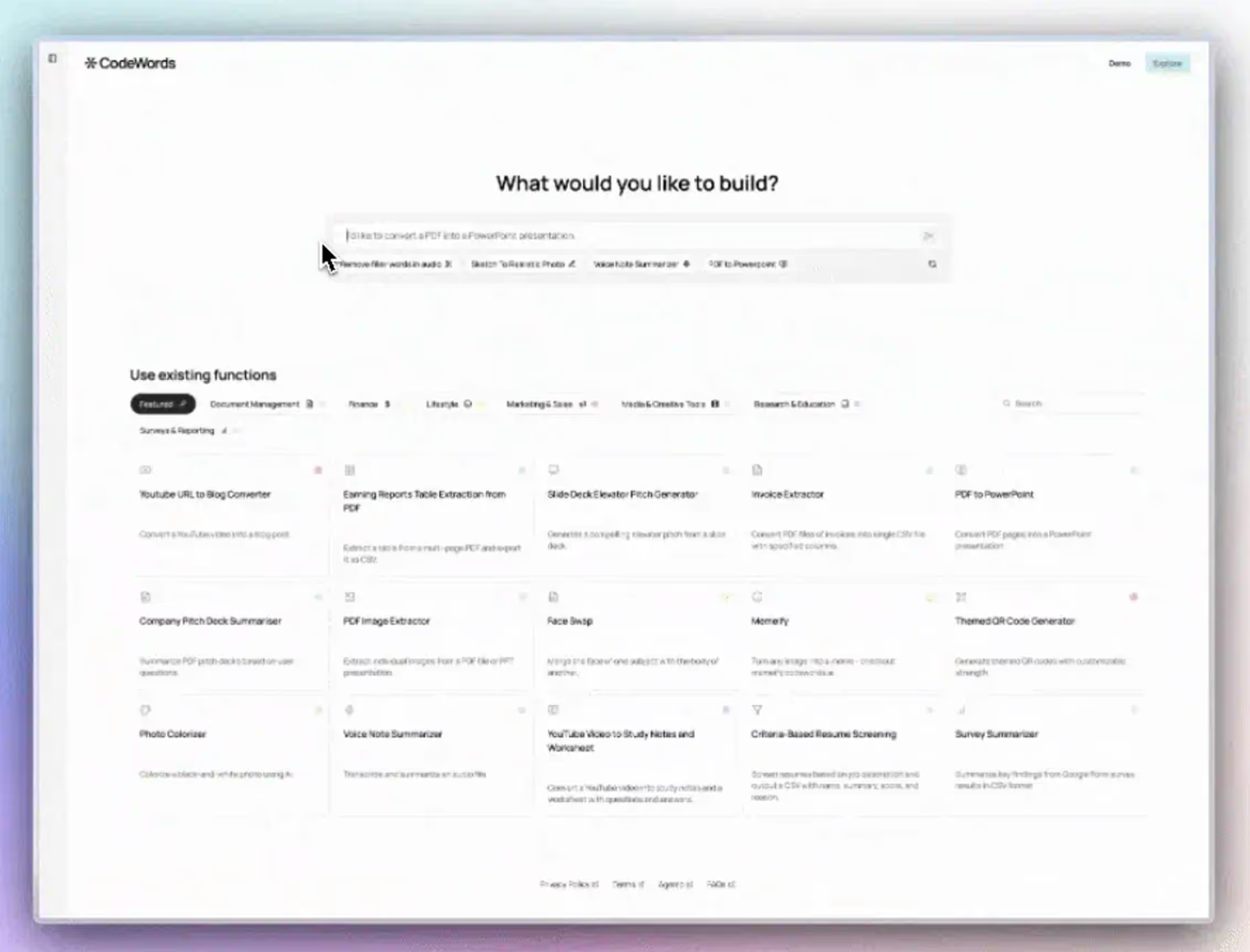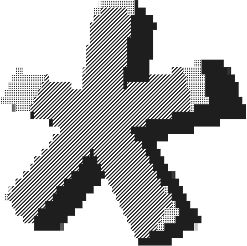The question isn't whether automation saves time — it's whether your automation can think. Traditional workflow tools execute sequences. AI-enhanced platforms like CodeWords execute decisions.
CodeWords works best for workflows that combine API orchestration, conditional logic, and AI intelligence — tasks too complex for Zapier but too operational for custom engineering sprints. The sweet spot: automating 5-20 hour weekly tasks that require judgment calls, multi-step processing, or context-aware responses.
According to McKinsey's 2023 automation research, companies that combine AI with workflow automation see 40% higher productivity gains than those using traditional automation alone. The difference lies in handling exceptions, not just rules.
TL;DR
- CodeWords is built for workflows that need both orchestration and AI reasoning — tasks too complex for Zapier but not worth full engineering sprints (e.g., support triage, research automation, content pipelines, lead qualification).
- Teams use CodeWords to automate multi-step, judgment-driven processes across sales, marketing, ops, and legal, cutting 15–25 hours/week, boosting content velocity 200–300%, and reducing lead response times from hours to minutes.
- CodeWords outperforms traditional automation by handling context, exceptions, and intelligent decision-making in one workflow, while avoiding the cost, maintenance, and tech debt of custom code.
What types of workflows benefit most from CodeWords?
The platform targets a specific category: workflows that require both orchestration complexity and intelligent processing. Not simple trigger-action pairs. Not pure machine learning models. The intersection.
Customer support triage represents the canonical example. A support ticket arrives containing unstructured text, attached files, and metadata. The workflow must classify intent, extract relevant entities, check multiple knowledge bases, determine urgency, route to appropriate teams, and draft context-aware responses. Traditional automation handles the routing. AI handles the classification. CodeWords handles both in one sequence.
Research automation follows similar patterns. A founder needs weekly competitor analysis: scrape competitor websites, extract pricing changes, compare against historical data, identify significant shifts, generate summary reports, and post to Slack. Each step feeds the next. The workflow maintains state across runs. Firecrawl integration handles dynamic content extraction while LLMs structure the analysis.
Content production pipelines scale editorial operations without proportional headcount growth. According to HubSpot's 2024 State of Marketing report, 64% of marketers now use AI for content creation, but most struggle with consistency and brand voice across tools. CodeWords solves this by chaining research, outlining, drafting, fact-checking, and publishing in monitored sequences that maintain quality gates.
How does CodeWords compare to alternatives for these use cases?
Different tools optimize for different constraints. Understanding the trade-offs clarifies when CodeWords makes sense.
Methodology: This table compares the top 4 CodeWords alternatives based on their strengths, AI integration capabilities, and setup time as of Q3 2025.
The choice hinges on three factors: workflow complexity, AI dependency, and maintenance budget. Zapier wins for basic integrations. Custom code wins for unique business logic requiring 10,000+ executions daily. CodeWords wins for the middle ground: sophisticated workflows that need AI reasoning without dedicated engineering resources.
Teams typically migrate to CodeWords after hitting Zapier's conditional logic limits or after realizing their custom automation scripts require more maintenance hours than the tasks themselves saved. The serverless architecture eliminates infrastructure overhead while the visual builder reduces debugging time compared to code-first approaches.
What specific business problems does CodeWords solve efficiently?
Certain operational pain points align perfectly with the platform's architecture. These aren't theoretical use cases—they're patterns that emerge repeatedly across CodeWords implementations.
Lead enrichment and qualification transforms raw form submissions into sales-ready prospects. A lead fills out a landing page form with minimal information. The workflow triggers immediately: enrich with Clearbit, scrape their company website for specific keywords, analyze LinkedIn presence, score against ICP criteria using Claude, check against existing CRM records, assign territory, and create personalized outreach sequences. The entire process completes in under 60 seconds.
Document processing and extraction handles unstructured data at scale. Legal teams receive contracts in various formats. The workflow extracts text with OCR when needed, identifies key clauses using GPT-4, compares against standard templates, flags deviations, populates tracking spreadsheets, and notifies relevant stakeholders. According to Deloitte's 2023 Legal Technology Survey, 71% of law firms now use AI for document review, but most rely on specialized tools that don't integrate with existing workflows.
Meeting intelligence and follow-up closes the loop on customer conversations. After each sales call, the workflow transcribes the recording, identifies action items and commitments, extracts MEDDIC qualification details, updates CRM fields, generates follow-up emails with specific references, schedules check-in reminders, and posts key insights to team Slack channels. Sales reps save 20-30 minutes per meeting on administrative tasks.
Competitive monitoring and analysis provides strategic intelligence without dedicated analyst headcount. The workflow runs weekly: scrape competitor websites for pricing changes, monitor their job postings for strategic hires, analyze their content output for positioning shifts, track their product update logs, compare feature sets against your roadmap, generate executive summaries with Claude, and distribute via email digest. One workflow replaces what would typically require a junior analyst or fragmented manual checks.
Content repurposing pipelines maximize reach from single assets. A podcast episode publishes. The workflow downloads the audio, transcribes with Whisper API, identifies quotable segments, generates social posts for each platform with appropriate formatting, creates blog post drafts, designs quote graphics using template APIs, schedules distribution across channels, and monitors engagement. Content teams multiply output without proportional effort increases.
When should you build custom code instead of using CodeWords?
CodeWords occupies specific territory in the automation spectrum. Knowing its boundaries prevents misapplication.
Custom development makes sense when workflows require sub-100ms response times, handle sensitive data that cannot traverse third-party infrastructure, need extremely high throughput beyond serverless limits, or involve proprietary algorithms that constitute competitive advantages. If you're building product features that customers directly interact with, code wins. If you're automating internal operations that support the product, CodeWords likely wins.
The economic calculation matters. A workflow that saves 10 hours weekly justifies perhaps 40-80 hours of initial development time. Traditional custom development might take 80+ hours when accounting for infrastructure setup, testing, deployment pipelines, and documentation. CodeWords might take 4-8 hours. The break-even comparison becomes obvious.
Technical teams sometimes resist no-code platforms on principle. The practical question: does this task require engineering creativity, or does it require reliable execution? Customer-facing API endpoints require engineering creativity. Monthly report generation requires reliable execution. Use the right tool for the category.
Edge cases and exceptions also drive the decision. If your workflow has 15 conditional branches based on business logic that changes quarterly, maintaining that in code creates ongoing technical debt. If your workflow has complex algorithms that rarely change, code provides better performance and control.
What results do teams typically see after implementing CodeWords?
Quantifying automation impact requires tracking before-and-after states across time investment, error rates, and throughput capacity.
Operations teams report 15-25 hour weekly time savings per workflow after initial implementation. The savings compound: automating customer onboarding saves time, which gets reinvested into automating customer success check-ins, which saves more time, which enables proactive churn prevention. Each workflow unlocks capacity for the next.
Marketing teams see content velocity increases of 200-300% when implementing production pipelines. One writer produces more distributed content because the workflow handles transcription, formatting, optimization, and scheduling. Quality remains controlled through approval gates and brand voice prompts. The constraint shifts from production capacity to strategic direction.
Sales teams reduce lead response time from hours to minutes through qualification automation. Research from Harvard Business Review found that companies responding to leads within five minutes are 100 times more likely to connect than those waiting 30 minutes. Automated enrichment and routing compress that window without requiring sales reps to monitor form submissions constantly.
The less visible benefit: reduced context switching. When humans execute multi-step workflows, each step requires loading context, executing the task, and documenting the handoff. Cognitive overhead accumulates. Automated workflows eliminate those transition costs entirely. Teams work on higher-leverage activities instead of orchestrating information movement.
Frequently asked questions
Can CodeWords handle workflows that need to maintain context across days or weeks?
Yes, through built-in state management. Workflows can store variables, track progress through multi-step sequences, and resume from specific points. Common use case: lead nurturing campaigns that adapt based on prospect behavior over time. The workflow remembers previous interactions, adjusts messaging accordingly, and triggers follow-ups based on elapsed time or specific actions.
How does CodeWords handle API rate limits and failures?
The platform includes retry logic, exponential backoff, and error handling for common failure modes. For rate-limited APIs, workflows can implement queuing or spreading requests across time windows. More sophisticated scenarios might require custom error branches that notify operators or attempt alternative approaches. The visual builder makes these failure paths explicit rather than buried in try-catch blocks.
What's the learning curve for someone with basic technical literacy but no coding experience?
Most operators build their first functional workflow within 2-4 hours. The visual interface reduces syntax barriers, but users still need to understand logic flow: if-then conditions, loops, variable storage, and API concepts. Prior experience with Zapier or similar tools accelerates onboarding. The 2000+ pre-built integrations mean less time configuring authentication and more time designing business logic.
Can I export or migrate workflows if I decide to move to custom code later?
Workflows in CodeWords represent logical sequences that can be reimplemented in code, though not through direct export. The visual builder serves as living documentation of your automation logic. Teams transitioning to custom solutions often keep CodeWords workflows running while gradually rebuilding in code, using the visual version as specification and fallback. The migration path exists but requires intentional porting rather than automatic conversion.
The automation decision tree shifts
The best use cases for CodeWords share common characteristics: they require AI reasoning, involve multiple systems, need reliable execution without constant oversight, and sit in the complexity zone where traditional tools fail but custom development feels excessive.
As AI capabilities improve and integration ecosystems expand, the territory where CodeWords excels grows larger. Tasks that required custom code in 2022 now run effectively on no-code platforms with LLM integration. The boundary keeps moving.
The strategic implication: automation decisions increasingly depend on orchestration complexity rather than technical complexity. Can you describe the workflow logic clearly? Can you identify the decision points and data dependencies? If yes, CodeWords likely handles it. If the workflow requires novel algorithms or falls outside existing integration capabilities, code remains necessary.
Start with one workflow that currently consumes 5-10 hours weekly. Build it in CodeWords. Measure the time saved, error reduction, and throughput increase. Use those metrics to identify the next automation candidate. The compound effect of sequential automation creates operational leverage that scales sublinearly with headcount growth.
Try CodeWords free to automate your first workflow in under an hour.