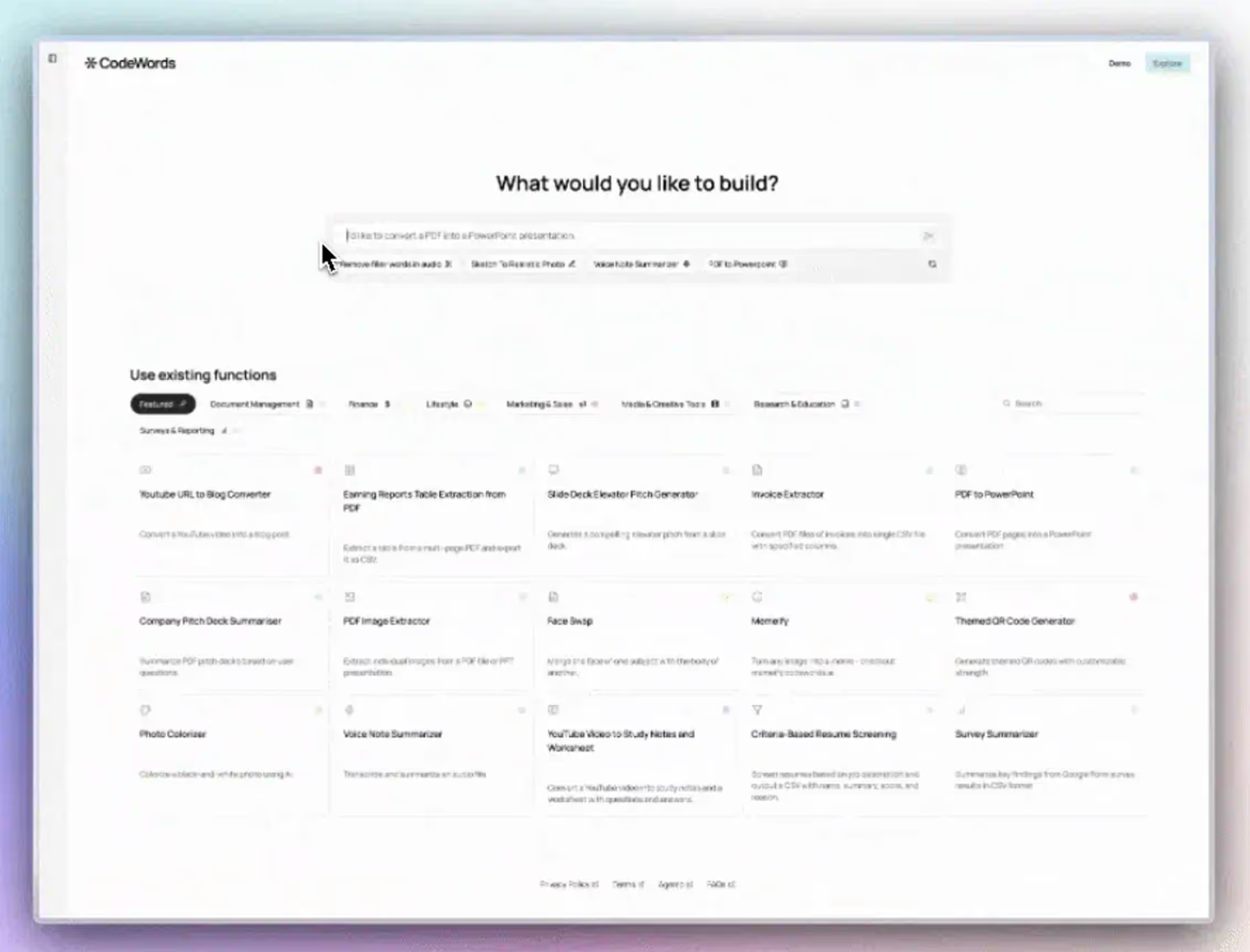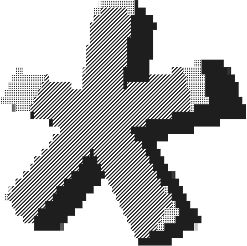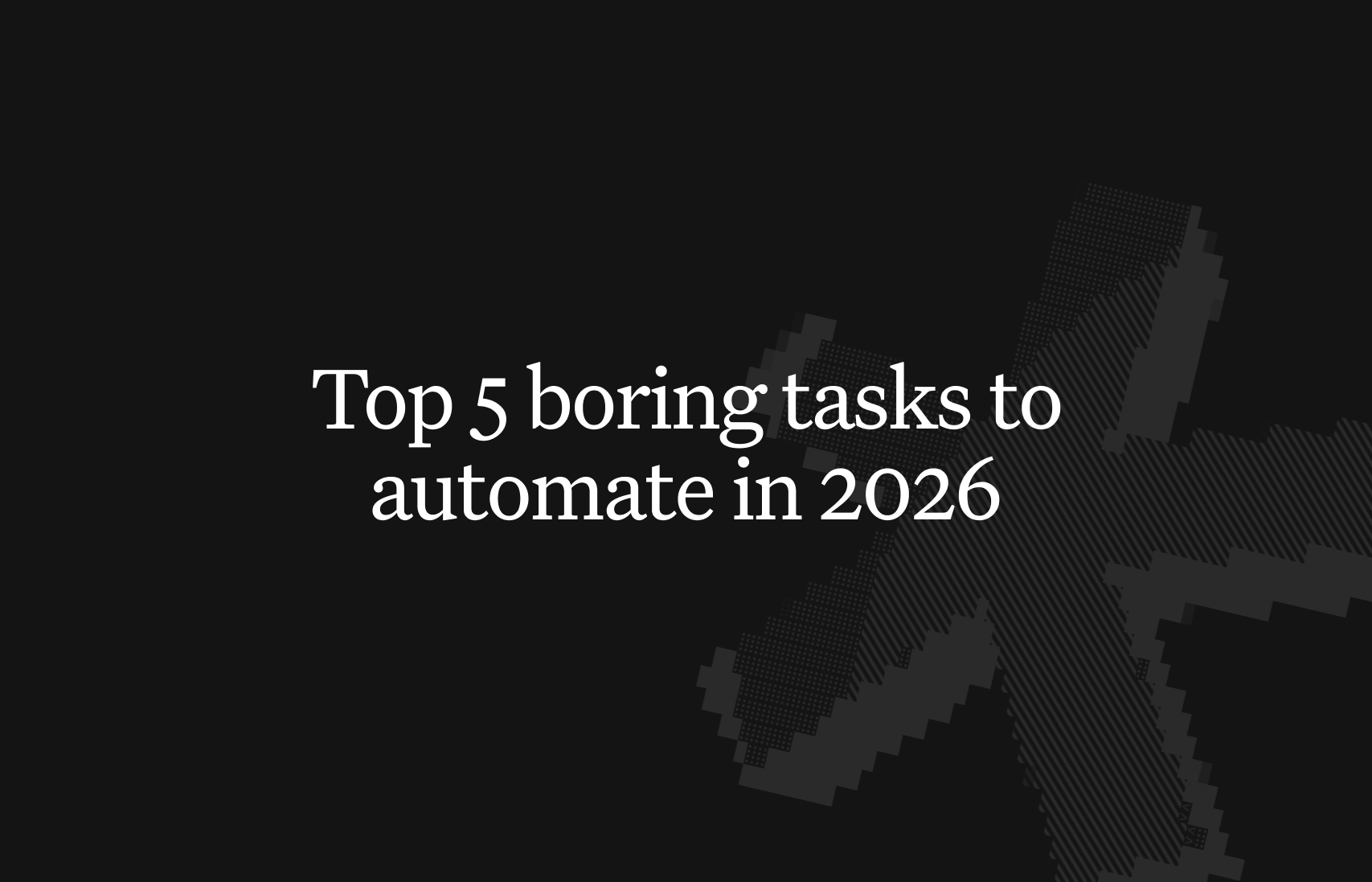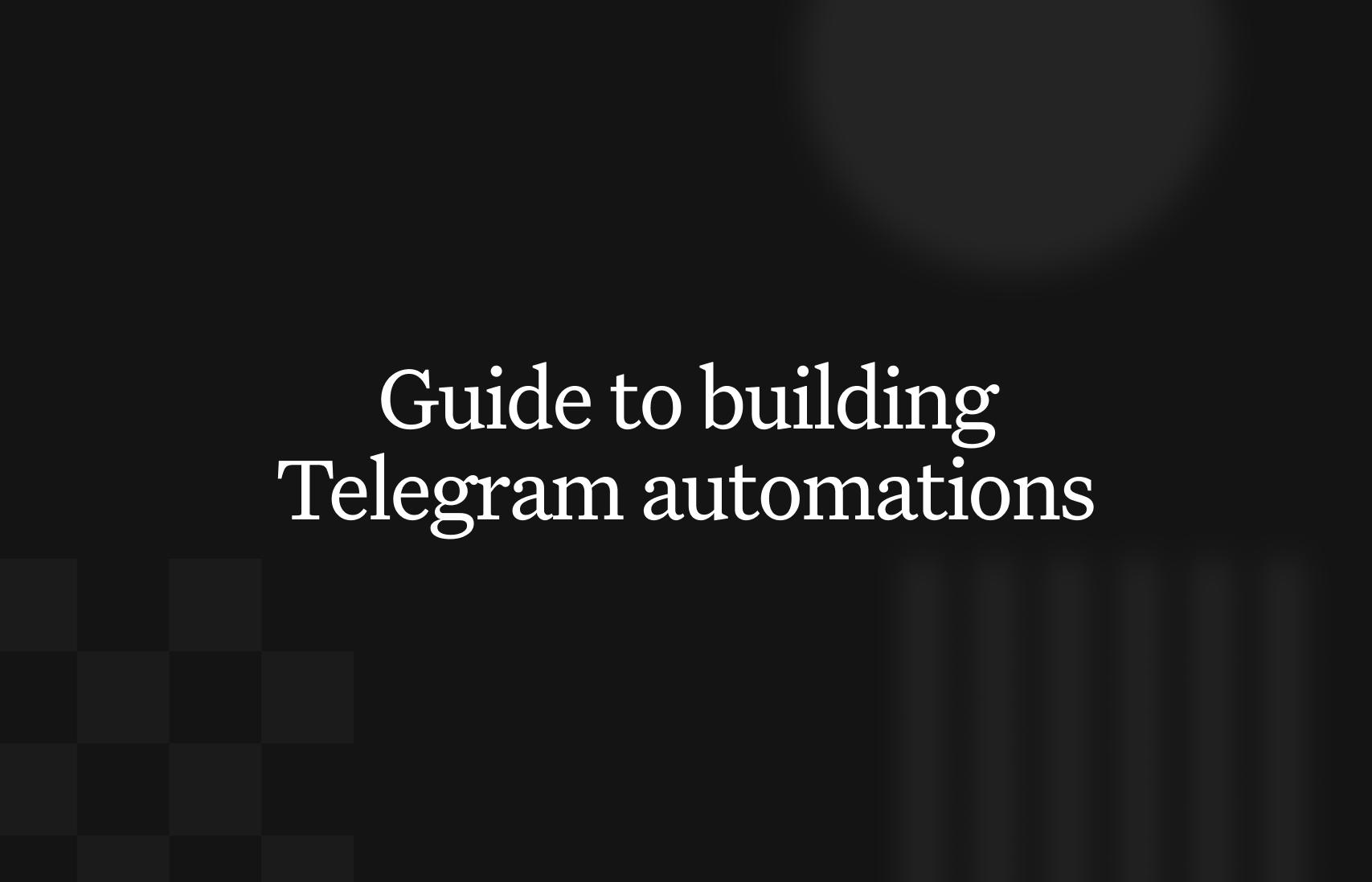The distance between knowing what you need automated and actually building it has never been smaller. CodeWords sits in that gap — a platform designed for people who understand their business problems deeply but don't want to spend weeks wrestling with infrastructure, API authentication, or deployment pipelines.
CodeWords lets you build AI automation workflows that connect data sources, process information with LLMs, scrape web content, and trigger actions across 2000+ integrated services — all without managing servers or writing extensive boilerplate code.
The market proves this approach works. Employee satisfaction with automation has never been higher: 90% of employees report improved job satisfaction from business process automation — Vegam Business Process Automation Statistics, 2025. Yet most teams still choose between no-code tools that hit capability walls or custom development that demands months of engineering time. CodeWords bridges that middle ground where business logic matters more than syntax.
TL;DR
- CodeWords lets teams build AI-powered automation workflows that collect data, process information with LLMs, scrape the web, and trigger actions across 2,000+ services, without engineering, servers, or custom infrastructure.
- The platform shines for workflows involving data collection, AI processing, multi-channel notifications, and scheduled operations, sitting between simple no-code tools and expensive custom development.
- Teams use CodeWords to automate support triage, content operations, lead enrichment, competitive intelligence, and data maintenance, eliminating repetitive work, adapting to complex logic, and scaling reliably through serverless execution.
What types of workflows can you actually build?
The practical applications fall into four main categories: data collection and enrichment, AI-powered processing, multi-channel notifications, and scheduled operations.
Data collection workflows pull information from sources humans shouldn't waste time monitoring. Web scraping with Firecrawl extracts structured data from competitor sites, job boards, or product listings. The Chrome Extension captures content from pages requiring authentication or complex user interactions. You can monitor RSS feeds, track social media mentions, or aggregate data from multiple APIs — then clean, transform, and route that information to your existing tools.
AI processing workflows apply LLM capabilities to your specific use cases. Extract structured data from unstructured text. Classify support tickets by urgency and route them appropriately. Generate personalized email responses based on customer history. Summarize lengthy documents or research papers. Translate content across languages while maintaining context and tone. The native support for OpenAI, Anthropic, and Gemini means you're writing prompts and defining logic, not managing API keys and rate limits.
Notification and communication workflows bridge the gap between data and action. Send Slack alerts when specific conditions trigger. Deliver WhatsApp messages for time-sensitive updates. Update Google Sheets for team visibility. Post to social channels on defined schedules. The key difference from simple notification tools: you control the exact conditions, formatting, and context that determine when and how messages get sent.
Scheduled operations handle recurring tasks that require consistency but not immediate attention. Daily reports that compile metrics from multiple sources. Weekly competitor analysis that scrapes, analyzes, and distributes insights. Monthly data cleanup that identifies duplicates or outdated records. These workflows run on your schedule without manual intervention, and the built-in state management remembers context between executions.
How does CodeWords compare to other automation approaches?
The automation landscape offers several paths, each with distinct trade-offs:
The choice depends on your specific constraints. Simple app-to-app workflows work fine in Zapier until you need custom logic or hit usage tiers that make the monthly cost prohibitive. Organizations increasingly face difficult decisions about automation investments: 92% of executives expect to boost spending on AI in the next three years, with 55% expecting significant investments — McKinsey AI in the Workplace Report, 2025.
CodeWords targets the zone where your needs exceed template-based tools but building custom infrastructure remains overkill. You get programmatic control through visual building, native AI capabilities without managing separate services, and serverless scaling without DevOps overhead.
What technical skills do you need to use it effectively?
The platform assumes zero technical or automation knowledge. Start with your idea and ask to build it, or collaborate with the platform's AI automation assistant, Cody, to refine and build it.
What you explicitly don't need:
Server management experience. The serverless architecture handles scaling, uptime, and resource allocation automatically. You're never deciding between EC2 instance types or debugging why your cron job stopped running at 3 AM.
Programming expertise. Workflows succeed by connecting pre-built components, configuring parameters, and defining conditional logic through the visual interface.
Frontend development skills. Unlike platforms focused on building user interfaces, CodeWords emphasizes backend automation. You're creating processes that run in the background, not designing pages users interact with directly.
How do specific use cases play out in practice?
Abstract capabilities matter less than concrete examples. Here's how teams actually apply CodeWords:
Customer support automation combines web scraping, LLM processing, and notification systems. One workflow monitors support channels (email, Slack, web forms), classifies incoming requests by topic and urgency using AI analysis, checks existing documentation for relevant solutions, and either auto-responds with helpful resources or routes complex issues to specific team members with context already attached. The system learns patterns over time through state management — tracking which automated responses lead to satisfied customers versus which require human intervention.
Content operations automate the research and distribution pipeline. A workflow scrapes industry news sites and competitor blogs daily, uses LLMs to identify trending topics and extract key insights, generates summary reports with sourced links, and distributes customized versions to different team channels. When high-priority developments appear, the system sends immediate WhatsApp notifications to relevant stakeholders rather than waiting for the daily digest.
Lead enrichment and qualification runs whenever new contacts enter your CRM. The workflow searches for company information, social profiles, and recent news mentions. AI processing analyzes this data against your ideal customer profile criteria, assigns lead scores based on explicit signals, and triggers different follow-up sequences depending on qualification status. High-value leads get immediate Slack alerts to sales team members with full context attached.
Competitive intelligence operates on scheduled intervals without manual work. Daily workflows scrape competitor pricing pages, job postings, and product updates. Weekly analysis compares changes over time, identifies significant shifts, and generates reports highlighting threats or opportunities. Monthly summaries compile trends with AI-generated strategic recommendations based on accumulated data.
Data cleanup and maintenance handles the unglamorous but critical work. Workflows identify duplicate records, flag outdated information, verify email addresses and domains, standardize formatting across fields, and mark accounts showing inactivity patterns. The serverless architecture means these resource-intensive operations run during off-peak hours without impacting other systems.
What are the practical limits and constraints?
No platform handles every scenario perfectly. CodeWords excels at specific automation categories while leaving other use cases to specialized tools.
Where CodeWords shines: Background workflows that process data, make decisions based on logic, and trigger actions across multiple services. Scenarios requiring AI analysis, web scraping, or complex integrations between systems that don't naturally talk to each other. Operations that benefit from serverless scaling and built-in state management.
Where you'll hit boundaries: Real-time applications requiring sub-second latency. Workflows processing extremely large datasets (gigabytes) in single operations — though you can architect around this with chunking and queuing. Scenarios demanding sophisticated user interfaces rather than backend automation. Use cases requiring direct database management or complex transaction handling.
Frequently asked questions
Can CodeWords replace my engineering team for automation projects?
It shifts what engineering time gets spent on, rather than eliminating the need entirely. Small teams and solo founders can build substantial automation workflows without dedicated developers. Larger organizations use CodeWords to empower operations and product teams to solve their own automation needs, freeing engineers for core product work. You'll still want engineering review for mission-critical workflows handling sensitive data or complex business logic.
How does pricing compare to building custom solutions or using Zapier?
The calculation depends on workflow complexity and execution frequency. Average monthly AI budgets are expected to rise 36% in 2025, from $62,964 to $85,521 — CloudZero State of AI Costs Report, 2025. Custom development costs thousands upfront plus ongoing maintenance. CodeWords pricing falls between these extremes — more than simple no-code tools at scale, substantially less than custom development when accounting for infrastructure and maintenance costs.
What happens when a workflow fails or encounters errors?
Built-in monitoring shows execution history, error messages, and step-by-step data flow. You can set up notification alerts for failures and retry logic for transient issues. State management helps resume workflows from failure points rather than starting over completely. The serverless architecture isolates workflow executions — one failure doesn't cascade across your entire automation infrastructure.
Can workflows trigger other workflows or run in parallel?
Yes. Complex automation scenarios often involve parent workflows that spawn child processes, conditional branching that launches different workflow paths based on data, and parallel execution for time-sensitive operations. The visual builder helps you architect these relationships, and the state management tracks dependencies between connected workflows.
Why this matters now
The automation conversation has shifted from whether to automate toward who controls the automation. Engineering teams can't possibly handle every workflow request. Traditional no-code tools can't implement the sophisticated logic modern businesses require.
CodeWords represents the middle path. It's technical enough for real complexity and accessible enough for non-engineers who understand their domain. AI adoption has accelerated dramatically: 88% of organizations use AI in at least one business function — McKinsey State of AI Survey, 2025. The reason: domain expertise beats technical expertise when the bottleneck is understanding what to automate, not how to write code.
CodeWords targets the substantial middle — operators, founders, and small technical teams who know their business problems intimately and want to implement solutions without building infrastructure from scratch.
Ready to see what you can automate? Start building with CodeWords and turn your repetitive tasks into automated workflows.