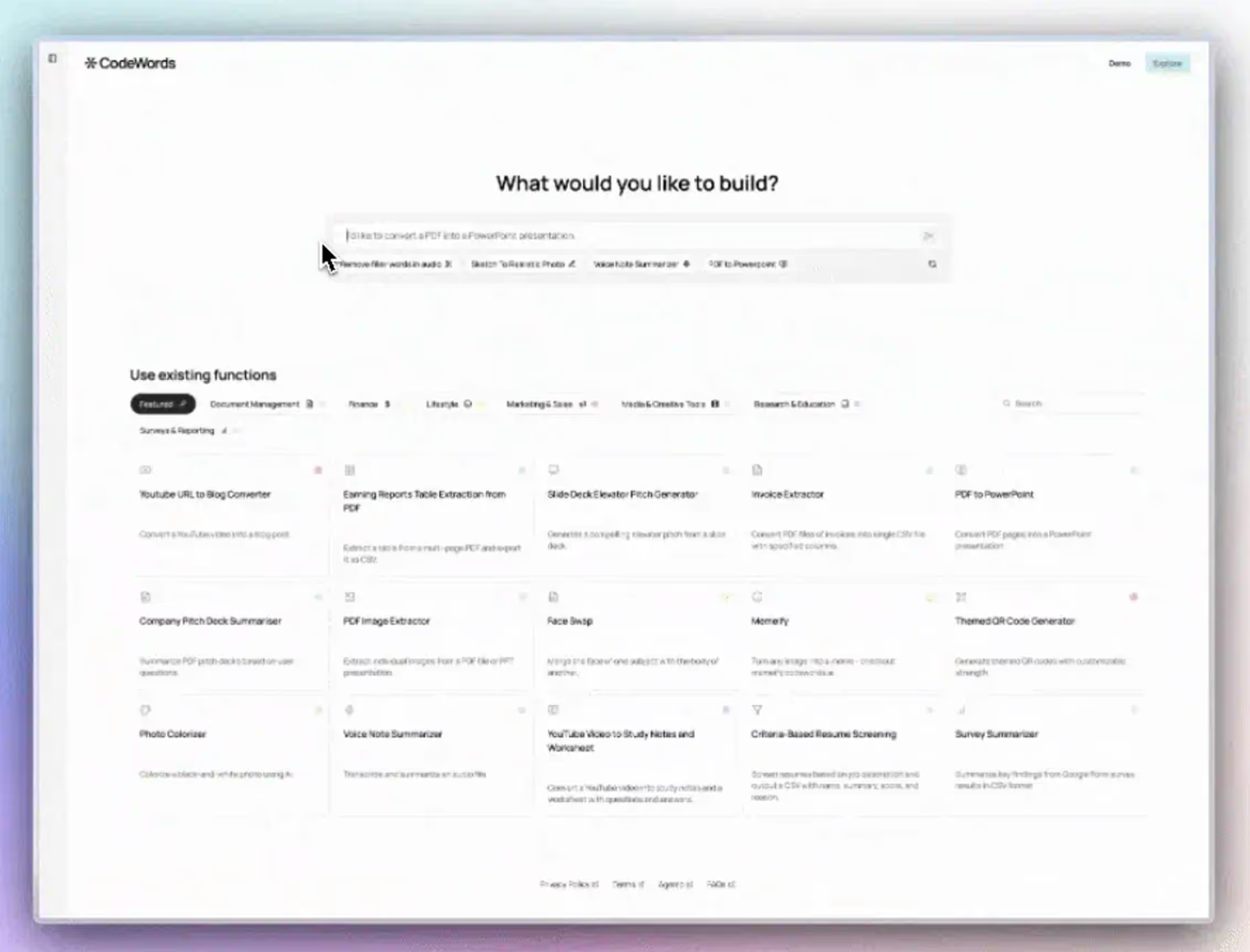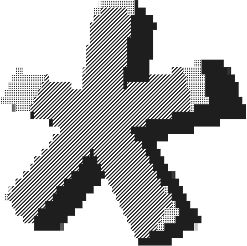Every business runs on invisible workflows. Customer inquiries trigger support tickets. Sales calls generate follow-up sequences. Data arrives, gets transformed, and routes to stakeholders. These processes consume hours daily, yet most automation tools trap you between no-code limitations and full engineering overhead.
CodeWords is an AI automation platform that lets operators and founders build production-grade workflows without extensive coding knowledge. The platform combines visual construction with programmatic power, handling everything from simple Slack notifications to complex multi-agent AI systems.
According to McKinsey's 2023 research, organizations waste 60-70% of employee time on repetitive tasks that automation could handle. CodeWords targets this gap specifically for the operator segment: people with business context who can think in systems but don't write code full-time. One customer automated their entire lead qualification pipeline—scraping LinkedIn profiles, enriching data through multiple APIs, and generating personalized outreach—in under four hours.
TL;DR
- Repetitive work is the big prize: McKinsey (2023) estimates 60–70% of employee time is spent on tasks automation could handle; UiPath (2024) adds that 78% of employees lose 4+ hours/week to repetitive digital tasks, while only 23% have adequate tooling.
- CodeWords is built for “operators” (system-thinking business folks who aren’t full-time coders) to create everything from quick trigger→action automations to multi-step AI pipelines and stateful agents, using a node-based builder with automatic state, retries, and serverless scaling.
- Unlike Zapier’s shallow, linear no-code flows or n8n’s “bring your own infra,” CodeWords makes AI + scraping + deep integrations first-class out of the box: native LLM nodes (OpenAI/Anthropic/Gemini), Firecrawl scraping, and Pipedream-grade integrations with built-in auth/error handling, so complex, production workflows can be shipped in hours without engineering overhead.
How does CodeWords actually work?
Most automation platforms force a false choice: suffer through Zapier's limitations or hire engineers to build custom solutions. CodeWords eliminates this trade-off by combining visual workflow construction with programmatic flexibility. You get Pipedream's 2,000+ pre-built integrations, native connections to OpenAI, Anthropic, and Gemini, plus Firecrawl's web scraping — all orchestrated through a serverless architecture that scales automatically.
The workflow builder uses a node-based interface where each step represents an action: trigger an event, call an API, run an LLM prompt, scrape a webpage, or transform data. Connections between nodes define the logic flow. State management happens automatically, so you can build multi-step processes where later actions depend on earlier results without managing variables manually.
Here's what separates CodeWords from traditional automation tools:
The platform treats AI models as first-class citizens rather than afterthoughts. Instead of wrestling with webhook configurations to access GPT-4 or Claude, you connect LLMs through native nodes with built-in prompt templating, response parsing, and error handling. One workflow might scrape competitor pricing pages with Firecrawl, feed the data to Claude for analysis, then post insights to Slack—all without touching an API key directly.
Serverless execution means your workflows run on-demand without managing servers. Create a workflow that fires on schedule, responds to webhooks, or monitors email inboxes. The infrastructure scales from one execution to thousands automatically. You pay only for actual usage rather than maintaining always-on servers.
Integration depth matters more than integration count, but CodeWords delivers both. The Pipedream foundation provides pre-authenticated connections to services like Google Sheets, Airtable, Notion, and hundreds of business tools. Each integration includes action templates and data transformation helpers that eliminate boilerplate code.
What specific problems does CodeWords solve?
The platform targets three categories of automation that typically require engineering resources but shouldn't:
AI-powered data enrichment pipelines. A common workflow: receive lead data from a form, scrape their LinkedIn profile and company website, feed both to an LLM for qualification scoring, write results to a CRM, and notify the sales team if the score exceeds a threshold. This requires coordinating five different services with error handling, retries, and data transformation between steps. CodeWords orchestrates the entire sequence in a single workflow with built-in reliability.
Intelligent content operations. Teams that publish content face repetitive work around research, formatting, distribution, and monitoring. One CodeWords user built a system that monitors competitor blogs via RSS, scrapes new articles with Firecrawl, generates summaries using GPT-4, checks for relevant topics through embedding similarity, and posts alerts to a dedicated Slack channel—running automatically every six hours. The entire setup took less than two hours.
Custom notification and monitoring systems. Standard alerting tools lack business context. CodeWords lets you build sophisticated monitors that combine multiple data sources, apply custom logic, and route notifications intelligently. Monitor API uptime, but only alert if the error rate exceeds baseline patterns for that time of day. Watch social mentions, but filter through an LLM before notifying the team to reduce noise by 80%.
According to UiPath's 2024 automation survey, 78% of employees report spending at least 4 hours weekly on repetitive digital tasks, yet only 23% have access to adequate automation tools. The gap stems from traditional platforms targeting either non-technical users with severe constraints or developers who need full programming environments. CodeWords fills the middle ground where most operators live.
Read more about CodeWords use cases here.
How does CodeWords compare to alternatives?
Choosing automation platforms means evaluating trade-offs between ease of use, capability, and maintenance burden. Here's how CodeWords stacks up against common alternatives:
Methodology: This table compares the top 4 CodeWords alternatives based on their technical features, core details as of Q3 2025.
The key differentiator isn't just feature presence — it's implementation quality. Zapier technically supports AI through OpenAI integration, but you'll spend hours configuring webhooks, parsing JSON responses, and handling errors that CodeWords manages automatically. n8n offers more flexibility than no-code tools, but requires maintaining infrastructure and updating dependencies.
CodeWords optimizes for the operator use case: someone who understands their business process intimately, can think through logic flows, and wants to build solutions themselves without becoming a full-time developer. The platform removes infrastructure concerns while preserving the power needed for sophisticated workflows.
What types of workflows can you build?
The platform handles three workflow complexity tiers, each serving different automation needs:
Simple trigger-action automations. These mirror traditional Zapier-style workflows but execute faster and cost less. When a customer submits a support ticket, scrape their account data from your CRM, check for previous issues, and route to the appropriate team with context. When someone mentions your brand on Twitter, log it to a Google Sheet and notify your Slack channel. These workflows take 10-15 minutes to build and eliminate dozens of manual handoffs.
Multi-step AI processing pipelines. Chain multiple AI models with data sources for intelligent automation. One workflow might: monitor a shared inbox, extract key details with GPT-4, check those details against your product database via API, generate a personalized response using Claude with company context, and either send automatically or flag for review based on confidence scores. Each step feeds data to the next while handling errors and retries automatically.
Stateful agents and monitoring systems. Some workflows need to maintain context across multiple executions or make decisions based on historical patterns. CodeWords provides built-in state management for building systems that learn and adapt. Create a content monitoring agent that tracks topic trends over time, identifies anomalies in your competitors' publishing patterns, and adjusts alert sensitivity based on historical false positive rates. These agents run on schedules, accumulate knowledge, and surface insights that static workflows miss.
The scheduling system supports cron-style timing (every Monday at 9 AM), interval-based triggers (every 6 hours), and event-driven execution (on webhook receipt). Workflows can spawn child workflows for parallel processing, scrape 50 websites simultaneously rather than sequentially, without manual thread management.
Who should use CodeWords?
The platform targets a specific user profile that existing tools serve poorly: experienced operators who think in systems but don't code professionally.
Founders at early-stage companies need automation before they can justify engineering hires. You understand your sales process, customer journey, and operational bottlenecks intimately. CodeWords lets you build the internal tools that would otherwise remain on a "when we have bandwidth" list forever. One founder automated their entire customer onboarding sequence, contract generation, Slack workspace setup, credential provisioning, and stakeholder notifications in a weekend.
Growth and marketing operators at scaling companies manage increasingly complex workflows across dozens of tools. Your role requires connecting data sources, coordinating campaigns, and generating insights without constant engineering requests. CodeWords handles the messy middle layer: pulling data from analytics platforms, enriching with AI analysis, pushing to activation channels, and monitoring results. According to Gartner's 2024 Marketing Technology Survey, marketing teams use an average of 12 different tools, but only 37% have access to adequate integration resources.
Operations and RevOps professionals who orchestrate processes across departments need automation that reflects real business logic, not simplified if-then statements. You build workflows that route leads based on complex scoring models, sync data between CRM and data warehouses with custom transformation logic, and generate executive dashboards by pulling from multiple sources. The platform handles technical execution while you focus on business rules.
Technical PMs and low-code developers who prototype quickly or build internal tools appreciate the speed without sacrificing capability. You can implement a functional version of a workflow in an hour, validate with stakeholders, then refine based on real usage. The visual interface accelerates development while code-level access handles edge cases.
These users share common traits: 5+ years professional experience, comfort with technical concepts, system-level thinking, and direct responsibility for outcomes rather than just implementation. They don't need hand-holding through basic automation concepts, but they also don't want to manage Kubernetes clusters.
Frequently asked questions
How is CodeWords different from Zapier if both do automation?
Zapier optimizes for non-technical users building simple two-step workflows between popular apps. CodeWords targets operators building sophisticated multi-step systems involving AI, web scraping, and custom logic. The integration approach differs fundamentally: Zapier offers shallow connections to thousands of apps, while CodeWords provides deep Pipedream integrations with built-in authentication, error handling, and data transformation. AI support represents the clearest distinction — Zapier treats LLMs as external APIs requiring manual configuration, while CodeWords offers native nodes with prompt templating and response parsing. One handles basic automation, the other enables building internal tools without hiring engineers.
Can CodeWords replace custom development entirely?
No, and that's not the goal. The platform targets the 70-80% of automation work that doesn't require custom application development: connecting existing services, processing data through AI models, scraping websites, and triggering notifications. You'll still need engineering for complex user interfaces, high-volume data processing at scale, or highly specialized algorithms. CodeWords eliminates the need for custom development on workflow orchestration, the glue code between systems, so engineering resources can focus on actual product work rather than internal automation.
Do I need coding knowledge to use CodeWords?
You need technical comfort but not professional programming skills. If you understand concepts like variables, conditional logic, and API responses, you'll be productive immediately. The visual builder handles workflow construction, and most integrations provide pre-built actions that work without code. For custom transformations or edge cases, you can write JavaScript snippets, but many users never touch code at all. Think of it as Excel macros rather than software engineering: logical thinking matters more than syntax knowledge.
How does pricing compare to building custom solutions?
A mid-level engineer costs $120,000-180,000 annually in salary alone, before benefits, management overhead, and infrastructure costs. Even simple automation projects consume days of engineering time when you account for planning, development, testing, deployment, and maintenance. CodeWords pricing starts with free tier for experimentation, then usage-based billing for executions. The platform becomes cost-effective the moment a workflow saves more than a few hours of engineering time. Most teams find the break-even point in their first month, then generate 10-20x ROI as they build additional workflows without incremental development costs. You can read more about CodeWords' pricing here.
Conclusion
Automation shouldn't require choosing between inadequate no-code tools and full engineering teams. CodeWords proves that operators with business context and system thinking can build production-grade workflows themselves when given the right abstractions. The platform removes infrastructure complexity while preserving the power needed for AI integration, web scraping, and sophisticated logic.
The implications extend beyond just saving time. When operators can implement their own solutions, they iterate based on real usage rather than spec documents. Feedback loops compress from weeks to hours. The gap between identifying an inefficiency and fixing it shrinks to the point where automation becomes continuous improvement rather than a project.
Start building your first workflow at CodeWords and turn repetitive work into automated systems.