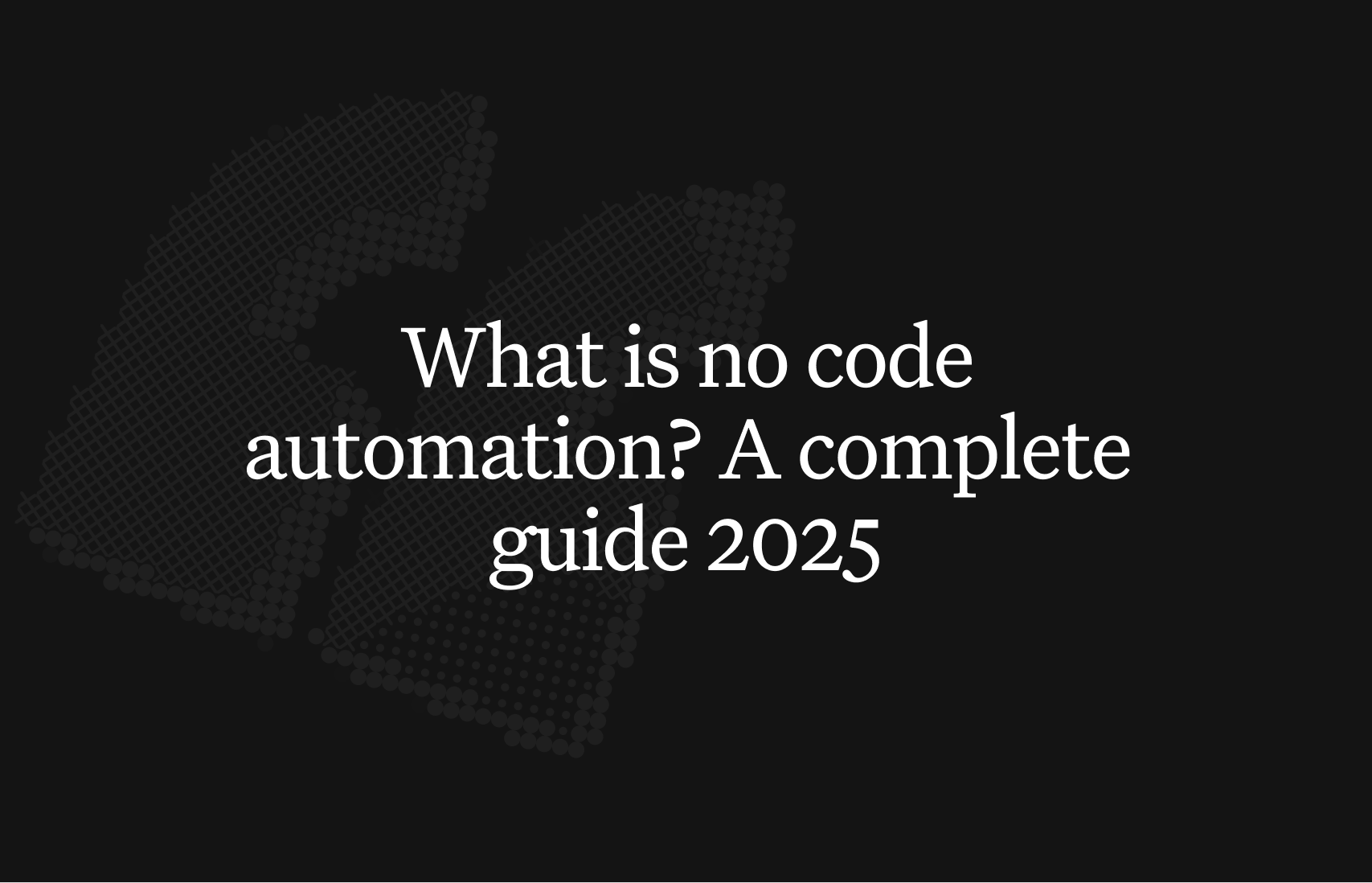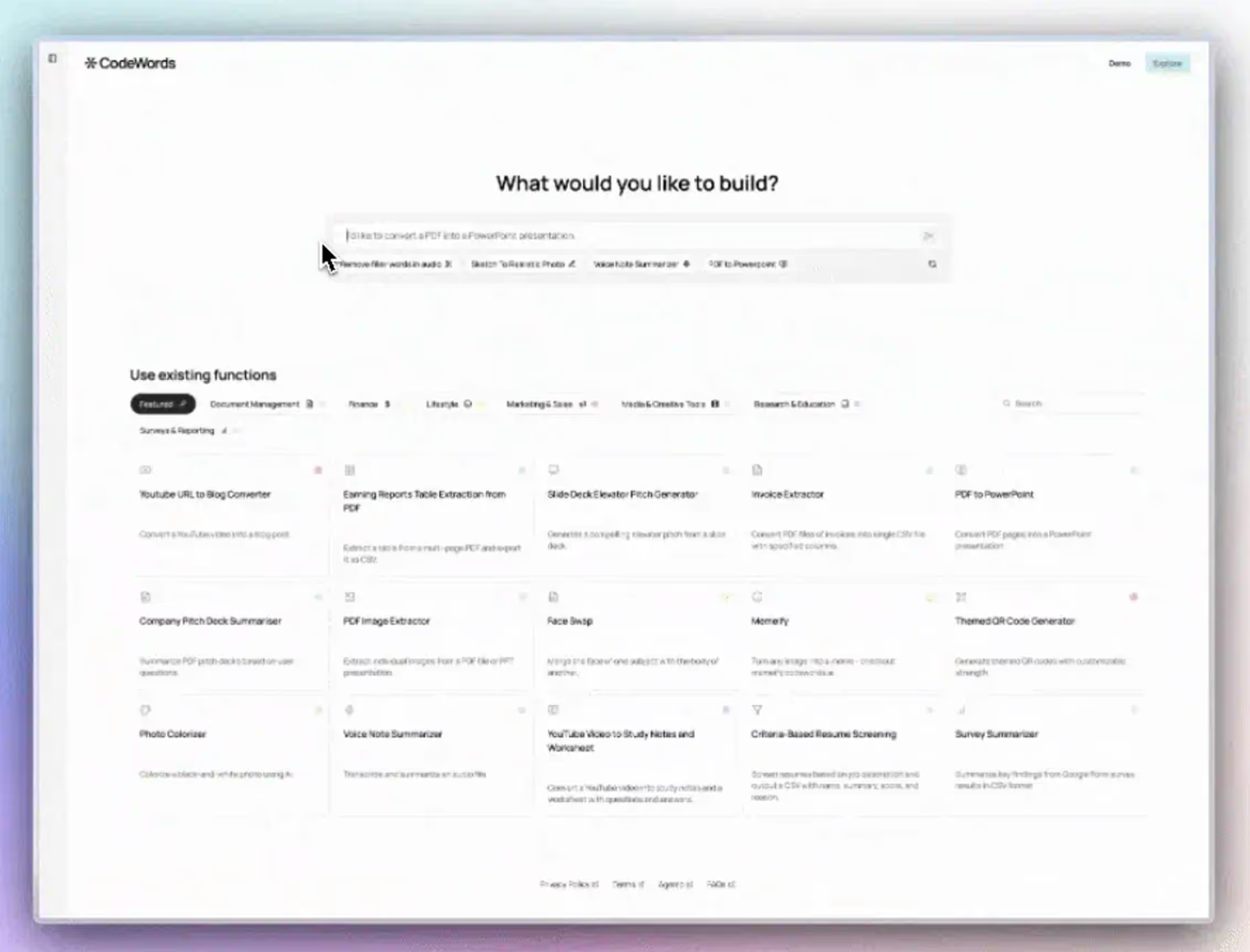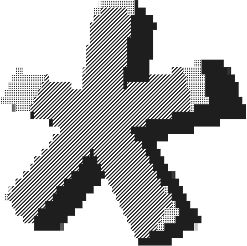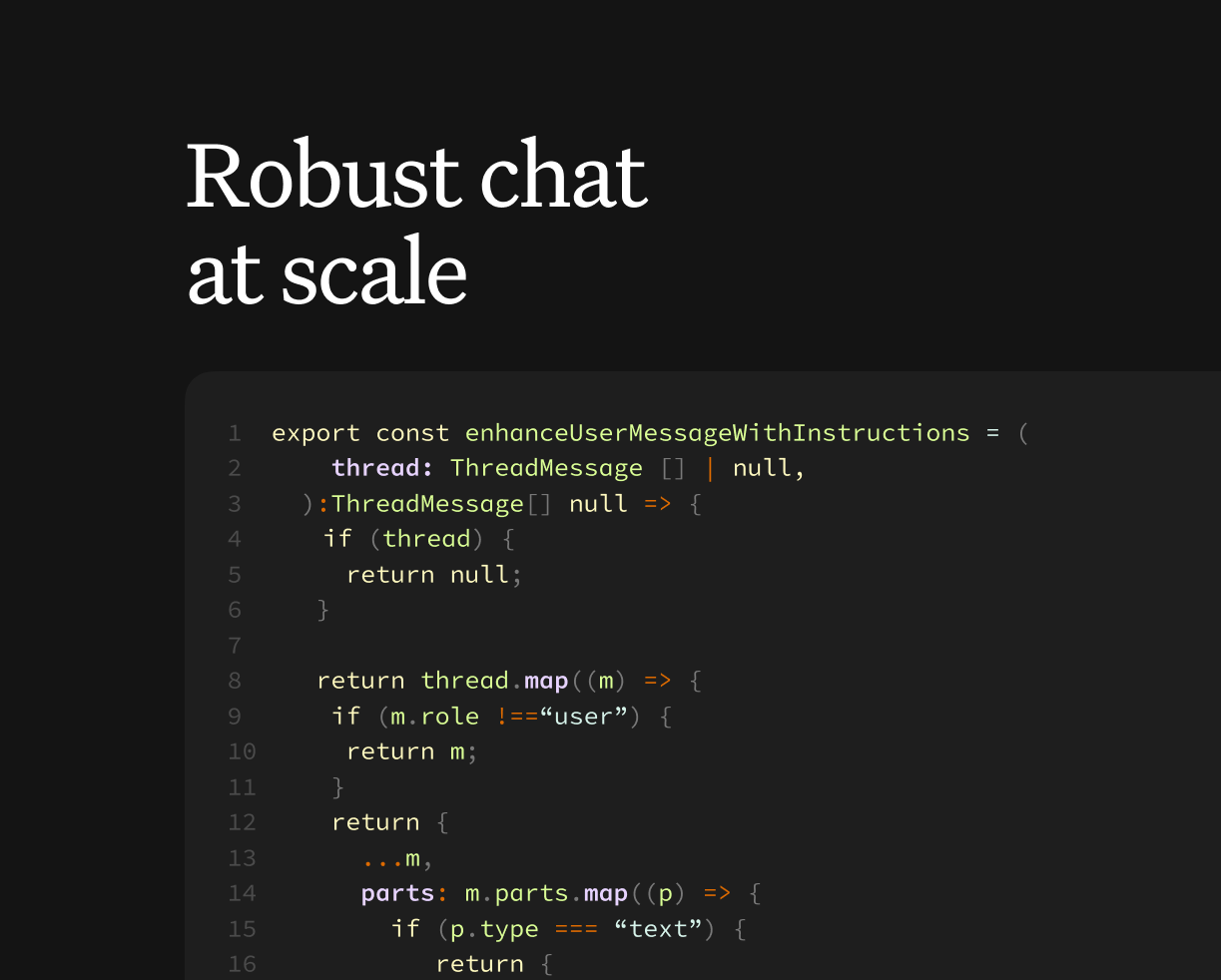What is no code automation? It's the craft of building automated workflows without writing code, using visual tools or plain English to connect different apps into processes that run on their own.
Think of yourself as a master builder, turning simple descriptions of what you need into powerful digital machinery. Unlike generic AI automation posts, this guide shows real CodeWords workflows — not theoretical advice.
For operators who need to move faster, CodeWords turns ideas into action. This shift is significant; the no-code market is projected to reach $84.47 billion by 2027 (Mordor Intelligence), proving the power to create is now in the hands of those who truly understand the business problems.
TL;DR: What is no code automation?
- By 2026, low-code and no-code platforms are expected to power 75% of all new applications (Gartner).
- AI-native platforms like CodeWords use natural language (chat-to-workflow) to build, debug, and maintain automations, eliminating the need for visual builders.
The problem: from manual repetition to creative automation
You know the feeling. A soul-crushing, repetitive task is draining your team's energy, but the solution seems locked behind a wall of code. Every small idea to improve a process—fixing a bottleneck in the sales funnel, automating data entry for a marketing campaign—requires a long translation for the engineering team, a lengthy development cycle, and a hefty price tag. You're left powerless to build the very solutions you envision.
This inefficiency costs more than just time; it stifles innovation.
We promise to show you a way to transform that frustration into a 90% reduction in manual process time. The solution is counterintuitive: it's not about learning to code, but learning to describe.
What if you could just describe the machine you wanted to build, and a master builder brought it to life instantly? That's the real power of modern no-code automation. It's an approach that lets operators, founders, and subject-matter experts design and launch powerful automations using simple drag-and-drop tools or, even more intuitively, through conversational AI with platforms like CodeWords.
You're not writing code; you're orchestrating a digital workforce.
This isn't just a small tweak—it's a fundamental shift in who gets to build. This modern approach is centered on a chat-native experience. You just explain your goal in plain English: "When a new lead fills out our Typeform, enrich their company data using Clearbit, and then send a summary to the #sales channel in Slack." The AI builds the entire workflow for you. Our guide on chat-to-workflow technology explains this in more detail. It closes the gap between an idea and a working solution, turning your insights into functional automations in minutes, not months. The focus shifts from technical hurdles to creative problem-solving.
How does AI-powered no-code automation actually work?
So, how does a simple sentence get turned into a complex, multi-app workflow that just runs? This is where the magic of AI-powered no-code automation really shines. Think of it as a master translator, fluent in both your everyday language and the technical jargon of APIs, turning what you want into a functional business process.
The whole system is built on natural language processing (NLP). When you describe a task, sophisticated AI models break your request down into its essential parts: the triggers, the actions, and the apps involved.
From intent to action
Your prompt is a blueprint. The AI doesn't just read words; it figures out the result you're after. For example, if you say, "Notify the sales team in Slack whenever a new lead from our HubSpot form has a company size over 50," the AI instantly identifies:
- The Trigger: A new form submission in HubSpot.
- The Condition: The company size field is greater than 50.
- The Action: Send a message to a specific Slack channel.
It then maps this blueprint to the exact sequence of API calls needed to make it happen. You don't even need to know what an API is. This is a huge shift away from clunky, visual drag-and-drop builders toward direct conversation, a concept we explore in the conversational paradigm for AI automation.
This image shows just how different the old way of developing is from this new, AI-first approach.
We're radically compressing the path from an idea to a working process.
Self-correction and optimization
But there's more. The best systems take it a step further with automatic debugging. The AI doesn't just build the workflow; it tests it. If an API connection fails or a step throws an error, the system can spot the problem and suggest a solution in plain English. This constant feedback loop is what makes modern no-code automation so powerful. It’s an intelligent partner that helps you refine your processes over time.
The result is a direct, fluid line from a business idea to a tangible, automated outcome—all driven by simple conversation.
What's the difference between no-code, low-code, and traditional code?
To see what’s possible with modern automation, you need to understand where it fits. People often use ‘no code’ and ‘low code’ interchangeably, but they are fundamentally different ways of building. It’s like building with different materials:
- Traditional code is like working with raw steel—unlimited power, but you need a skilled welder.
- Low code is a modular construction kit; you get pre-made components that speed things up
- No code, especially AI-native platforms, is like having a master builder who materializes the structure from your description alone.
Busting the simplicity myth
Most people believe no-code is only for simple tasks, like connecting two apps for a basic notification. That might have been true once. The opposite is true today. With AI-driven platforms, you can orchestrate complex logic chains that would take a developer weeks to build.
Why? The old bottleneck wasn't the visual interface; it was translating messy business logic into a platform's rigid boxes and arrows. AI removes that translation step entirely.
You might think, "But isn't no-code too restrictive?" This is a common objection, but it misses what creates real-world business power. For most operational challenges, true power comes from speed and connectivity, not infinite code-level customization. Having instant access to over 2,700 integrations and the ability to define intricate logic in plain English gives you far more functional value than a blank code editor.
No code vs low code vs traditional code
Methodology: This comparison is based on an analysis of leading platforms in each category, focusing on time-to-value for common business use cases like lead management and data synchronization as of Q2 2024.
Ultimately, the goal is to get from idea to impact as quickly as possible. For countless business challenges, that path runs directly through no-code automation.
Who benefits most from no-code automation?
The power to build automations is no longer locked away in the IT department. The people who actually understand the business problems—the domain experts—can now skip the long tech queue and become the master builders of their own solutions. This isn't a small shift. Gartner reports that 41% of employees are now "business technologists," building their own tech capabilities.
Here's the deal: the people closest to the pain are finally empowered to create the cure.
Sales teams who need to move faster
For sales teams, speed is everything. A B2B SaaS company automated lead enrichment and routing, slashing their new lead response time by 90% in just one month using this tactic. The payoff was a direct spike in qualified meetings booked. They built a workflow that triggers when a new lead signs up, automatically enriches the contact in their CRM, calculates a lead score, and assigns it to the right person.
Marketing teams drowning in data
Marketers juggle a dozen platforms. No-code automation acts as the central nervous system connecting them all. A team can build an automation that grabs every brand mention on social media, runs it through an AI sentiment analysis model, and flags any negative comments in a dedicated Slack channel for immediate attention. This flips a reactive chore into a proactive system for brand management.
Operations teams orchestrating complexity
Operations is the art of making the business run smoothly. Ops pros are the ultimate orchestrators, and no-code automation is their new conductor's baton. Here’s a practical example an operations manager could build in minutes: a new client signs a contract in DocuSign, which automatically creates a project in Asana, generates the first invoice in Stripe, and announces the new client in a company-wide Slack channel.
How do you choose the right no-code automation platform?
Not all no-code automation platforms are created equal. With the market set to hit $4.06 billion in 2025 according to a leading in-depth industry report, picking the wrong tool can be a costly mistake. Think of it less like a shopping trip and more like hiring a key team member—one who can think, adapt, and tie your entire digital world together.
Look beyond the app count
First, ignore the giant number of app integrations a platform boasts. It’s a vanity metric. A tool can claim thousands of connections, but what good are they if the one you rely on daily is shallow? The real question is about depth. Can you access custom fields in your CRM? Can you trigger a workflow based on a specific event? A quality integration lets you get granular.
For a closer look at the key players, check out our guide to the best no-code automation tools.
Assess the intelligence layer
Next, vet the platform's brain. How well does it understand what you're asking? Can it handle a complex, multi-step request typed in plain English? A truly smart system can handle ambiguity and even ask for clarification.
But there's a problem most tools ignore: what happens when things break? An API changes, a service goes down, and your workflow fails. This is where automatic debugging and conversational refinement become a key differentiator.
The best platforms don't just build; they maintain. They can identify failures, suggest fixes, and allow you to iterate on your workflows through simple conversation.
Ultimately, picking the right platform comes down to prioritizing its core intelligence over a long list of superficial features.
What are the limits of no-code automation?
The power of no-code can feel almost magical, but even the best tools have boundaries. Knowing where those boundaries are is key to using them well.
If you need to invent a proprietary machine learning algorithm from scratch or build a consumer app requiring sub-millisecond performance, you’re going to need traditional code. No-code platforms aren't designed to create entirely new, deep-tech functions.
But what about scalability?
This is where a common myth surfaces. People assume no-code can’t handle serious, mission-critical workloads.
That’s just not the reality.
The truth is, for over 95% of business process automation needs, a powerful no-code platform isn't just good enough; it's often better. The speed and connective power deliver value far more quickly. Enterprise-grade platforms are already running critical workflows for major companies.
The real limitation isn't the technology's capacity, but applying it to the wrong problem.
FAQs: No Code Automation (2025)
Is no-code automation secure enough for enterprise data?
Yes. Leading no-code platforms are built with security at their core, featuring SOC 2 compliance, end-to-end data encryption, and secure connection methods like OAuth 2.0. Always review a platform's specific security documentation to ensure it meets your standards.
Can I connect my own internal tools?
You should expect to. While platforms offer thousands of pre-built connections, serious tools also provide ways to hook up your own systems. Look for features like generic webhooks or a dedicated API endpoint to ensure no part of your tech stack gets left behind.
Will my automations break if an API changes?
This is where AI-native tools differ. In the past, an API change meant a broken automation. Today's smarter platforms monitor for these changes. Instead of just failing, they can suggest a fix in plain English or even adapt on the fly, reducing maintenance.
The implication is clear: the ability to build is no longer a technical skill but a creative one. Operators who can clearly describe a business problem now have the power to construct the solution themselves, instantly.