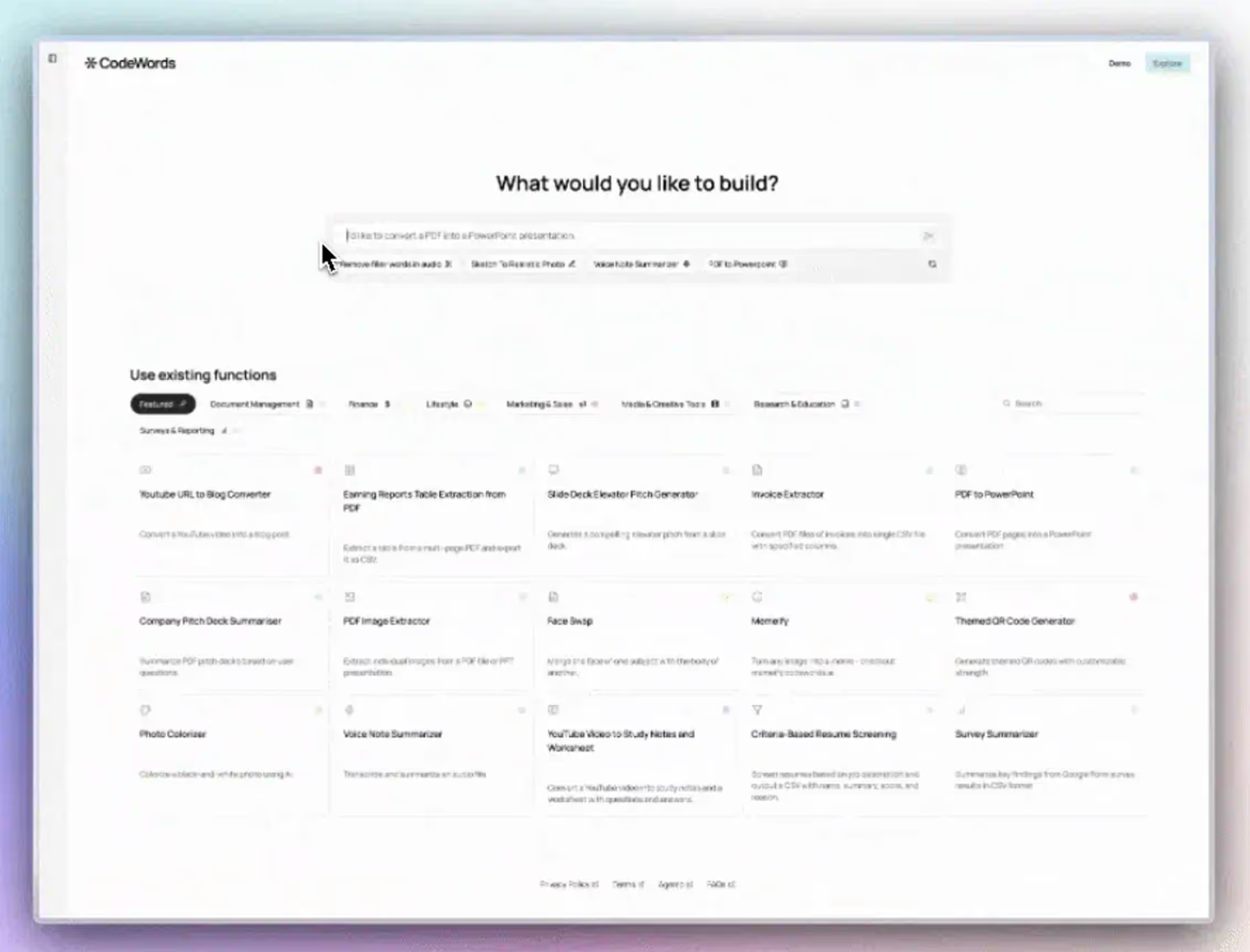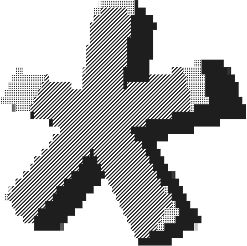Most automation platforms answer "who should use this" with a list of job titles. That approach misses the actual selection criteria: the gap between your workflow complexity and your infrastructure tolerance.
The answer depends less on your job title and more on the distance between your current workflow state and your automation goals. If you're building AI workflows that need to persist state, orchestrate multiple tools, or scale beyond prototype, without hiring DevOps, you're in the right place.
According to McKinsey's 2023 State of AI report, 65% of organizations now regularly use generative AI, doubling from 2022. The constraint isn't AI adoption anymore. It's the operational layer—connecting models to business systems without spinning up engineering teams. CodeWords occupies this specific territory: production automation for people who understand logic but don't want to manage servers.
TL;DR
- CodeWords is built for people who need to automate complex, AI-driven, multi-step workflows without managing servers or writing backend infrastructure, from solo founders to ops leads, PMs, growth teams, and enterprise AI operators.
- It fills the gap between simple tools like Zapier and fully custom engineering, enabling users to orchestrate AI models, scrape data, enrich information, and trigger actions across systems faster, cheaper, and with far less maintenance.
- Users choose CodeWords when they need fast and reliable solutions with state, logic, and scale, but want to avoid DevOps overhead, engineering bottlenecks, or costly long-term custom code.
Who are the five primary user profiles?
CodeWords users cluster into distinct patterns based on workflow complexity and technical comfort. Understanding these profiles helps identify fit.
The solo founder shipping AI features
You're pre-Series A, technical enough to read API docs, but infrastructure work delays customer-facing features. You need workflows that scrape competitor sites, route data through LLMs for analysis, then push formatted reports to Slack channels. Traditional no-code tools break at the orchestration layer. Custom code means managing deployments.
This profile represents roughly 40% of CodeWords users. They typically run 3-7 active workflows, each connecting 5-12 services. The alternative, hiring a backend developer, costs $120K+ annually according to 2024 Stack Overflow salary data, versus platform costs under $1K/month.
The operations lead eliminating manual processes
You manage internal ops at a 20-200 person company. Your team manually enriches CRM data, synthesizes customer feedback, or generates weekly reports. You understand business logic and can diagram workflows, but you're not writing Python scripts.
The pattern here: workflows that replace 10-20 hours of weekly manual work. One operations director at a SaaS company built a workflow that pulls Intercom conversations, runs sentiment analysis through Claude, tags accounts in HubSpot, and alerts the CS team for negative trends. That workflow handles what previously took two analysts four hours daily.
The technical PM who prototypes fast
You bridge product and engineering. You validate ideas before adding to sprint planning. You need functional prototypes — AI workflows that actually work with production data, not mockups.
This profile uses CodeWords for rapid validation. Build a content moderation pipeline using GPT-4V and Firecrawl, test it on real user submissions, gather metrics. If it works, you spec it for engineering. If it doesn't, you pivoted without sprint commitment. According to ProductPlan's 2023 research, 73% of product teams now use prototyping to reduce engineering waste.
The growth hacker assembling data pipelines
You're optimizing funnels and testing channels. You need pipelines that pull data from multiple sources, transform it through AI models, then feed enriched data into analytics tools or ad platforms.
Typical workflow: scrape competitor pricing weekly, analyze positioning with Claude, compare to internal metrics from Google Sheets, generate strategic recommendations, post to a private Slack channel. This requires web scraping, LLM orchestration, data transformation, and scheduling. These are capabilities that are scattered across tools in traditional stacks.
The enterprise team scaling AI operations
Your organization adopted AI models but struggles with operational deployment. You have data teams, engineering resources, but workflow development creates bottlenecks. You need a middle layer where technical operators build and maintain AI automations without infrastructure requests.
This profile appears in companies with established AI initiatives. They're not testing AI feasibility, they're scaling it. The bottleneck shifts from "can we use AI" to "how do we deploy AI workflows faster than engineering can support." CodeWords becomes the automation layer that technical teams manage independently.
How does CodeWords compare to alternatives?
The automation market spans simple trigger-action tools to full infrastructure platforms. CodeWords sits in a specific zone.
Methodology: This table compares the top 4 n8n alternatives based on their technical orchestration, average integrations per workflow, and coding required as of Q3 2025.
The selection logic: Zapier for simple automations, CodeWords for AI workflows needing orchestration, custom code when regulatory or scaling requirements demand it.
The differentiation point isn't features. It's the operational overhead per workflow. Custom infrastructure gives total control but requires DevOps attention. No-code tools minimize overhead but constrain complexity. CodeWords targets the zone where workflow sophistication exceeds no-code limits but infrastructure overhead exceeds workflow value.
What technical skills does CodeWords require?
The platform uses a visual builder, and although having some automation knowledge might get you to your end result quickest, the learning curve for building with CodeWords is around five minutes on average.
You can know what your workflow looks like, but not how to automate it
You don't need programming expertise. It can help if you already have the mental model of understanding if-then logic, loops, data transformations, but by no means is it a necessity. If you've written formulas in Excel or Google Sheets with nested IF statements, you think this way already. If you haven't, chat to Cody, the platform's AI automation assistant, about what your work and tasks look like, and it will formulate some automation ideas that it can build for you.
You're comfortable with trial and iteration
Building workflows involves testing, debugging, adjusting – the catch with CodeWords is that you don't need to do any of these things. The visual builder reduces cognitive load and, whilst Cody will still encounter errors, it will usually fix these things itself, or you can just ask it to fix them for you.
When should you choose CodeWords over custom code?
The build-versus-buy decision in automation hinges on three factors: development speed, maintenance burden, and workflow lifespan.
Development speed considerations
Custom code offers precision. CodeWords offers velocity. A workflow that takes 20 minutes to build, test, and deploy in CodeWords might take two weeks in custom code when you factor in environment setup, dependency management, and deployment configuration.
The calculation shifts based on your engineering capacity. If you have idle developers, custom code costs only time. If developers are bottlenecked on core product work, CodeWords removes a competing priority.
Maintenance burden analysis
Workflows need ongoing attention. APIs change, services deprecate endpoints, business logic evolves. Custom code requires developer time for each adjustment. CodeWords allows non-engineering staff to modify workflows, simply by asking Cody.
One growth team ships two to three workflow changes weekly. With custom code, each change required pull requests, code review, deployment. With CodeWords, the operations lead makes adjustments directly. That shift in ownership, from engineering to operations, determines whether the platform fits.
Workflow lifespan expectations
Experimental workflows have short lifespans. You're testing a process, validating an approach, or automating a temporary project. Building infrastructure for temporary workflows creates technical debt.
Conversely, critical workflows that run continuously for years might justify custom code. The higher upfront investment amortizes across thousands of runs. CodeWords works well for workflows with uncertain longevity or workflows that need frequent iteration.
What workflow patterns work best in CodeWords?
Certain automation patterns particularly work well with the platform's architecture.
Multi-step AI orchestration
Workflows that chain multiple AI operations: scrape content, extract key points with GPT-4, generate summaries with Claude, translate with Gemini, post results to Slack. Each step depends on previous outputs. State management across steps is built-in.
Traditional automation tools require custom API calls for each LLM, manual state tracking, and error handling at every junction. CodeWords handles this natively.
Scheduled data enrichment
Pull data from source systems daily, enrich through AI models or external APIs, write back to databases or CRMs. The pattern: scheduled trigger, data transformation pipeline, destination write.
One sales team pulls new leads from their CRM nightly, enriches company data through Firecrawl scraping, scores fit through a custom prompt in GPT-4, then updates lead scores in Salesforce. That workflow runs automatically and handles errors without intervention.
Event-driven content processing
When something happens (a form submission, a new file upload, a webhook from a customer) trigger a workflow that processes the content through AI and routes it appropriately.
Example: customer submits feedback through Typeform, CodeWords receives the webhook, analyzes sentiment and topic with Claude, categorizes the feedback, creates a ticket in Linear for product issues or logs it in a database for trends. The workflow handles hundreds of submissions monthly without manual routing.
Monitoring and alerting systems
Check conditions periodically and alert when thresholds trigger. Scrape competitor pricing hourly, compare to your pricing, alert the team when competitors undercut you by more than 15%. Monitor social mentions, run sentiment analysis, alert when negative sentiment spikes.
These workflows combine scheduled execution, web scraping, AI analysis, and conditional alerting, capabilities that span multiple traditional tools.
Frequently asked questions
Do I need coding skills to use CodeWords effectively?
The platform uses visual workflow building, so you're not writing code from scratch. Complete beginners will find CodeWords easier and quicker to learn than with Zapier and gain more capability in the process.
How does pricing compare to hiring a developer?
CodeWords operates on usage-based pricing typically under $200 monthly for small teams operating at a high cadence and completing multiple workflow runs each day. A junior developer costs roughly $80K-100K annually plus benefits, while contractors run $75-150 per hour according to Upwork's 2024 rate data. The platform makes financial sense when workflow development isn't a full-time need. If you're building 2-5 workflows monthly and maintaining existing ones, platform costs stay predictable. The crossover point: when you need full-time workflow development (10+ hours weekly), dedicated engineering resources become cost-effective.
What happens when workflows break or need debugging?
Workflows fail for predictable reasons: API changes, rate limits, unexpected data formats, timeout errors. CodeWords provides execution logs showing where workflows fail and what data was present at failure. You don't need to do anything manual or technical to solve these errors though. You'll receive an email notification if a workflow run has failed. In this case, click on the email button and Cody will start fixing the workflow failure. In other cases, simply ask Cody to see why it failed and ask it to fix the workflow. Users describe debugging with CodeWords as substantially easier than custom code.
The practical reality: budget time for workflow maintenance. Active workflows typically need adjustment every 4-8 weeks as connected services evolve or business logic changes.
If your workflows fit the patterns described above, try CodeWords and build your first AI automation.