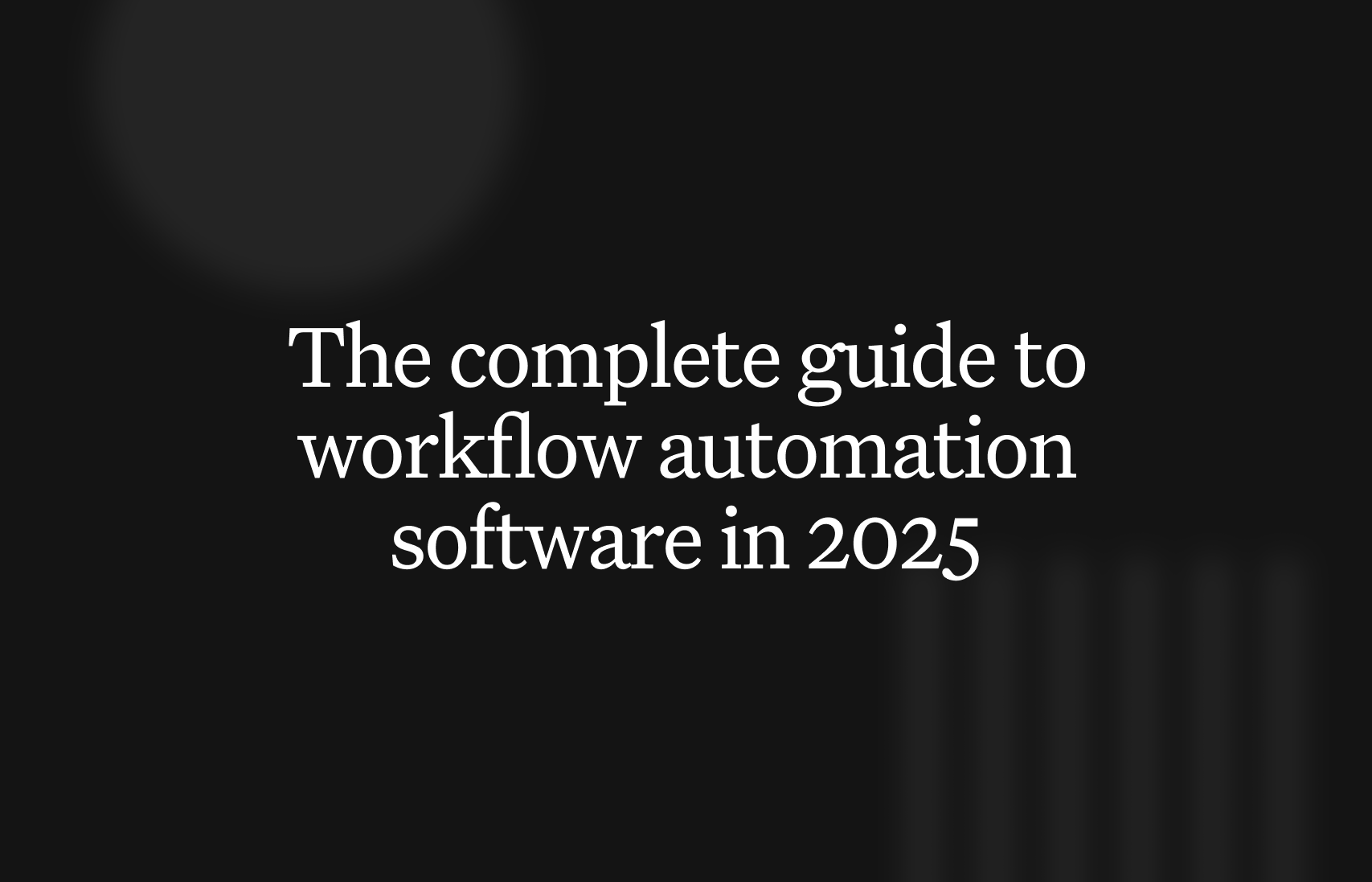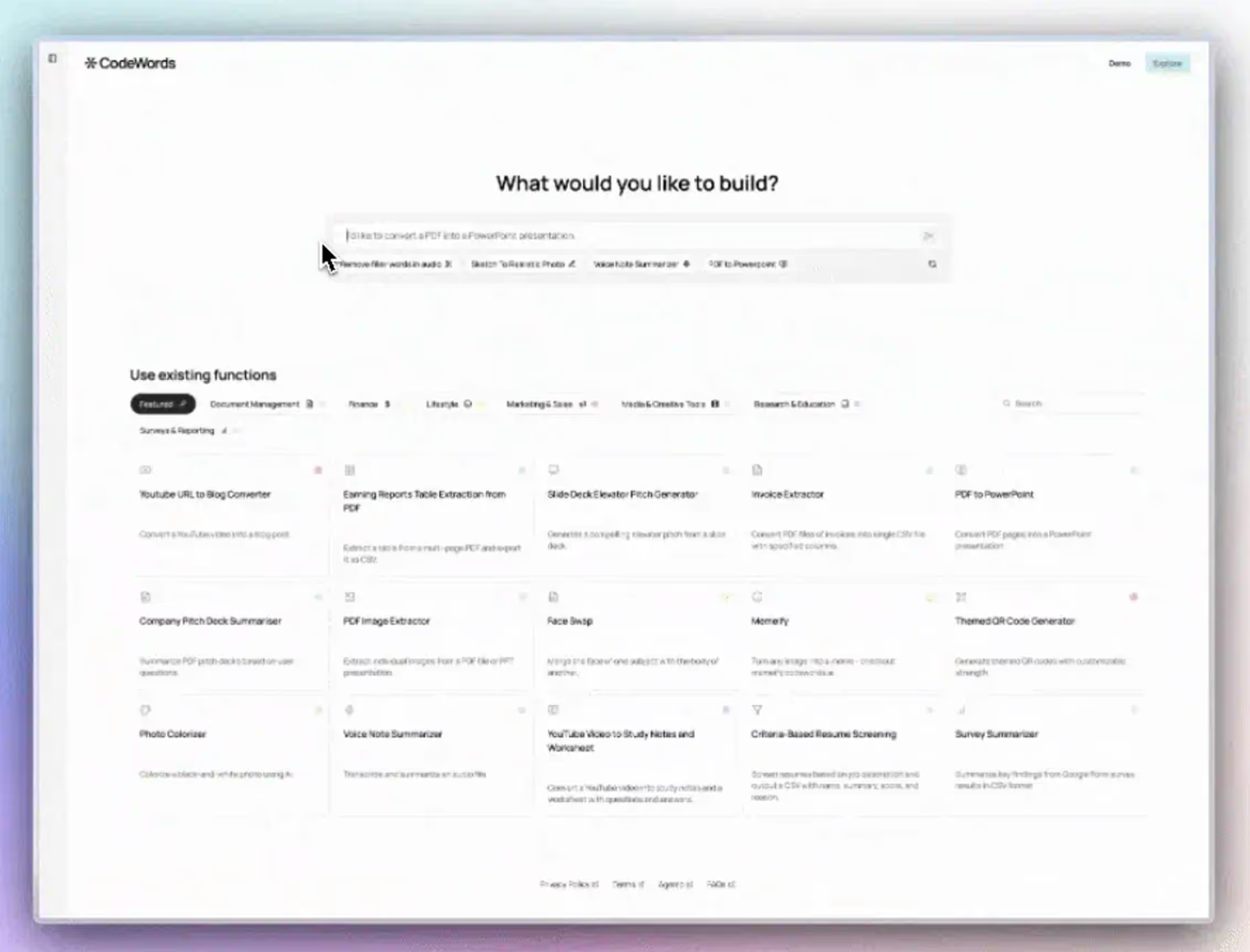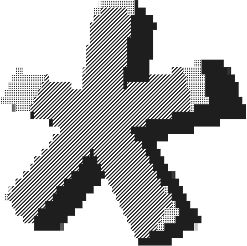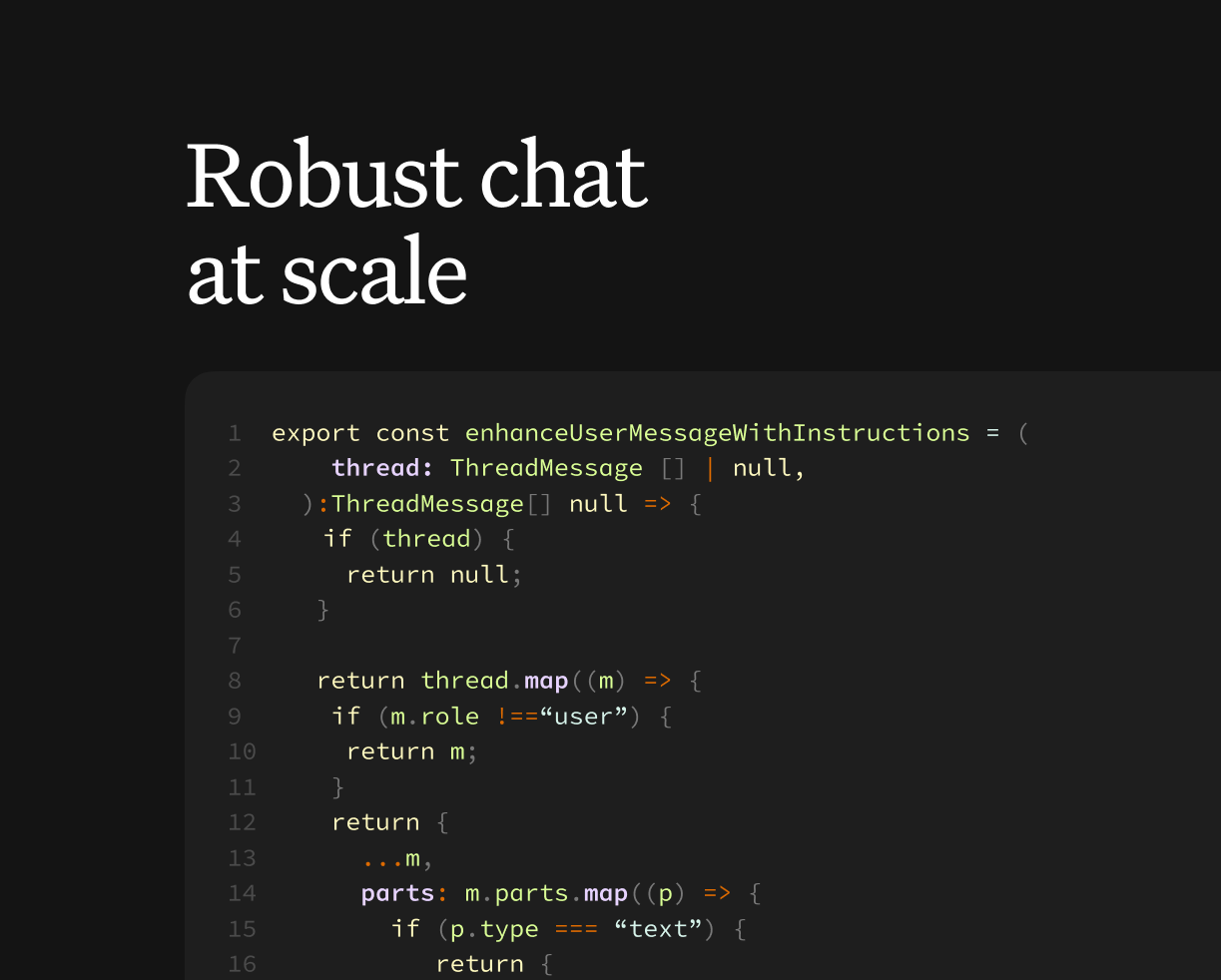Workflow automation software is the master architect for your company's processes. It provides the blueprint for transforming repetitive, manual tasks into self-running systems that operate with precision and speed. By connecting the tools your team already uses, it builds intelligent workflows that handle the grunt work, freeing your team for strategic initiatives.
TL;DR
- Compound Growth: 80% of companies plan to increase their automation investment as a core part of their digital strategy (2025, PS Global).
- AI-Native Advantage: Unlike visual builders that get tangled, AI-native platforms like CodeWords let you build complex workflows with simple, conversational prompts.
- Rapid ROI: A B2B sales team increased qualified meetings by 45% in one quarter by automating lead enrichment and outreach.
Dragging your team through manual processes feels like trying to build a skyscraper one brick at a time. It's slow, exhausting, and a single mistake can throw the entire project off balance. This operational drag isn't just inefficient; it's a hard ceiling on your company's growth.
The promise of workflow automation is the power to build faster and smarter. By creating systems that handle tasks like lead enrichment, invoice processing, and employee onboarding, you can reduce invoice processing time by 70%. But there's a problem most tools ignore: the complexity of building. The real transformation happens when anyone on your team can become an architect, not just a builder—designing powerful solutions with simple language.
How does AI workflow automation actually work?
Think of your daily operations as a series of disconnected gears. Manually turning each one—from updating a CRM to sending a follow-up email—is slow and prone to error. You have to constantly ensure each gear engages the next one perfectly, or the entire machine grinds to a halt.
Workflow automation software acts as the master architect, designing a single, elegant system that connects all those gears. It uses a simple but powerful logic to create self-running processes that link apps like Gmail, Slack, and your CRM into a seamless flow. Unlike generic AI automation posts, this guide shows real CodeWords workflows — not theoretical advice. The magic behind this architecture boils down to three core components.
The Anatomy of an Automation
Every automated workflow, no matter how intricate, is constructed from the same three fundamental parts. Understanding these building blocks allows you to see automation not as complex code, but as a set of clear, logical instructions.
- Triggers: This is the initial event that sets the entire process in motion. It's the spark. A trigger could be anything from a new lead appearing in your CRM to a customer submitting a Typeform on your website or a specific keyword appearing in an email.
- Actions: These are the tasks the software executes once a trigger occurs. They are the workhorses. For example, if the trigger is a new form submission, the actions could be to create a new row in Airtable, dispatch a confirmation email, and send a notification to a specific Slack channel.
- Conditions: Conditions introduce intelligence, acting as a fork in the road. They allow a workflow to select different paths based on specific criteria. For instance, if a new sales lead comes in (the trigger), a condition could check if their company has over 500 employees. If it does, the action is to assign the lead to a senior sales representative; if not, it's routed to a general queue.
The Trigger → Condition → Action model is the foundation for everything from simple alerts to multi-step business operations that run autonomously.
Dismantling the "coding required" myth
Most people believe you need a developer to build meaningful automations. The assumption has always been that connecting applications requires deep knowledge of APIs and custom scripting.
That's no longer true.
No-code platforms introduced visual, drag-and-drop interfaces that allow anyone to connect triggers and actions. But even those can become clunky. The next evolution is here: platforms where you simply describe what you want in plain English. For example, you can type, "When a new Typeform is submitted, add the contact to Mailchimp and send me a Slack message." The software constructs the workflow for you. This tears down the final barrier, empowering anyone to become the architect of their own automated systems. Why is this important? Because to truly master this skill, you must learn how to use AI automations to their full potential.
Why is workflow automation software a strategic imperative?
Viewing workflow automation as merely a time-saving tool is a strategic misstep. It's no longer about trimming a few minutes from daily tasks; it has become a foundational piece of modern business strategy and a genuine engine for compounding growth.
Companies that master automation aren't just faster—they're more intelligent, resilient, and better positioned to outmaneuver competitors. They are systematically replacing manual, error-prone processes with intelligent, autonomous systems that operate around the clock. By automating the mundane, they unlock their team's capacity to focus on high-value work that actually drives business outcomes.
From cost center to competitive edge
For years, automation felt like a high-cost endeavor reserved for large enterprises. You might think the investment in time and money is too steep for an immediate payoff.
Here's why that's wrong. Modern workflow automation software delivers a clear and rapid return, transforming operations from a cost center into a potent competitive advantage.
Look at the proof. An operations team at Greenhouse cut their invoice processing time by exactly 70% after implementing a workflow that automatically extracts data, secures approvals in Slack, and syncs with their accounting software. These are not minor adjustments; they are fundamental business transformations that directly impact the bottom line.
The true cost of inaction
The question is no longer if you should automate, but how quickly you can begin. Sticking with manual processes means accepting slower execution, higher error rates, and a firm ceiling on your team's potential.
The market data tells a clear story: an estimated 75% of companies globally expect to gain a competitive advantage from automation. Over 80% plan to increase their investment in automation as a core part of their digital strategy in the coming year. (Discover more insights about 2025 automation trends).
More than just efficiency
While speed and cost savings are the most obvious benefits, the true value runs deeper. It’s about building a culture of continuous improvement where every team member is empowered to be an architect.
When an employee spots a bottleneck, they don't have to file a ticket and wait. With the right tools, they can design and deploy a solution themselves. This creates a far more agile organization.
Here’s the deal:
- Reduced Human Error: Automation eliminates the typos, missed steps, and data entry mistakes inherent in manual work, ensuring consistency.
- Enhanced Team Morale: Removing repetitive tasks frees your team for more creative and fulfilling work, boosting job satisfaction and reducing burnout.
- Scalable Operations: Automated systems handle growing work volumes without requiring a proportional increase in headcount, enabling efficient scaling.
Workflow automation isn't just a technical upgrade. It's a strategic decision that reshapes how your business operates, competes, and grows.
What are the different types of workflow automation tools?
https://www.youtube.com/embed/Xe8fBnJhAKI
Selecting the right workflow automation tool is like choosing your core building material. You wouldn't sculpt a statue from prefabricated panels, nor would you construct a skyscraper one small brick at a time. The tool must match both the job and the skill of the architect.
Not all automation software is created equal. Understanding their foundational differences is crucial to choosing a platform that empowers your team rather than creating new obstacles. The global workflow automation market was valued at over USD 21.17 billion in 2025 (Statista), and this growth makes picking the right approach more important than ever.
Robotic Process Automation (RPA): The assembly-line robot
Robotic Process Automation (RPA) is automation in its most literal form. Think of it as a digital robot trained to mimic human interactions on a screen—clicking buttons, copying text, and pasting data. It excels with legacy systems that lack modern APIs, such as logging into a desktop accounting app to pull a report.
But there's more.
RPA's greatest strength is also its biggest weakness: rigidity. If a button on a website moves or a form field is renamed, the automation breaks. It’s a powerful but brittle solution, best for stable, predictable, screen-based tasks.
No-code visual builders: the prefabricated kit
Visual no-code builders like Zapier (nofollow) and Make (nofollow) democratized automation by providing a digital canvas for connecting pre-built app integrations. It's like working with a prefabricated building kit—you drag and drop connectors for tools like Slack and Gmail into a logical sequence. This approach is fantastic for simple, linear processes.
The problem arises when workflows become more complex. As you add multiple "if-then" branches, these clean visual canvases can devolve into a tangled, unmanageable mess. They struggle with dynamic logic and often necessitate clunky workarounds. For a deeper look, check out our guide on Zapier alternatives.
AI-native platforms: the master architect
The latest evolution is the AI-native platform. Here, the primary interface is a conversation. This approach treats the tool like a master architect who understands your goal from a simple description and then drafts the entire blueprint.
You simply state your intent in plain English: "When a new customer signs up in Stripe, check if their email domain is from a Fortune 500 company using Clearbit. If so, create a high-priority record in our CRM and assign it to the enterprise sales team." The AI handles the connections, logic, and debugging. This shifts your focus from how to connect the pieces to what you want to accomplish, making it an incredibly flexible and fast way to build.
Comparing workflow automation software approaches
This table compares the primary types of workflow automation tools based on key evaluation criteria for business operators and founders. Methodology: Analysis of market-leading platforms in each category.
The best approach depends entirely on the job. For stable tasks in old systems, RPA is solid. For connecting modern apps in a straight line, visual builders are perfect. But for architects who need to build complex, intelligent automations at the speed of conversation, AI-native platforms are the future.
How do different teams use workflow automation software?
Understanding the mechanics of automation is one thing, but seeing it in action reveals its true power. The magic of workflow automation software lies in its flexibility. Think of it as a set of architectural blocks that every team can use to construct solutions for its unique challenges.
From sales pipelines to financial closing, every department is burdened by manual tasks that consume time and create friction. Automation allows these teams to build intelligent systems that handle the grunt work, freeing them to focus on what matters most.
Sales teams: automating the pipeline
For sales teams, time is the most valuable currency. Every minute spent on administrative work is a minute not spent with a prospect. A classic example is lead enrichment. Manually researching a new lead on LinkedIn is a massive time sink. With automation, this process becomes instantaneous. A new contact in the CRM can trigger a workflow that automatically searches for key data points and updates the record before a rep even sees it. This ensures every lead gets consistent, timely follow-up, dramatically boosting meeting conversion rates.
Marketing teams: building an engagement engine
Marketers juggle campaigns across dozens of platforms. Workflow automation acts as the central nervous system, connecting disconnected tools into a cohesive machine. For example, instead of manually posting content, an automation can watch a content calendar in Notion or Airtable. When a post is marked "Ready to Publish," the workflow automatically shares it across all social channels at the optimal time for each platform, a concept explored in from canvas to conversation.
Operations and finance teams: streamlining core processes
Operations and finance teams are often drowning in the most manual work. Employee onboarding is a perfect example. A single trigger—a candidate's status changing to "Hired"—can kick off a workflow that creates user accounts in Slack and Gmail, adds the new hire to relevant channels, and assigns introductory tasks. Similarly, finance teams can automate invoice approvals by pulling data from a PDF, matching it against a purchase order, and routing it for approval in Slack—slashing payment cycles from weeks to days.
How do you choose the right workflow automation software?
Choosing the right workflow automation software is like hiring a master architect for your company’s processes. You need a partner who not only understands your current blueprints but can also adapt as your vision grows more ambitious.
A simple feature-by-feature comparison is insufficient. The best tool will align with your team's skills, your company's scale, and your long-term objectives. It's a strategic decision that requires looking beyond the surface.
Can it connect your entire toolkit?
The first dealbreaker is integrations. An automation tool is useless if it can't communicate with the apps your team uses daily. A platform might boast thousands of integrations, but the depth of those connections matters most. Look beyond basic triggers. Can the integration access custom fields in your CRM? Can it update a specific record, or only create new ones? A shallow integration leads to clumsy workarounds; a deep one feels native.
Will it scale with your ambition?
The simple automation you build today might need to handle a 500-hour workload next year. Scalability isn't just about volume; it's about handling increased complexity without breaking. You need a platform that grows with you. It's a classic trap to think a basic tool will suffice. Success breeds complexity. As your business grows, your processes will inevitably involve more steps and conditions. Choose a platform that can handle both simple and sophisticated workflows.
How secure is your automated kingdom?
When you automate a process, you're entrusting it with sensitive data. Security cannot be an afterthought; it must be a foundational requirement. Look for platforms with clear security features and compliance certifications from trusted sources like the Cloud Security Alliance.
Here’s what to check for:
- Data Encryption: Ensure data is encrypted both in transit and at rest.
- Access Controls: Demand role-based permissions to control who can build, edit, and view workflows.
- Compliance: Look for certifications relevant to your industry, such as SOC 2 or GDPR.
What is the true cost of building?
Look beyond the monthly subscription fee. The real cost often lies in the time and skill required to build and maintain automations. A tool with a low subscription price but a high "time tax" is a poor investment. AI-native platforms are changing this calculation. By enabling you to build with natural language, they drastically reduce the time and technical skill needed, empowering your entire team to become architects.
FAQs: workflow automation (2025)
What is the difference between workflow automation and RPA?
Workflow automation is the architect, designing end-to-end processes that connect different apps and systems. Robotic Process Automation (RPA) is a specialized worker on the assembly line, mimicking human clicks on a screen to perform a single, repetitive task.
Can workflow automation integrate with my existing tools?
Yes, integration is essential. The best platforms connect to thousands of tools like Slack, Gmail, and Notion. However, verify the depth of the integration to ensure it meets your specific needs beyond basic notifications.
How much technical skill do I need to get started?
It depends on the tool. No-code visual builders require you to learn their specific interface. Newer, AI-native platforms flatten the learning curve by allowing you to build complex automations simply by describing what you want in plain English.
The implication is clear: the ability to quickly design and deploy intelligent, automated systems is no longer a luxury but a core competency for modern businesses. By empowering your team to become architects of their own processes, you build a more resilient, efficient, and scalable organization.