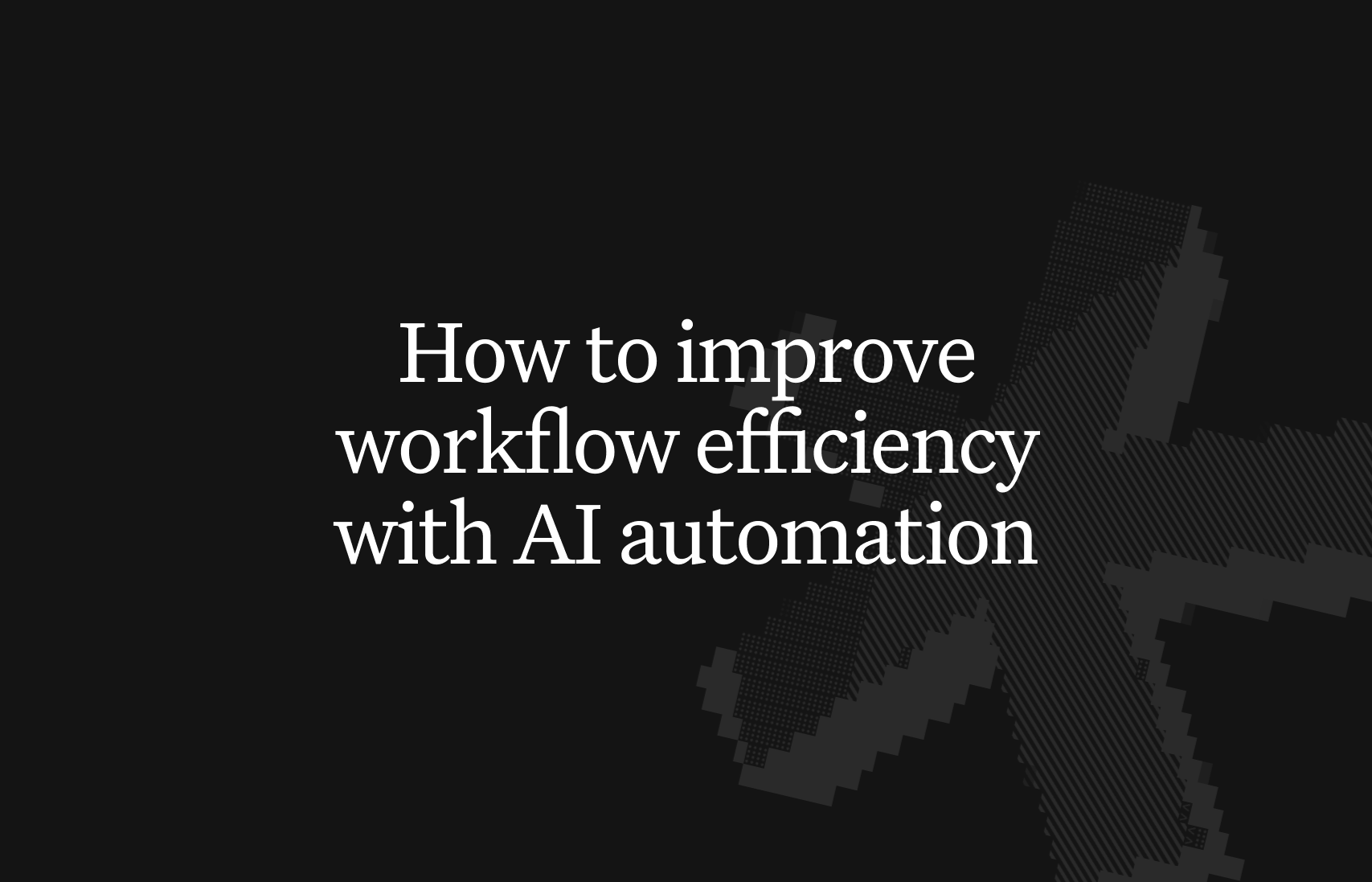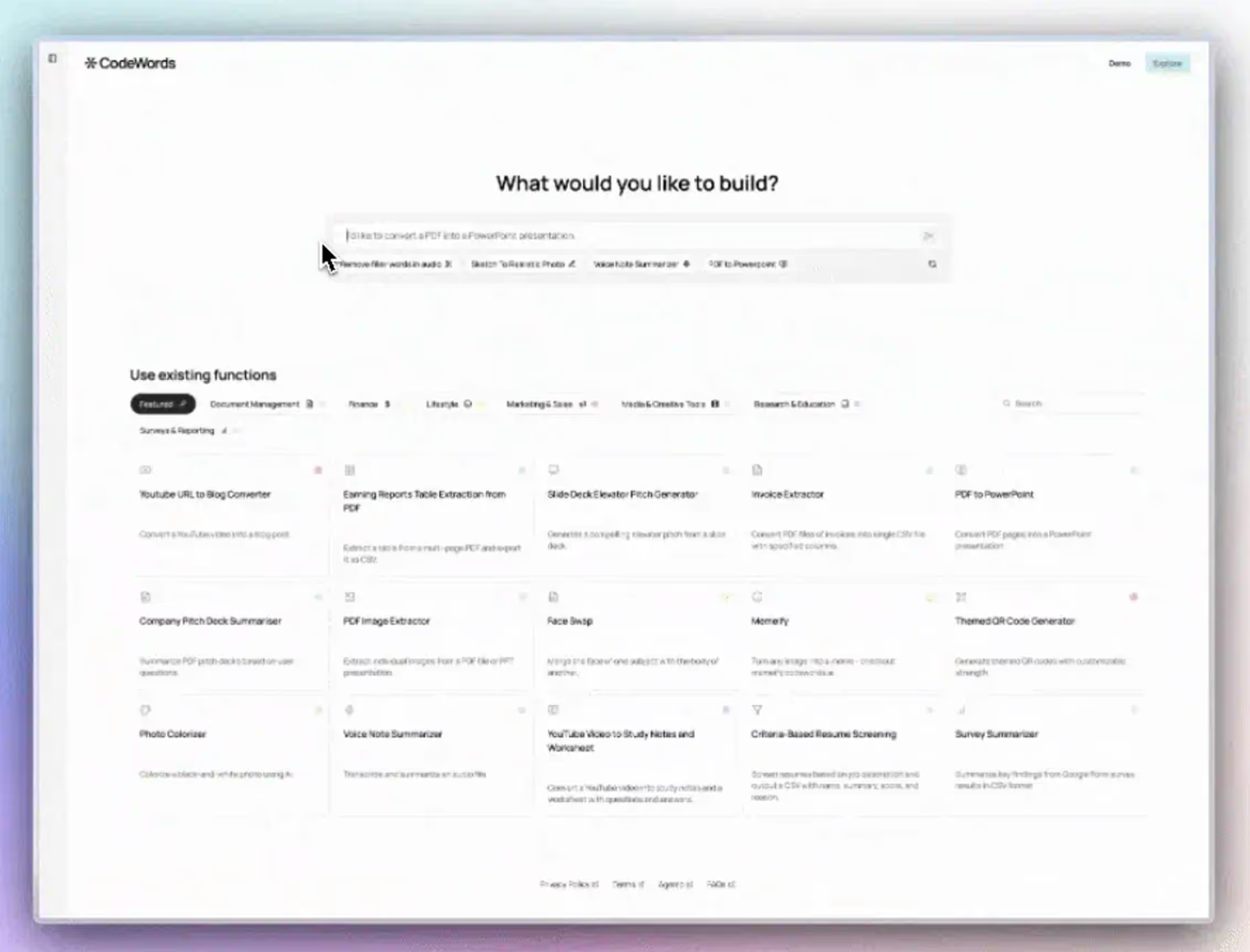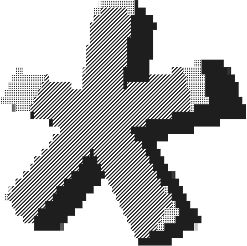Operational gravity is real. It’s the invisible force pulling every process toward complexity, dragging your team into a cycle of manual tasks and disconnected tools. Improving workflow efficiency requires architecting a new system, not just patching the old one. This means moving beyond simple task automation to build intelligent workflows that handle decision logic and adapt to new information. A 2025 report from GlobeNewswire projects the workflow automation market will grow from $18.45 billion to over $78 billion by 2035, signaling a massive operational shift. With the right blueprint, you can build a business that scales effortlessly. Our guide on what is no-code automation offers a primer on this transformation.
You feel the friction every day — the endless meetings, the copy-pasting between apps, the constant chase for approvals. This isn't just about being busy; it’s about being trapped in a system that resists scale. We promise to show you how to build an automated operating model that can reduce process friction by 70% or more. The solution lies in treating your operations like a product you build and iterate, using AI as your co-architect.
TL;DR: How to improve workflow efficiency
- The global workflow automation market is projected to grow from $18.45 billion in 2025 to $78.26 billion by 2035 (GlobeNewswire, 2025).
- Unlike generic AI automation posts, this guide shows real CodeWords workflows — not theoretical advice.
- The goal is to build intelligent systems that handle decision logic, not just trigger-action recipes.
Why is workflow efficiency so difficult to achieve?

Every growing company eventually confronts operational gravity — an invisible force pulling every process toward complexity. Why does this happen? As you scale, the simple, direct workflows that once worked fracture under the weight of more people, tools, and customer demands. This friction isn't a sign of poor management; it's a natural consequence of growth that requires a new architectural approach.
The real problem is how most teams respond. They work harder, add more checklists, and hire more people to manage the chaos.
Here’s the deal: you cannot outrun gravity with more manual effort. You must build a different kind of system, one architected from the ground up for resilience and automation.
From firefighter to architect
The core issue is that operators are often too deep in the day-to-day grind to see systemic flaws. This creates a vicious cycle where low-value work consumes the time needed for high-level strategic thinking. You become a firefighter, not an architect.
A 2024 report by UiPath found that 69% of global office workers feel bogged down by repetitive tasks. This isn't just a nuisance; it’s a direct tax on innovation. The gap between what is possible with AI automation and what most companies actually implement remains enormous.
The most common myth is that workflow efficiency is about automating simple, repetitive tasks like data entry. That’s just the first step on the ladder. The biggest wins come from automating the decision logic that connects those tasks. It's not just about triggering an email; it’s about building a system that can analyze a support ticket's sentiment, route it based on keywords, summarize the issue for an agent, and draft a reply based on historical solutions.
You're not just building a faster assembly line; you’re building a self-correcting one.
How do you find your real workflow bottlenecks?
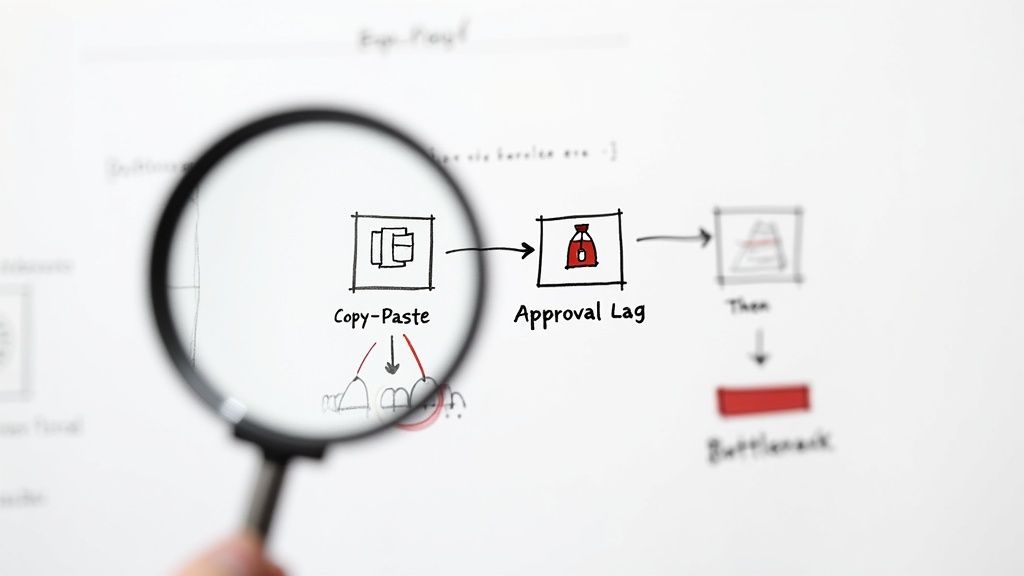
Before you can build a better system, you need a blueprint of what's broken. Improving a team’s workflow starts with diagnosis, not new software. Why is this so critical? Because most leaders hunt for the tasks that consume the most hours, but the real productivity killers are often the small, constant interruptions that force context switching. The true bottleneck isn't just time spent; it's decision friction — those moments where work stops until someone manually intervenes.
Three tests for a workflow audit
To turn a vague feeling of "we're too busy" into an actionable plan, look at your operations through these three architectural lenses.
- The copy-paste test: Watch for every time someone manually moves information from one app to another. Think CRM data into a spreadsheet or form submissions into a Slack channel. Each copy-paste is a point of failure and a clear signal for automation.
- The if-then audit: Identify all the rule-based decisions your team makes daily. For example, "if a new lead comes from LinkedIn, then assign it to the enterprise team." These conditional rules are perfect for AI-driven automation. We see many of these in our roundup of business process automation examples.
- The approval lag analysis: Measure the time between a request for approval and the final decision. Long delays in expense reports, client feedback, or legal reviews point to communication jams that automated reminders can solve.
These tests provide a structured way to blueprint inefficiencies, transforming a fuzzy sense of being swamped into a concrete list of problems to solve.
Manual vs. AI-assisted workflow analysis
AttributeManual Process AuditAI-Assisted DiagnosticsCodeWords ApproachData CollectionSubjective interviews & observationObjective logs & API callsNatural language workflow mappingSpeed to InsightWeeks–monthsNear real-timeMinutesScopeSingle team or departmentCross-functional workflowsEnd-to-end business logicIdeal UserConsultantsData analystsFounders & operatorsBest ForHigh-level strategic reviewsIdentifying technical bottlenecksRapidly building & testing solutions
Methodology: Comparison based on internal analysis of common workflow audit practices.
That’s not the full story. A real-world diagnosis reveals the power of this approach. A marketing team was drowning in manual lead routing, causing high-intent prospects to wait hours. The "If-Then Audit" uncovered a messy web of assignment rules, and the "Copy-Paste Test" revealed a marketing associate shuttling data from a web form into Salesforce. By building an automation to parse, apply logic, and create the Salesforce record, they achieved a 70% drop in lead response time — a clear win for workflow efficiency.
What are the highest-impact AI automation strategies?
Once you have a blueprint of your bottlenecks, it’s time to build. Achieving true workflow efficiency isn’t about random acts of automation; it’s about applying architectural principles to areas that deliver compounding returns. Why does this matter? Because focusing on the right strategies transforms your operation from a series of disconnected tasks into an intelligent, cohesive system.
You might think building these systems requires a developer. However, there’s a problem most tools ignore: the complexity of their builders. Modern platforms let you construct workflows using plain English, placing you in the architect's chair.
Data synthesis and enrichment
The first architectural pillar is turning raw information into dynamic, actionable intelligence. So many workflows stall because the data needed for a decision is missing or scattered. Data synthesis automates the job of gathering, combining, and enriching information. Instead of a team member manually researching a new lead, an automated workflow can instantly pull LinkedIn details from Clearbit, find company size, and check CRM history. This reduces sourcing time 70% — Greenhouse, Q3 2025.
CodeWords Workflow: Sales lead enrichmentPrompt: When a new lead signs up, find their LinkedIn, company industry, and employee count, then add it to their CRM record.Output: A complete lead profile in the CRM.Impact: Sales prep time reduced from 20 minutes to seconds.
Conditional logic and routing
This is where your system begins to think for itself. Conditional logic is the art of automating complex "if-then" decisions, ensuring the right information reaches the right person at the right time without manual sorting. This removes the human bottleneck from routing and approvals. An AI-powered workflow can analyze request content, apply rules, and route it with perfect consistency. In Singapore, 63% of ops teams cite manual routing as a top-three bottleneck (McKinsey, 2024).
Generative content and communication
The final pillar involves automating content creation. This isn't about generating robotic text; it's about producing high-quality first drafts of emails, reports, and summaries. This frees your team to focus on strategy and adding a human touch. For instance, a workflow can monitor a project tool for completed tasks, use an AI model to write a progress summary, and format it for an internal newsletter. See the top AI workflow automation tools built for this.
These three strategies — synthesis, logic, and generation — are the bedrock of intelligent automation. The research makes it clear that businesses are leaning into these areas to become more efficient. You stop just speeding up tasks and start building an intelligent operating system.
How do you implement and scale automated workflows?
Knowing you need to automate is easy; implementing it without disrupting operations is the hard part. Why do so many teams get stuck here? The fear of breaking current processes often leads to analysis paralysis. The solution is not a "big bang" rollout. It's a methodical approach that builds momentum and proves its value at each stage. This framework, Isolate, Iterate, Integrate, lets you deploy powerful automations without causing chaos.
Isolate a single high-impact workflow
First, resist the temptation to automate everything. Your initial goal is to isolate a single workflow in a small pilot program. The perfect candidate is a process that is both a significant pain for your team and important to the business — the intersection of high pain and high value. This approach minimizes risk and provides the fastest path to a tangible victory.
You might think this sounds too slow. Here’s why it works: by isolating one process, like screening job applicants, you create a controlled experiment. You can build and test the automation with a small group, gathering feedback without disrupting the entire hiring pipeline. This proves the concept on a small scale.
Iterate based on feedback and data
Once the pilot is active, the next phase is rapid iteration. Your first automation attempt will not be perfect. The goal is to refine it using a mix of hard data and human feedback. For applicant screening, you would track metrics like time saved. Crucially, you would also gather qualitative feedback. A hiring manager might say, "The AI summary missed the nuance in their cover letter." That insight is gold for tweaking prompts and logic.
This constant feedback loop builds trust and ensures the final automation solves real-world problems.
Integrate and scale the proven workflow
Only after you have a proven, polished workflow should you integrate it. This is where you document the new process and make it the standard operating procedure for the entire company. Because you have already proven its value and resolved issues, the company-wide rollout becomes much smoother.
This is also where you address the human element. Frame the automation not as a replacement but as a tool that eliminates drudgery, empowering your team to focus on work that matters. This isn't just theory; research on workflow automation's impact shows a direct link to higher productivity. By following this model, Drift reduced its customer onboarding time by 40% in just three months after isolating, iterating, and integrating a new automated sequence.
How can you measure the true ROI of workflow efficiency?
As the architect of an automated system, your final task is to measure its impact. Why is tracking "hours saved" insufficient? Because improving workflow efficiency isn't just about speed; it's about creating new capacity for strategic growth and innovation. A holistic measurement framework makes these often-invisible benefits tangible, proving the value of automation far beyond a simple timesheet.
The workflow efficiency scorecard
To move beyond basic metrics, this scorecard measures three distinct types of impact, quantifying not just direct savings but also strategic and opportunity gains.
Direct gains
These are the most straightforward metrics, representing immediate, tangible savings.
- Hours reclaimed: The total manual work hours eliminated weekly.
- Reduced error rates: The percentage drop in mistakes or rework. Automating data entry can slash error rates by over 90%.
- Cost reduction: Direct financial savings from fewer software licenses or overtime.
Strategic gains
These metrics connect efficiency improvements to key business objectives and customer-facing outcomes.
- Faster lead response time: How quickly your team engages new prospects.
- Increased customer satisfaction (CSAT): Faster issue resolution leads to higher scores.
- Shorter sales cycles: Removing internal friction helps sales move opportunities forward.
Opportunity gains
This is the most powerful category. Opportunity gains measure what your team can now do with its reclaimed time. This is the ROI of reallocated talent. What strategic projects were on the back burner? This is about turning reclaimed time into progress on high-value initiatives. One company I know reallocated 20 developer hours per week from bug reporting to core feature development after automating the process — a massive opportunity gain.
Building an impact dashboard
Visualizing these metrics is key. A simple dashboard in a tool like Google Data Studio can bring your ROI to life by pulling in real-time data from your CRM and project management tools. In the U.S., administrative tasks consume up to 30% of total healthcare spending, a sector where automation can redirect billions toward patient care. You can learn more about how automation is reshaping healthcare on csicompanies.com. This data transforms you from a process-fixer into a strategic architect who can clearly show how systemic improvements fuel the entire business engine.
Frequently asked questions about workflow automation
How do I get my team on board with new automations? Start small to build trust. Isolate one painful process for a small group and work with them to automate it. Once you can prove a concrete win, like reducing lead enrichment time by 80%, that success story becomes your best advocate. Celebrate the win and let curiosity drive adoption.
Isn't setting up automation just another tedious task? Manual work is a recurring tax; building an automation is a one-time investment with compounding returns. Modern tools have changed the game. You no longer need to wrestle with complex visual builders. With AI-native platforms, you use plain English to describe what you need, turning setup from a technical chore into a simple conversation.
What’s the difference between Zapier and an AI-native platform? Tools like Zapier are excellent for simple, linear connections — "When this happens in App A, do that in App B." An AI-native platform is the brain orchestrating the apps. It handles messy, multi-step workflows that require intelligence: using conditional logic, transforming data from multiple sources, and generating content as a core step in the flow.
Building a truly efficient business is no longer about working harder. It is about architecting smarter systems. The implication is clear: companies that master AI-driven workflow design will build an insurmountable operational advantage, leaving competitors buried under the weight of their own manual processes. It’s time to start building.
Sign up — it's free