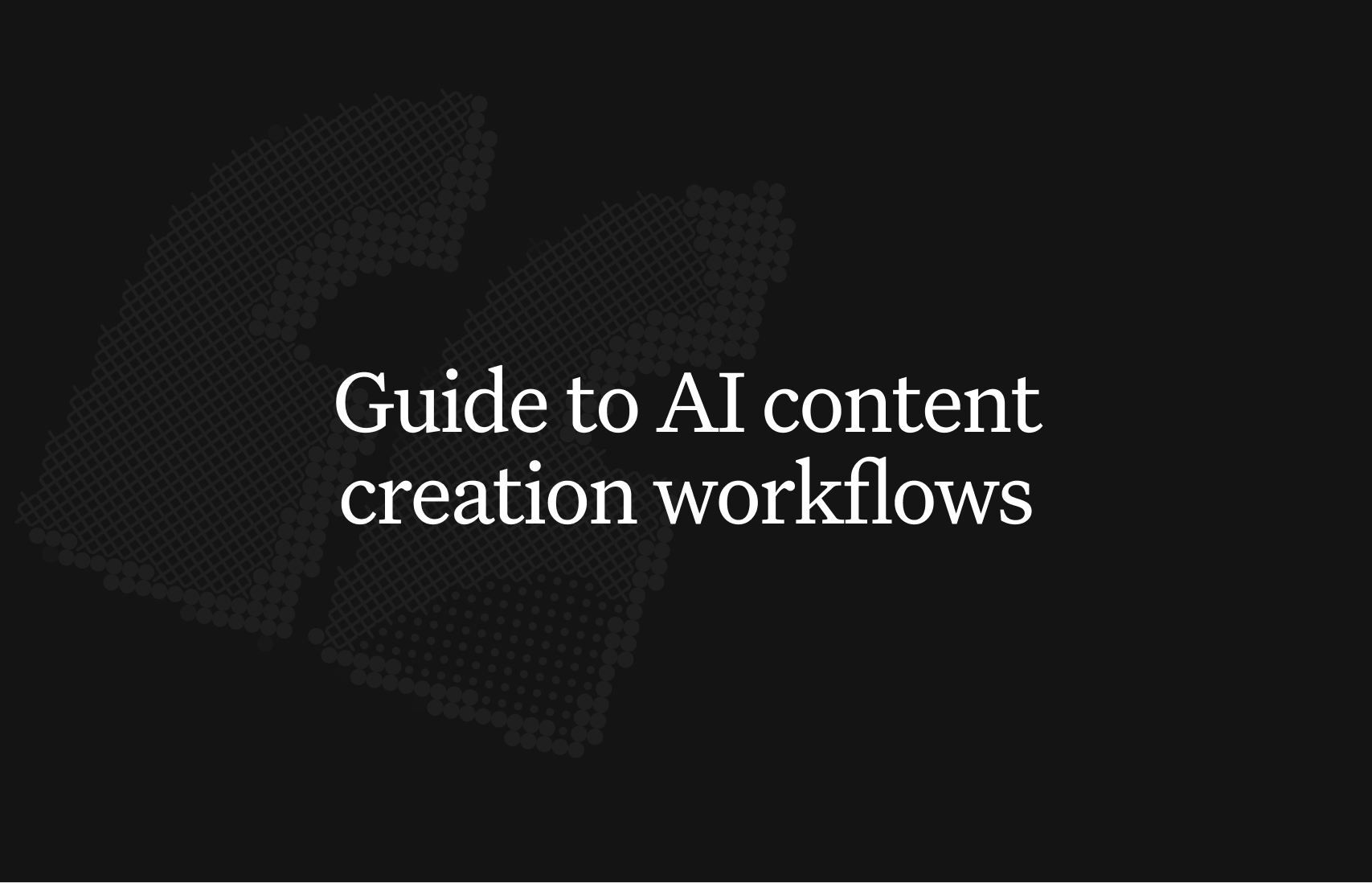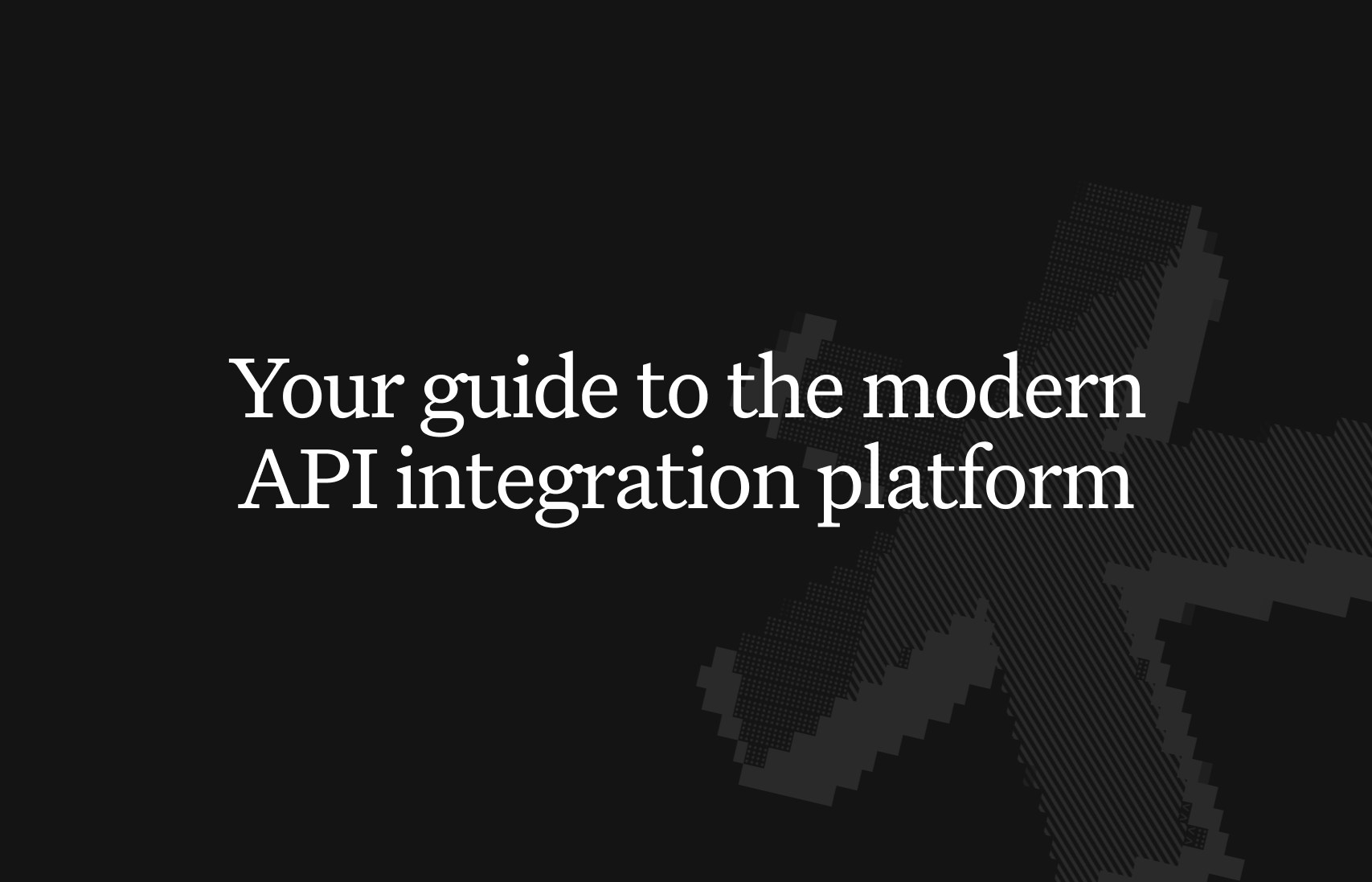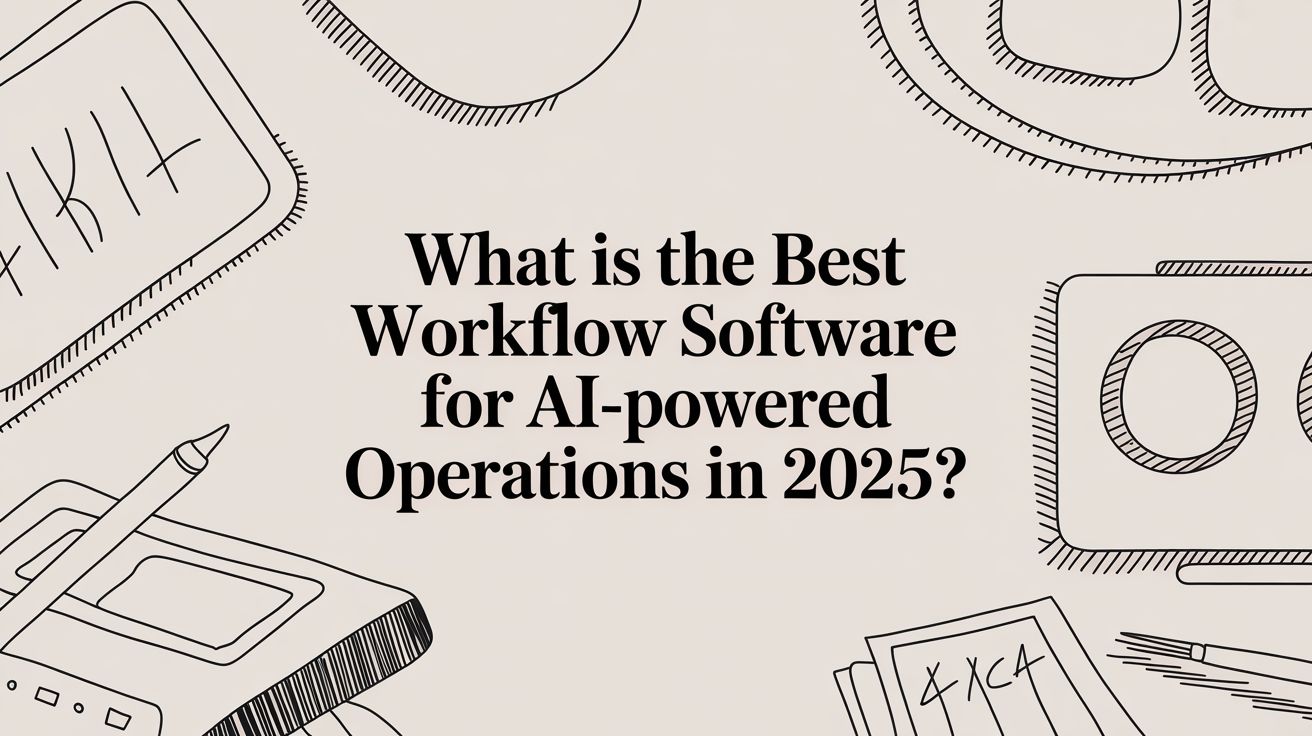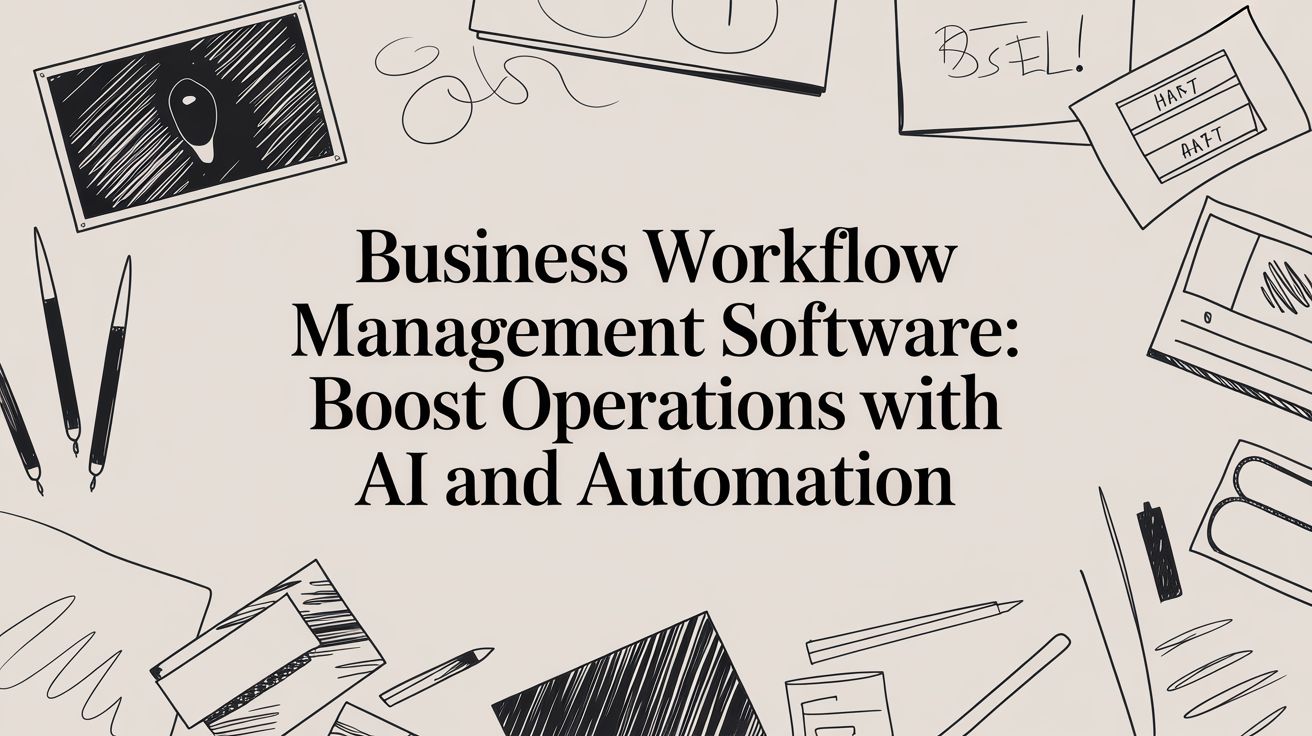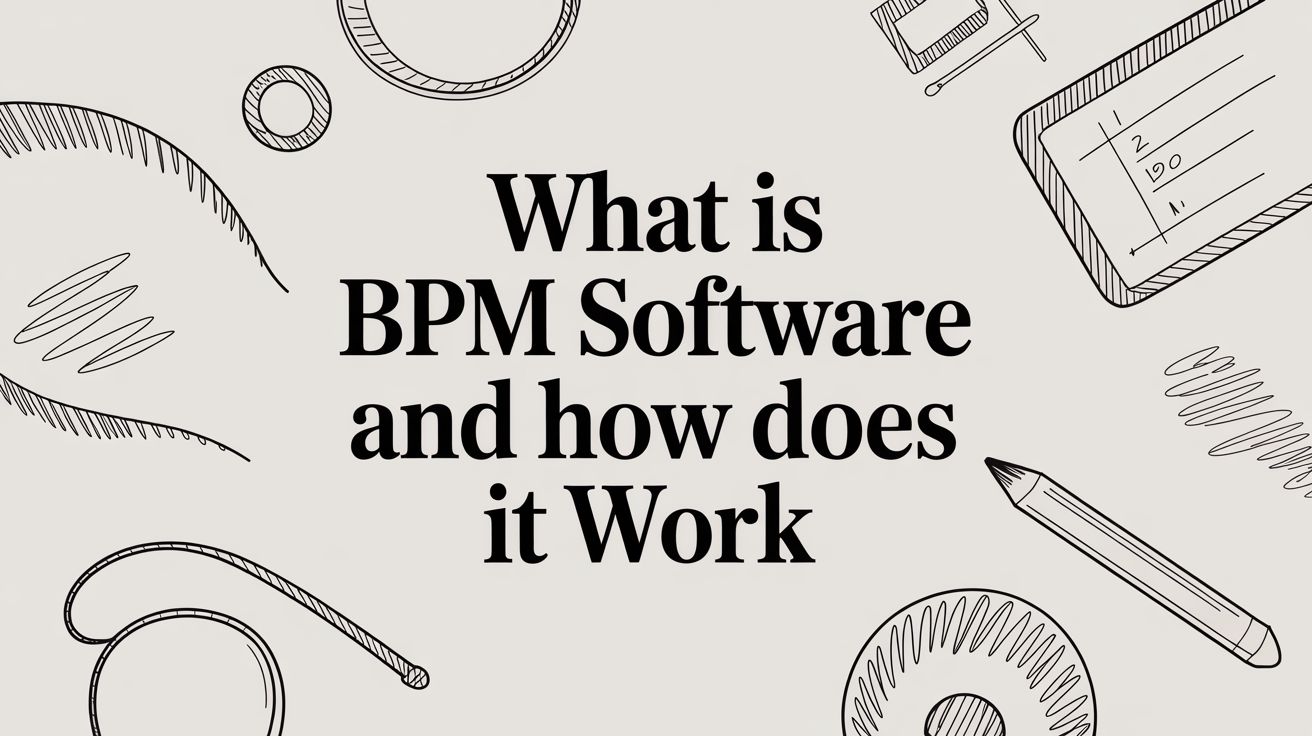12 best AI workflow automation tools for operators in 2026

Building a business is like composing music in the dark; you connect systems, move data, and hope the harmony holds. Every manual task, from updating a CRM to analyzing customer feedback, steals time and focus from what truly matters. This is the operational friction that slows growth.
The best AI workflow automation tools transform this chaos into a self-optimizing system. These platforms connect disparate apps and execute multi-step processes automatically, freeing operators to focus on strategy instead of syntax. A recent report from Gartner (2025) found that 77% of organizations are actively exploring AI workflow automation to enhance operational efficiency. Our AI automation platform, CodeWords, was built to make this transformation accessible.
Unlike generic AI automation posts, this guide shows real CodeWords workflows — not theoretical advice. We will move from concept to concrete application, examining 12 top platforms so you can choose the right tool to orchestrate your own operational magic. Each option includes a clear breakdown of who it's best for, ensuring you find the perfect instrument for your specific needs.
TL;DR
What are the best AI workflow automation tools?
Here is a summary of the 12 best AI workflow automation tools for 2026:
- CodeWords: Best for rapid, chat-based workflow creation.
- Zapier: Best for its massive library of app integrations.
- Make: Best for complex, visually designed automations.
- n8n: Best for developers seeking an open-source, self-hosted option.
- Microsoft Power Automate: Best for organizations deep in the Microsoft ecosystem.
- UiPath: Best for enterprise-grade RPA and governance.
- Automation Anywhere: Best for large-scale enterprise RPA and document processing.
- Workato: Best for enterprise iPaaS with AI-assisted development.
- Pipedream: Best for developers who need code-level control.
- Retool: Best for building internal tools with integrated workflows.
- Tray.io: Best for complex enterprise integrations with strong security.
- AWS Marketplace: Best for AWS-centric teams needing consolidated procurement.
How do you choose the right automation tool?
Choosing the right AI workflow automation tool requires balancing your team's technical skill, the complexity of your processes, and your budget. You’re not just buying software; you’re selecting a new way to build your business.
Manual tasks feel safe, but they are an invisible tax on your team's time and creativity. A sales team spending hours manually enriching leads is a team not selling. A marketing team copying and pasting analytics data is a team not creating. The pain is real, and it compounds daily. This is where automation promises a transformation — reclaiming up to 30% of your team's productive time, according to McKinsey (2023).
However, the solution isn't just about picking the tool with the most features. It's about finding the one that lets you compose powerful automations with the least amount of friction. Many believe you need to be a developer to build anything meaningful. The opposite is often true. The most effective automations are frequently built by the operators who understand the business logic best. The secret is finding a platform that translates that logic into action effortlessly.
1. CodeWords
CodeWords represents a new composition for AI workflow automation tools, moving beyond complex visual builders to a more intuitive, conversational interface. Instead of dragging and dropping nodes, users simply describe their desired automation in plain English to "Cody," the platform's AI assistant. This chat-first approach transforms a vague idea into a functional, deployed workflow in seconds, dramatically lowering the barrier to entry for non-technical users and accelerating prototyping for experienced builders.
The platform’s power is rooted in its ability to translate natural language into executable logic, making it ideal for teams that need to automate processes quickly without a steep learning curve. This unique methodology allows anyone, from marketing associates to founders, to connect disparate systems and orchestrate sophisticated tasks across a vast ecosystem.

Why does it stand out?
CodeWords distinguishes itself by prioritizing speed and simplicity without sacrificing power. Where other platforms require users to learn a specific visual interface, CodeWords uses the familiarity of chat. Its core strength lies in its instant setup, automatic debugging, and one-click deployment, which collectively reduce the maintenance overhead that often plagues complex automations.
The extensive integration library, with over 2,700 connectors, ensures that it can serve as a central hub for nearly any tech stack. This combination of an accessible front-end and a powerful, deeply integrated back-end makes it a versatile solution for a wide range of business functions. For those new to automation, CodeWords provides an excellent resource to learn more about no-code automation and its practical applications.
What are its key features and use cases?
- Chat-First Workflow Creation: Build, debug, and iterate on automations using simple text prompts. Cody handles the translation into a working process, removing the need to manipulate a visual canvas.
- Extensive Integration Coverage: Connects with over 2,700 apps, including Google Workspace, Slack, Notion, and various CRMs, enabling seamless data flow and cross-system process automation.
- Active Template Gallery: A public library of community-built, remixable templates provides immediate starting points for common tasks like social media scheduling, lead enrichment, and competitor monitoring.
- Usage-Based Pricing: A flexible pricing model with a free tier and complimentary credits allows teams to experiment without upfront commitment and pay only for what they use, making it scalable for both small projects and high-volume operations.
What are the practical considerations?
While the chat-based creation is highly efficient, complex enterprise-level workflows may still require human oversight to ensure logic and credential handling are correct. The usage-based billing is advantageous for experimentation, but teams planning high-volume automations should monitor their run counts to manage costs effectively.
- Best for: Operations, marketing, and sales teams seeking a fast, low-friction way to automate cross-app workflows without extensive technical training.
- Pricing: Usage-based billing with $5 in free credits for new users.
- Website: https://codewords.ai
2. Zapier
Zapier is a cornerstone of no-code automation, acting as the connective tissue for over 8,000 web applications. It allows users to build automated workflows, or "Zaps," that move information between apps without writing any code. For teams seeking to integrate AI capabilities into existing processes, Zapier serves as an accessible and powerful orchestration layer, making it one of the most versatile ai workflow automation tools available. Its visual builder simplifies creating multi-step automations with conditional logic, while recent additions like Tables and Interfaces provide a lightweight database and front-end for your workflows.

The platform stands out with its massive integration library and an extensive collection of pre-built templates, which significantly lowers the barrier to entry for new users. However, there's a problem most tools ignore: task-based pricing can become costly for high-volume workflows, and implementing deeply complex, custom logic may require code steps or creative workarounds. While many options exist, you can explore several powerful alternatives to Zapier that may better suit specific needs.
What are its key features and pricing?
- Integrations: Connects with over 8,000 applications, the largest catalog in the industry.
- Visual Builder: Create multi-step "Zaps" with branching logic, error handling, and versioning.
- AI Tooling: Native integrations with OpenAI, Anthropic, and others for model actions.
- Pricing: Offers a free forever plan with limitations. Paid plans start at $19.99/month (billed annually) and scale based on the number of tasks and features needed.
Website: https://zapier.com
3. Make (formerly Integromat)
Make, formerly Integromat, is a powerful automation platform that excels at handling complex workflows through its visually intuitive scenario builder. It allows users to design intricate, multi-step automations with advanced logic like routers and filters, providing granular control over data flow between over 2,000 applications. For those looking to build sophisticated systems, Make is a top-tier choice, offering a unique blend of visual simplicity and deep functional power. Its distinctive interface lets you see exactly how data moves and transforms at every stage of a scenario.

The platform stands out with its flexible, operation-based pricing model, which can be more cost-effective for workflows that run infrequently but perform many actions. Estimating the operations needed for complex scenarios can be challenging, though. While it offers immense power, it's worth exploring the broader ecosystem of the best no-code automation tools to find the perfect fit for your specific requirements.
What are its key features and pricing?
- Visual Scenario Builder: Design complex workflows with branching logic, routers, filters, and error handlers in a drag-and-drop interface.
- Integrations: Connects with over 2,000 applications with granular control over API modules.
- AI Tooling: Includes a native AI Toolkit and supports custom LLM integrations for flexible AI-powered logic.
- Pricing: Offers a free plan with 1,000 operations/month. Paid plans start at $9/month (billed annually) and scale based on the number of operations and features.
Website: https://www.make.com
4. n8n
n8n is an open-source, source-available automation platform designed for technical users, developers, and teams who need deep customization and control. It can be self-hosted for free or accessed via a managed cloud service, offering a powerful node-based visual editor to construct complex workflows. For those building advanced AI and agentic pipelines, n8n provides an extensible framework that goes beyond simple app-to-app connections. Its model allows for unlimited steps within a single workflow, giving creators the freedom to build highly intricate logic without artificial constraints.

The platform stands out with its developer-centric approach and transparent, execution-based pricing model, which is often more cost-effective for complex, multi-step automations compared to task-based pricing. The ability to self-host the Community Edition offers unparalleled data privacy and cost savings. This flexibility comes with a steeper learning curve than pure no-code alternatives, and its cloud plans are quoted in EUR.
What are its key features and pricing?
- Open-Source & Self-Hosted: Offers a free, self-hosted Community Edition for maximum control and data privacy.
- Node-Based Visual Editor: Build complex workflows with unlimited steps, branching logic, and custom JavaScript or Python code nodes.
- Extensible Framework: Create custom nodes to integrate with any API or internal system.
- Pricing: Features a generous free self-hosted option. Paid cloud plans start at €20/month and are based on the number of workflow executions, not individual tasks or steps.
Website: https://n8n.io
5. Microsoft Power Automate (Power Platform)
Microsoft Power Automate is an enterprise-grade automation platform deeply embedded within the Microsoft ecosystem. It empowers organizations to build sophisticated workflows by connecting cloud services like Microsoft 365 and Dynamics 365 with desktop-based robotic process automation (RPA). For businesses heavily invested in Microsoft’s software stack, it offers unparalleled integration and security. Its combination of cloud flows, desktop RPA, and native AI Builder capabilities provides a unified solution for automating processes end-to-end.

The platform’s strength lies in its native connectivity to services like SharePoint, Teams, and Azure, which simplifies data handling and user management under a single, secure identity framework. The user interface can be less intuitive than some competitors, however, and connecting to non-Microsoft applications often requires premium licensing, which can increase costs.
What are its key features and pricing?
- Integrations: Native, deep integration with Microsoft 365, Dynamics 365, Azure, and Dataverse, plus hundreds of other connectors.
- Cloud & Desktop Flows: Build both API-based cloud automations and UI-based robotic process automation (RPA) for legacy systems.
- AI Tooling: Includes AI Builder for pre-built AI models and direct integration with Azure OpenAI Service for custom generative AI tasks.
- Pricing: Offers a limited free plan within Microsoft 365 licenses. Standalone paid plans start at $15 per user/month. Per-flow and RPA bot licenses are also available.
Website: https://www.microsoft.com/power-platform/products/power-automate
6. UiPath
UiPath stands at the forefront of enterprise-grade Robotic Process Automation (RPA), extending its powerful platform into the realm of intelligent automation. For organizations looking to deploy sophisticated, AI-driven workflows at scale, UiPath’s Automation Cloud provides a unified environment for building, managing, and governing automations. It bridges the gap between traditional RPA and modern AI, enabling the creation of autonomous agents that can handle complex tasks involving document understanding, data extraction, and decision-making.

The platform is distinguished by its comprehensive suite of tools, from the user-friendly Studio Web for building automations to advanced AI capabilities like context grounding and document processing. Its unified pricing model, based on "Platform Units," simplifies consumption across its diverse services. While UiPath offers a clear self-serve on-ramp for smaller teams, its true power is unlocked in enterprise settings where governance, security, and scalability are paramount.
What are its key features and pricing?
- Automation Cloud: A scalable, centralized platform for deploying, managing, and governing enterprise-wide automations.
- Agent and AI Tooling: Includes Studio Web for building automations and advanced features for context grounding, document understanding, and AI-powered search.
- Unified Pricing: A flexible credit-based model (Platform Units) used across the entire suite of services, from RPA bots to AI models.
- Pricing: Provides a free tier for individuals and small teams. Pro and Enterprise plans are available through custom sales quotes.
Website: https://www.uipath.com
7. Automation Anywhere
Automation Anywhere provides an enterprise-grade, cloud-native platform that merges Robotic Process Automation (RPA) with advanced AI capabilities. It is engineered for large-scale, complex business process automation, allowing organizations to deploy intelligent digital workers that can handle repetitive tasks, process documents, and make decisions. Its agentic process automation allows bots to learn from and reason about tasks, moving beyond simple task execution.

The platform distinguishes itself with a strong focus on enterprise needs, including robust security, governance, and a marketplace of pre-built bots. Its "Automation Success Platform" combines RPA, document processing, and process discovery into a cohesive ecosystem. The primary audience is large enterprises, and the pricing structure reflects this, often requiring sales consultations.
What are its key features and pricing?
- Cloud-Native RPA: Build, manage, and deploy a digital workforce from a centralized, cloud-based control room with agentic AI capabilities.
- Document Automation: Uses AI to extract and process data from structured and unstructured documents, integrating it directly into automated workflows.
- Bot Store: An extensive marketplace with pre-built, plug-and-play bots and digital workers to accelerate automation deployment.
- Pricing: A free Community Edition is available. Enterprise pricing is quote-based and tailored to specific usage, scale, and feature bundles.
Website: https://www.automationanywhere.com
8. Workato
Workato positions itself as an enterprise-grade Integration Platform as a Service (iPaaS) designed for complex, cross-departmental automation. It brings AI into the development process with a suite of "Copilots" that assist builders in creating, mapping, and documenting workflows, aiming to reduce development time and complexity. For large organizations, Workato provides a secure and governed environment to build sophisticated automations and AI agents.

The platform's strength lies in its enterprise-readiness, offering features like distinct development environments, comprehensive monitoring, and managed servers for secure AI agent deployment. This focus on governance makes it a trusted choice for IT and operations leaders. However, its power comes with a higher barrier to entry; pricing is not publicly listed and is typically geared toward mid-market and enterprise clients.
What are its key features and pricing?
- AI Copilots: A suite of AI assistants helps build, map data, generate formulas, create documentation, and develop connectors faster.
- Enterprise Governance: Features include environments for development/testing/production, advanced monitoring, and robust security controls.
- Managed Servers: Provides secure, managed servers to enable agentic AI use cases that can safely interact with enterprise applications.
- Pricing: Custom, usage-based pricing delivered through a sales-led process. Plans are tailored to enterprise and mid-market needs.
Website: https://www.workato.com
9. Pipedream
Pipedream is a developer-first workflow automation platform designed for builders who need the precision of code. It empowers users to run Node.js, Python, Go, or Bash scripts as steps in their workflows, combining them with over 2,900 pre-built app integrations. This hybrid approach makes it a powerful choice for creating custom AI agent tools or sophisticated backends. Its ability to move quickly from a prototype to production-grade code sets it apart from purely no-code platforms.

The platform uniquely bundles AI tokens directly into its paid plans, simplifying the process of making model calls within automations. Pipedream excels at handling complex logic with features like parallel branching and GitHub synchronization. While its code-centric nature presents a steeper learning curve than visual builders, it offers unparalleled control and scalability.
What are its key features and pricing?
- Multi-Language Code Steps: Write and execute custom logic using Node.js, Python, Go, and Bash.
- Extensive Integrations: Connect to over 2,900 applications and APIs, with a premium app marketplace.
- Bundled AI Tokens: Paid plans include generous bundles of AI tokens for making model calls.
- Pricing: A free tier is available for developers. Paid plans begin at $19/month (Advanced plan) with a clear credit-based system.
Website: https://pipedream.com
10. Retool (Workflows + Agents)
Retool extends the concept of an internal tool builder into a comprehensive operations hub. It combines backend Workflows, AI Agents, and custom user interfaces into a single platform, allowing technical teams to build and deploy sophisticated internal automations. For operations and engineering teams that need more control than typical no-code platforms offer, Retool provides a powerful environment to create custom solutions with robust security, deployment options, and observability baked in. This unified approach means you can build a backend automation and the front-end app to manage it in the same place.

The platform’s strength lies in its tight integration between its different components and its enterprise-readiness. Teams can connect to any database or API, trigger workflows on a schedule or via webhooks, and deploy on the Retool cloud or their own infrastructure for maximum control. Pricing can be complex, with per-user costs and potential AI credit upgrades required as usage scales.
What are its key features and pricing?
- Unified Platform: Build backend automations (Workflows), AI Agents, and front-end applications (Apps) in one place.
- Deployment Options: Offers both a managed cloud version and self-hosting options for enhanced security and compliance.
- Enterprise Security: Includes granular permissions, audit logs, SSO/SCIM, and source control integration.
- Pricing: Provides a free plan for up to 5 users. Paid plans start at $10/user/month, with separate pricing for Workflows and AI.
Website: https://retool.com
11. Tray.io
Tray.io positions itself as a Universal Automation Cloud, an enterprise-grade iPaaS engineered for complex, multi-system automations. It provides a low-code workflow builder that empowers business technologists and IT departments to connect hundreds of applications, from SaaS platforms to internal databases. For organizations needing to deploy AI securely at scale, Tray.io offers private AI agents and robust governance controls.
The platform is designed to handle high-volume, mission-critical processes that standard no-code tools might struggle with. Its strength lies in its enterprise-focused features like workspaces for team collaboration, detailed logging, and granular access controls. This focus means Tray.io requires a more considered implementation strategy to establish best practices for governance. Pricing is also tailored for enterprise clients, typically involving custom quotes.
What are its key features and pricing?
- Integrations: Offers over 600 pre-built connectors with a focus on enterprise systems like ERPs, CRMs, and marketing automation platforms.
- Low-Code Builder: A visual drag-and-drop interface with advanced logic capabilities, including branching, loops, and error handling.
- Enterprise Governance: Features include workspaces, user permissions, audit logs, and security protocols designed for large organizations.
- Pricing: Custom pricing is standard, requiring consultation with their sales team.
Website: https://tray.io
12. AWS Marketplace (AI Agents & Tools)
For organizations deeply integrated into the Amazon Web Services ecosystem, the AWS Marketplace provides a centralized and secure hub for discovering, procuring, and deploying third-party software. It simplifies the process of finding and implementing AI workflow automation tools by offering a curated catalog of solutions that are pre-vetted for AWS compatibility. Instead of navigating separate vendor contracts and billing cycles, teams can use their existing AWS accounts for procurement. This streamlined approach allows technical teams to quickly launch and test new AI agents and platforms directly within their cloud environment.
The primary advantage is the unified procurement and security model, which is a significant benefit for enterprises with strict compliance requirements. The experience is not standardized, however. The quality, support level, and pricing models vary significantly from one vendor to another, requiring careful evaluation of each individual listing. It serves less as a single tool and more as a trusted launchpad for integrating specialized AI workflow solutions.
What are its key features and pricing?
- Curated AI Category: A dedicated section for AI agents and workflow tools makes discovering relevant solutions straightforward.
- Flexible Deployment: Offers various listing types, including SaaS, AMIs, and private offers that can be deployed directly into an AWS account.
- Centralized Procurement: Consolidates billing and governance through your existing AWS account, simplifying vendor management.
- Pricing: Varies entirely by the vendor. Each listing has its own pricing model.
Website: https://aws.amazon.com/marketplace
What is the best AI workflow tool?
Frequently asked questions
What is the difference between no-code and low-code AI automation? No-code platforms use visual, drag-and-drop interfaces, allowing non-technical users to build workflows without writing any code. Low-code platforms offer similar visual tools but also allow developers to inject custom scripts (like Python or JavaScript) for more complex logic and greater flexibility.
Can these tools handle complex, enterprise-level tasks? Yes, but tool selection is critical. Platforms like UiPath, Workato, and Tray.io are specifically designed for enterprise-scale operations, offering advanced security, governance, and scalability features. Simpler tools might struggle with the volume or compliance needs of a large organization.
How secure is it to connect my company's apps to these platforms? Reputable platforms use industry-standard security measures like OAuth 2.0 for app connections and encrypt data both in transit and at rest. Enterprise-focused tools add features like audit logs, granular user permissions, and compliance certifications (e.g., SOC 2, HIPAA) for enhanced security.
How will you compose your operations?
We have journeyed through a detailed catalog of AI workflow automation tools, from the conversational interface of CodeWords to the developer-centric power of Pipedream. Each platform presents a unique set of instruments designed to transform tedious, manual processes into streamlined, intelligent systems. The core insight is not merely that automation saves time, but that it fundamentally redefines operational composition. You are no longer just a musician in the orchestra; you become its conductor.
The most critical decision you face is not which tool has the most features, but which one aligns with your team’s immediate needs and long-term vision. This is the difference between simply doing the work and designing the system that does the work.
This transition empowers small, agile teams to achieve an output that was once the exclusive domain of much larger companies. For example, the marketing team at Retool used their own platform to automate lead scoring, reducing manual processing by 95% within three months. The question is no longer whether you should automate, but how you will compose the intelligent systems that will define your business's future. The tools are ready. The opportunity is to build with intention. What will you create first?