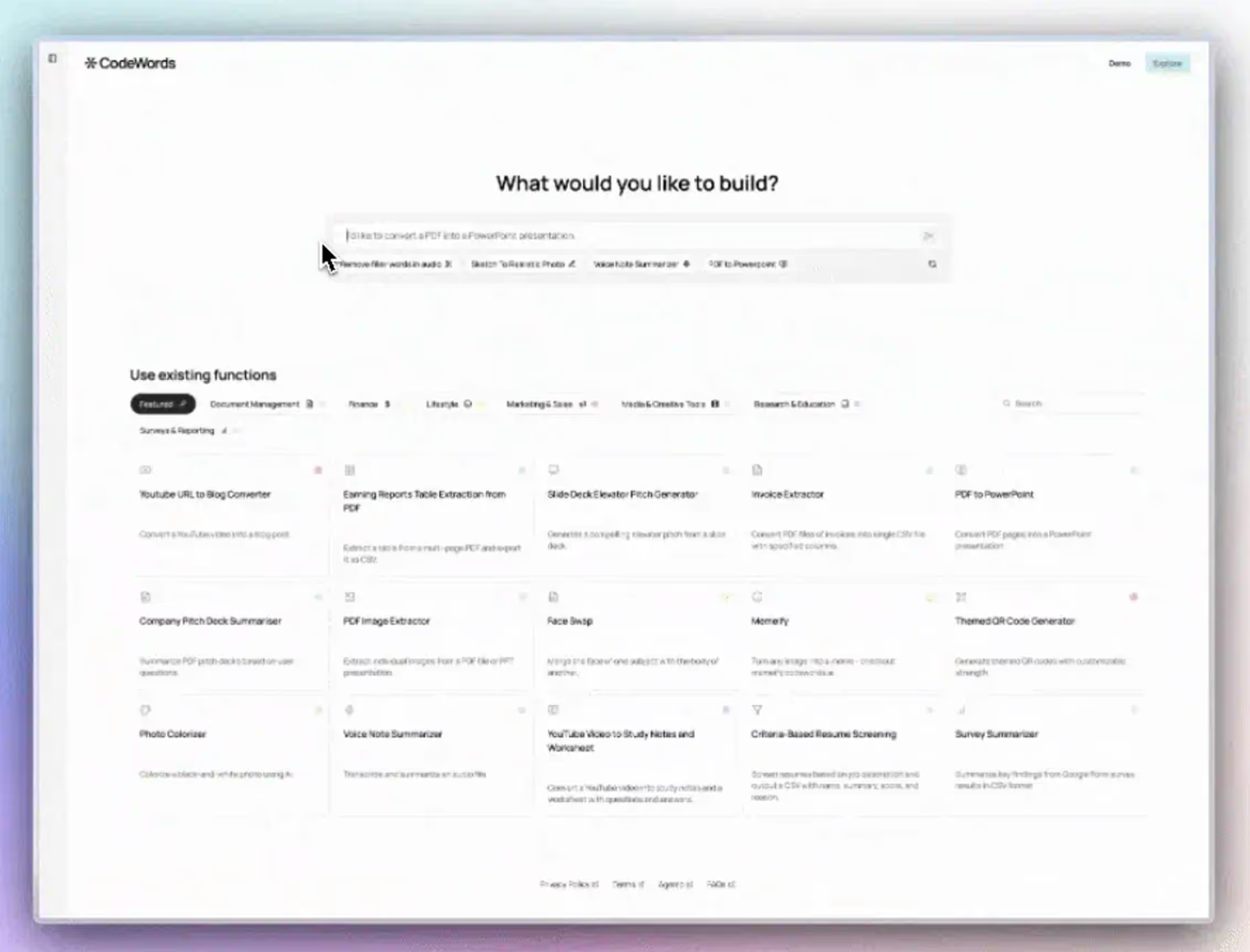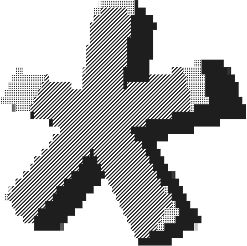AI assistants revealed the potential for conversational task management, but their magic often fades when work requires coordinating multiple systems. Operators need more than a clever chatbot; they need an AI builder that can construct durable, multi-step workflows. The best Lindy alternatives are specialized tools for specific needs, whether that is developer-focused APIs, enterprise-grade ecosystems, or operator-centric platforms. This shift from simple task completion to systemic process improvement is accelerating. A 2024 report from McKinsey found that 55% of organizations have now adopted AI in at least one business function. To grasp the fundamental concepts, a practical guide on What is AI Automation can provide essential context.
It is frustrating to hit a wall with a tool that cannot scale beyond basic commands or connect to core applications. This limitation forces you back to manual processes, defeating the purpose of automation. This guide provides a clear framework for selecting a platform that grows with your operational complexity, helping you build truly autonomous processes. You will discover that chat-native platforms often provide more flexible and powerful automation than many complex visual builders.
Unlike generic AI automation posts, this guide will show you real CodeWords workflows — not just theory. Each option is analyzed with its ideal use case, core features, pricing, and practical limitations. We have included screenshots and direct links to help you evaluate each platform efficiently and find the right builder for your operational challenges.
TL;DR
- AI adoption is widespread: 55% of organizations now use AI in at least one business function (McKinsey, 2024).
- The best Lindy alternatives shift from simple chat to multi-system workflow construction, offering specialized APIs, enterprise integrations, or operator-focused platforms.
- In the UK, 68% of operations teams report that integrating multiple software tools is their biggest automation challenge (Forrester, 2025).
What are the foundational Lindy alternatives for developers?
1. OpenAI — ChatGPT (GPTs) and the Assistants API
For those seeking foundational AI power, going directly to the source is often the best strategy. OpenAI offers a dual-path approach: the consumer-facing ChatGPT for no-code custom agents (GPTs) and a robust developer-focused Assistants API for deeper integration. This makes it a formidable, though more technical, Lindy alternative for teams wanting to build highly customized AI agents on top of best-in-class reasoning models.
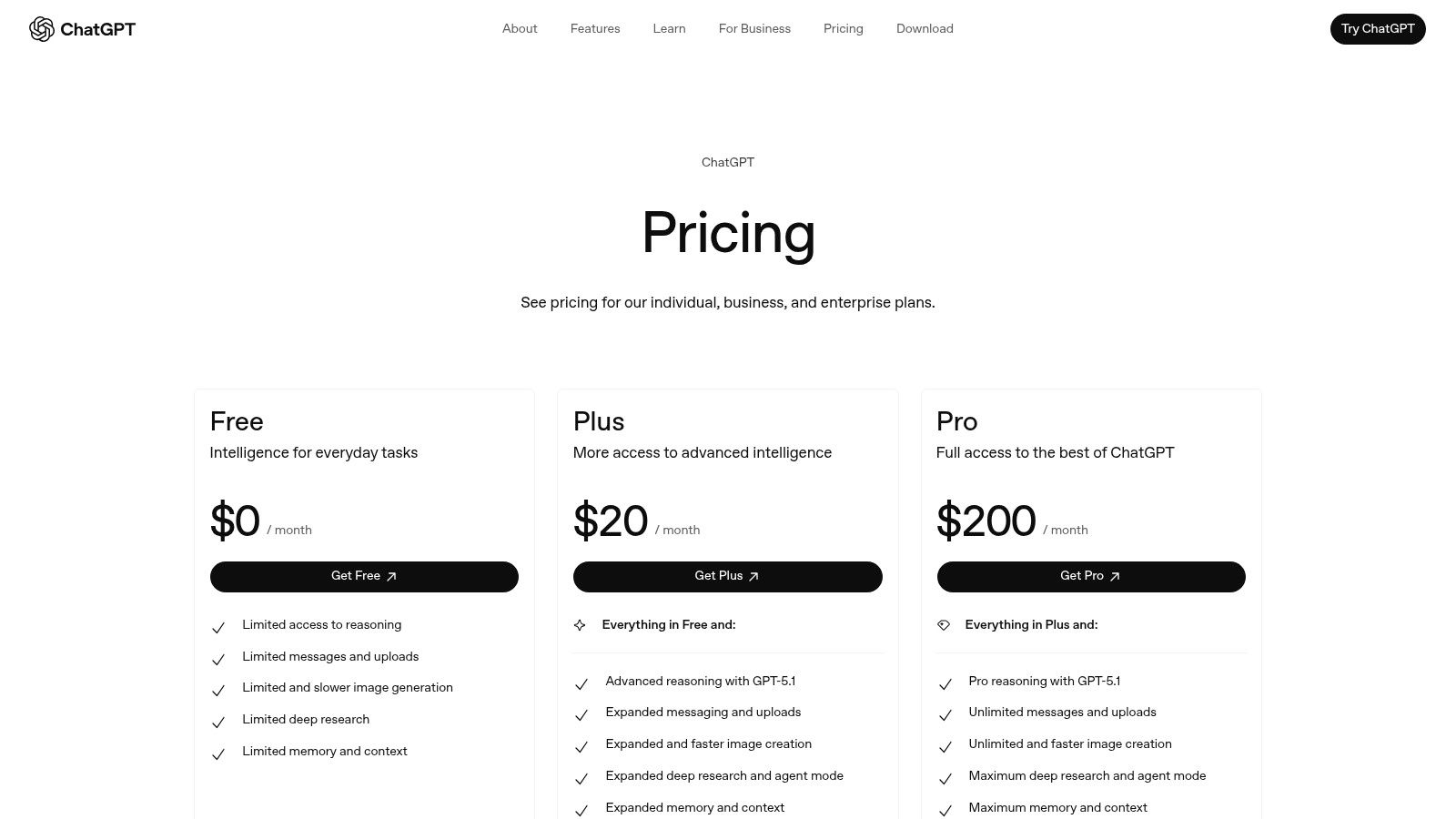
The primary distinction is control. While Lindy provides a ready-made agent, OpenAI provides the building blocks. Users can create custom GPTs without writing code, leveraging features like file search and web browsing. For production-grade applications, the Assistants API allows developers to construct agents that can reason, use tools, and integrate directly into existing applications. This is ideal for complex, multi-step tasks that require sophisticated logic and interaction with proprietary data.
Here’s the deal: this level of control requires engineering.
- Ideal use case: Technical teams building custom AI agents for internal tools or production applications that require state-of-the-art reasoning and tool use.
- Pricing: The Assistants API uses a pay-as-you-go model based on token usage. ChatGPT offers a free tier, with a "Plus" subscription (around $20/month) for priority access and advanced features like GPT creation.
- Pros: Access to the most advanced reasoning models (GPT-4 series), an extensive developer ecosystem with strong documentation, and the flexibility to build precisely what you need.
- Cons: API pricing can be unpredictable for high-volume tasks. Building a robust agent requires significant engineering effort compared to an out-of-the-box solution. Understanding the nuances of workflow automation software can help bridge this gap.
Website: https://openai.com/pricing
2. Google Cloud Vertex AI — Agent Builder / Agent Engine
For teams already embedded within the Google Cloud ecosystem, Vertex AI offers a production-grade path for building AI agents. Its Agent Builder provides a managed environment to create and scale sophisticated agents using Google’s Gemini models. This makes it a compelling Lindy alternative for enterprises that need enterprise-grade security, deep integration with other Google Cloud services, and highly predictable infrastructure costs for their AI workloads.
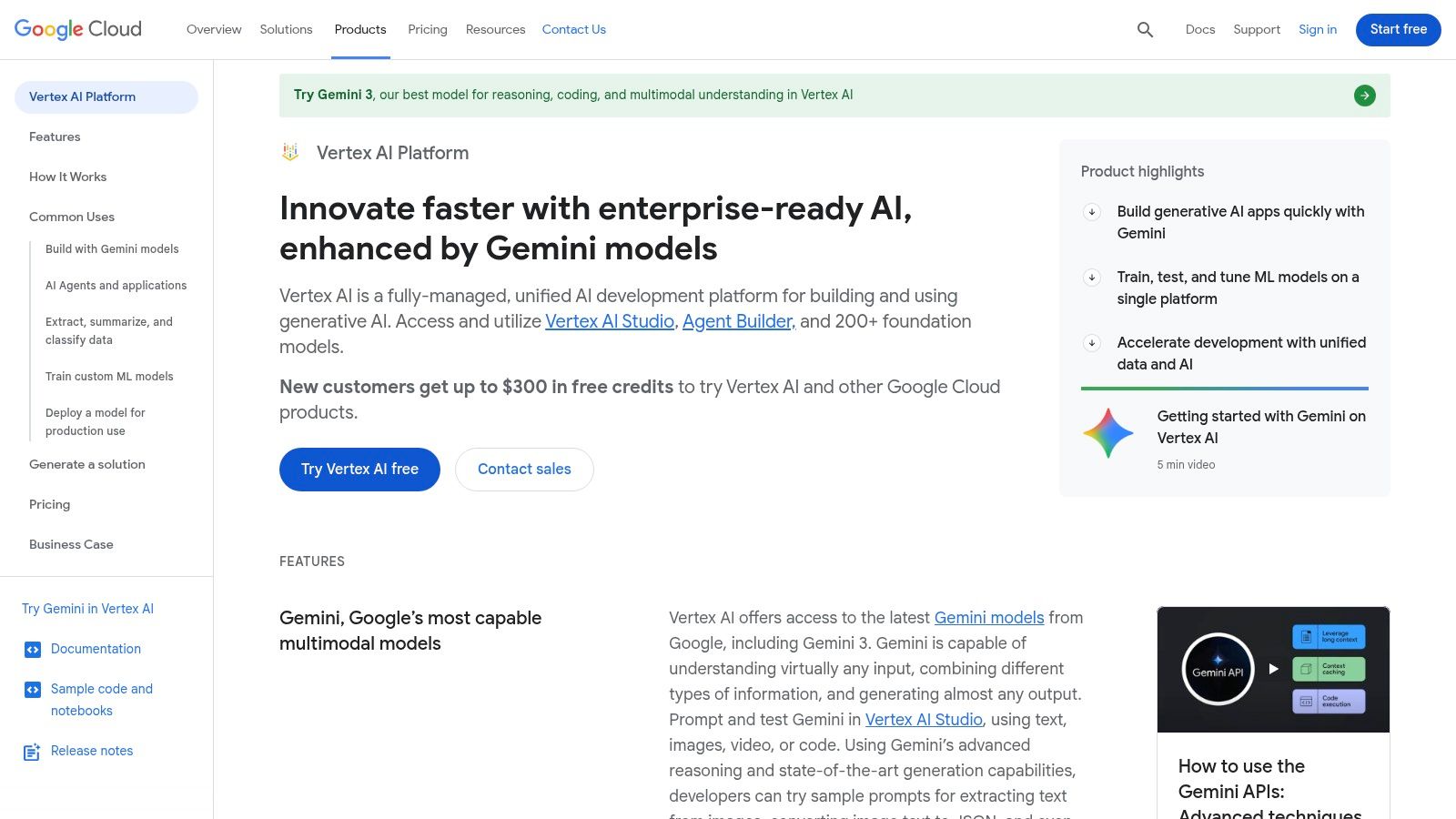
The core advantage of Vertex AI lies in its managed infrastructure and tight integration. While Lindy offers a polished user interface for agent creation, Vertex AI provides the underlying engine and tooling for production deployment. Developers can leverage the Agent Engine runtime, which offers granular, per-second billing for vCPU and RAM usage. This allows for precise cost control at scale — a critical factor for high-volume applications that is often missing from simpler, per-action pricing models.
- Ideal use case: Engineering teams building production-level AI agents that need to integrate seamlessly with existing Google Cloud Platform services.
- Pricing: Vertex AI Agent Builder includes a free tier with monthly quotas. Beyond that, pricing is usage-based, tied to the underlying Vertex AI models like Gemini and the compute resources (vCPU/RAM) consumed by the Agent Engine.
- Pros: Excellent infrastructure for production workloads, fine-grained cost controls based on resource consumption, and deep integration with the extensive GCP ecosystem.
- Cons: The platform is best for teams already using Google Cloud. Realizing its full potential requires significant cloud engineering expertise, making the learning curve steeper than no-code solutions.
Website: https://cloud.google.com/vertex-ai
Which Lindy alternatives are best for enterprise ecosystems?
3. Microsoft Copilot Studio
For organizations deeply embedded in the Microsoft ecosystem, Copilot Studio serves as an integrated alternative to Lindy. It is a low-code platform designed to build and deploy custom copilots that connect seamlessly with Microsoft 365, Teams, and Azure services. Instead of a standalone agent, Copilot Studio provides the tools to create enterprise-grade AI assistants with robust governance and security controls, making it ideal for large-scale internal deployments.
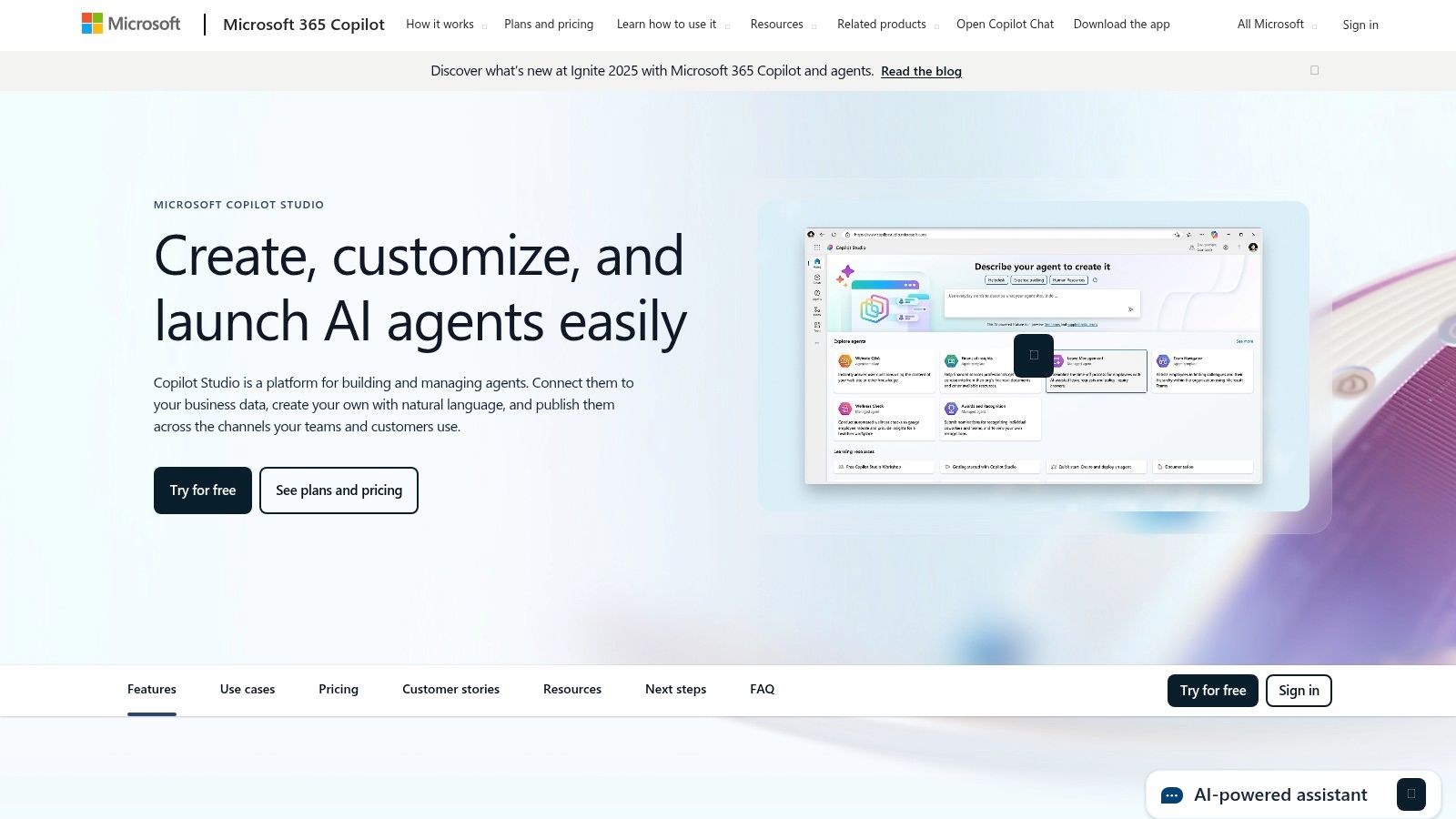
The core advantage lies in its native integration. Users can build agents that leverage Power Automate for complex backend workflows and tap into the entire suite of Power Platform connectors. This allows for the creation of multi-agent systems and even interactive voice response (IVR) agents. While Lindy offers a streamlined experience, Copilot Studio provides a governed, extensible framework for building copilots that are an organic extension of an organization's existing Microsoft infrastructure.
- Ideal use case: Enterprises already invested in Microsoft 365 and Azure that need to build custom, secure AI copilots for internal use cases, customer service, or website integration.
- Pricing: A free trial is available. Paid plans include a per-user monthly license (around $200 for 25,000 messages) or a pay-as-you-go model that requires an Azure subscription.
- Pros: Unmatched integration with Microsoft 365 and the Power Platform, offering extensive automation possibilities. Strong enterprise-grade governance, security, and administration features.
- Cons: The platform's value is maximized primarily within the Microsoft ecosystem. Licensing and billing through Azure can be nuanced and may present a higher barrier to entry for teams without existing subscriptions.
Website: https://www.microsoft.com/en-us/microsoft-copilot/microsoft-copilot-studio
4. Salesforce Agentforce
For organizations deeply embedded within the Salesforce ecosystem, Agentforce presents a CRM-native approach to AI automation. Instead of a standalone tool, it offers AI agents designed to operate directly within existing sales, service, and industry-specific workflows. This makes it a powerful Lindy alternative for teams that prioritize data proximity and seamless integration with their core customer relationship management platform.
The key differentiator is its deep embedding within Salesforce data structures. It is built to understand and act upon customer data residing in Salesforce Clouds, automating tasks like updating records, triggering follow-ups, and summarizing service interactions. Its flexible consumption models, including per-action Flex Credits and optional per-conversation pricing, allow businesses to align AI costs directly with specific outcomes — a significant departure from typical subscription-only models.
- Ideal use case: Enterprise sales, service, or field teams that rely heavily on Salesforce as their single source of truth and want to deploy AI agents to automate CRM-centric tasks without extensive integration work.
- Pricing: Utilizes a flexible model with "Flex Credits" for per-action usage. Add-on licenses and bundled "Agentforce Editions" are available.
- Pros: Unmatched, native integration with Salesforce data and workflows. Multiple pricing choices allow for better cost control by aligning spend with actual usage.
- Cons: Heavily enterprise-focused and can become expensive at scale. The platform delivers the best value primarily to organizations already invested in the broader Salesforce ecosystem.
Website: https://www.salesforce.com/agentforce/pricing/
AttributeVisual Automation BuildersEnterprise EcosystemsDeveloper APIs & PlatformsPrimary interactionDrag-and-drop canvasEmbedded UI/Low-code studioCode, API callsFlexibilityHigh within app libraryHigh within platform ecosystemNear-infiniteTechnical skillLow to moderateModerate to highHighIdeal userOperators, marketersIT departments, business analystsEngineers, technical foundersBest forCross-app process automationInternal, governed deploymentsCustom AI products & tooling
Methodology note: Classification is based on the primary user interface and intended deployment model for each category of tool.
How do no-code automation platforms compare?
5. CodeWords
For anyone who's non-technical or who has struggled with the constraints of traditional drag-and-drop automation tools, CodeWords is the newest alternative. It lets you build expressively by using a chat interface instead of a canvas. The drag-and-drop is done for you, as is all debugging, testing, and deploying. Simply type what you want to automate, or iterate with Cody (the platform's AI automation assistant), and it will be built for you.

A core strength to the CodeWords platform is that it's easy to quickly go from concept to execution. There's no barrier to entry, and no technical expertise needed when it comes to producing a fully functioning workflow automation that drives your business forward.
- Ideal use case: Founders, Operators, Solopreneurs, or anyone who wants to drive business transformation but comes from a less-technical background.
- Pricing: CodeWords operates with a usage-based pricing model. All users start with $5 free credits.
- Pros: The simplest and quickest way to build successful automations and productivity systems.
- Cons: Limited access to the code to make direct tweaks.
Website: https://codewords.ai/
6. Zapier Agents
For those already embedded in the Zapier ecosystem, Zapier Agents is a natural extension for creating AI-driven workflows. It allows you to build AI agents that can browse the web, utilize live data, and connect to Zapier's vast library of over 6,000 application integrations. This makes it an incredibly fast way to prototype and deploy AI actions across your existing SaaS tools, positioning it as a strong Lindy alternative for integration-heavy tasks.
The core strength of Zapier Agents is its seamless bridge between conversational AI and practical automation. These agents can be instructed to perform real-world actions like creating a new lead in a CRM or sending a Slack message. The platform offers a simple interface, including a Chrome extension for quick chats and activity monitoring, making it highly accessible for non-technical users looking to automate complex, multi-app processes.
- Ideal use case: Business users, marketers, and operations teams who need to connect AI agents directly to their existing suite of SaaS applications for immediate, actionable automation without writing code.
- Pricing: Zapier Agents offers a transparent plan structure with a free tier. Paid plans (Pro and Advanced) are based on the number of actions and agent runs.
- Pros: Extremely fast to prototype and connect agents to thousands of SaaS applications. The free tier and clear pricing make it easy to start.
- Cons: The feature is still labeled as Beta, which may imply limitations. High-volume automations might be better suited for more advanced developer tooling, a common theme among AI workflow automation tools.
Website: https://zapier.com/agents
7. Make — AI Agents
For teams that think visually, Make offers a powerful automation platform where AI agents are integral components within a drag-and-drop canvas. Make integrates AI decision-making directly into complex, multi-step workflows. This positions it as a strong Lindy alternative for users who need to connect thousands of applications and prefer a visual interface to build and manage their automation scenarios.
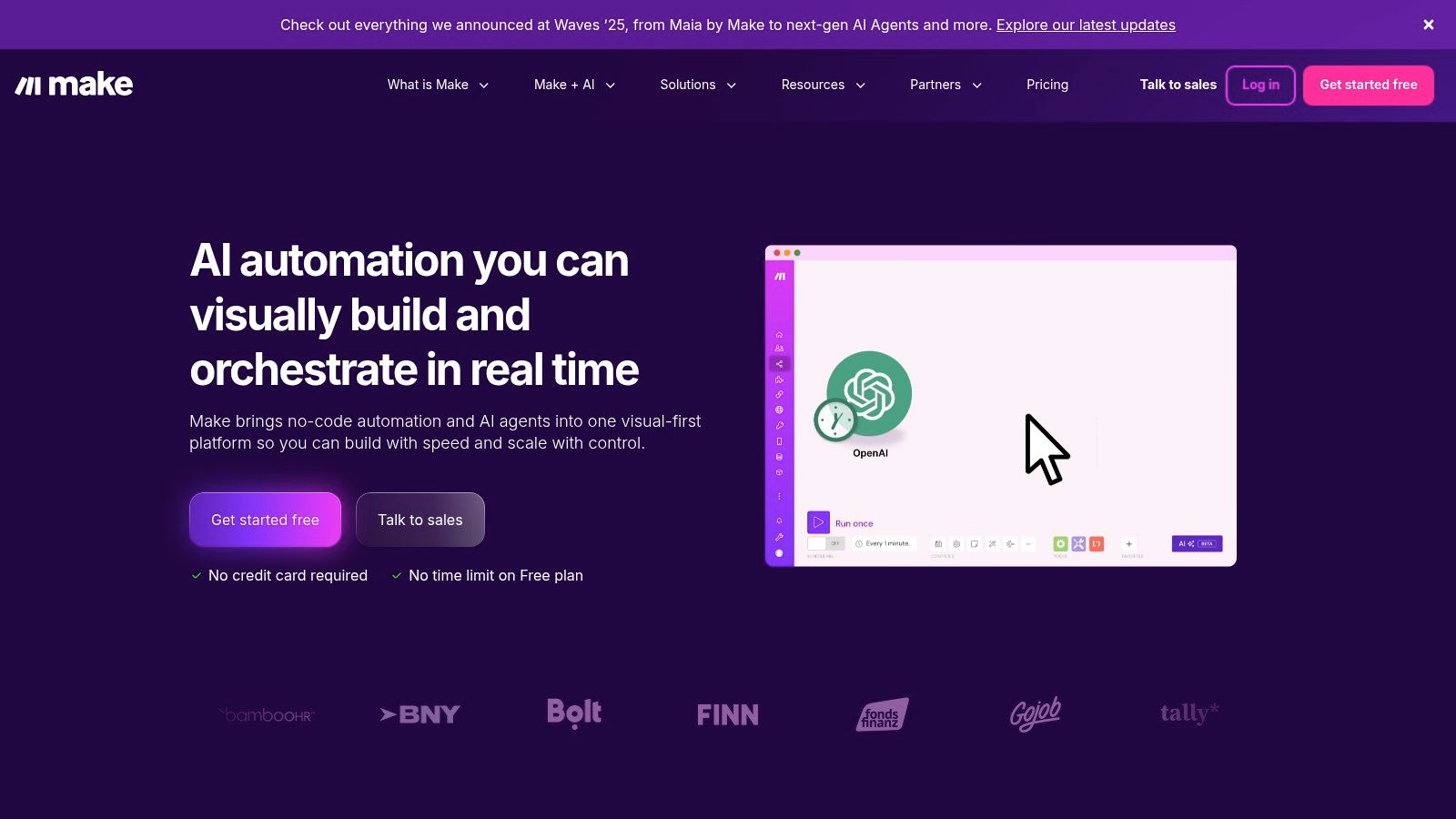
Make’s core strength lies in its extensive integration library and the visual clarity of its workflow builder. Users can create reusable, goal-driven agents that choose their own tools and adapt their behavior based on the task at hand. This is ideal for orchestrating processes across different departments, such as triggering a marketing sequence in one app based on a sales event in another, with an AI agent handling the conditional logic.
- Ideal use case: Operations and marketing teams automating cross-functional processes that require extensive third-party app integrations. It is also great for visual thinkers who want to map out complex automation logic.
- Pricing: Offers a generous free tier. Paid plans start with a Core plan (around $9/month) and scale up based on the number of operations and features needed.
- Pros: An industry-leading visual builder makes complex workflows easy to understand. The massive library of 3,000+ integrations and competitive entry-level pricing are significant advantages.
- Cons: The AI agent features are still evolving. The operations-based credit model can also have a learning curve for new users trying to predict costs. Exploring different approaches to no-code automation can provide context on which model fits best.
Website: https://www.make.com/
What are the best options for specific business functions?
8. Intercom — Fin AI Agent
For teams centered on customer support, Intercom’s Fin AI Agent offers a specialized alternative to general-purpose AI assistants. It is designed specifically for resolving customer queries within helpdesk environments. Its primary value proposition is a straightforward, resolution-based pricing model, making it an attractive option for support teams looking to automate conversations without unpredictable token-based costs.
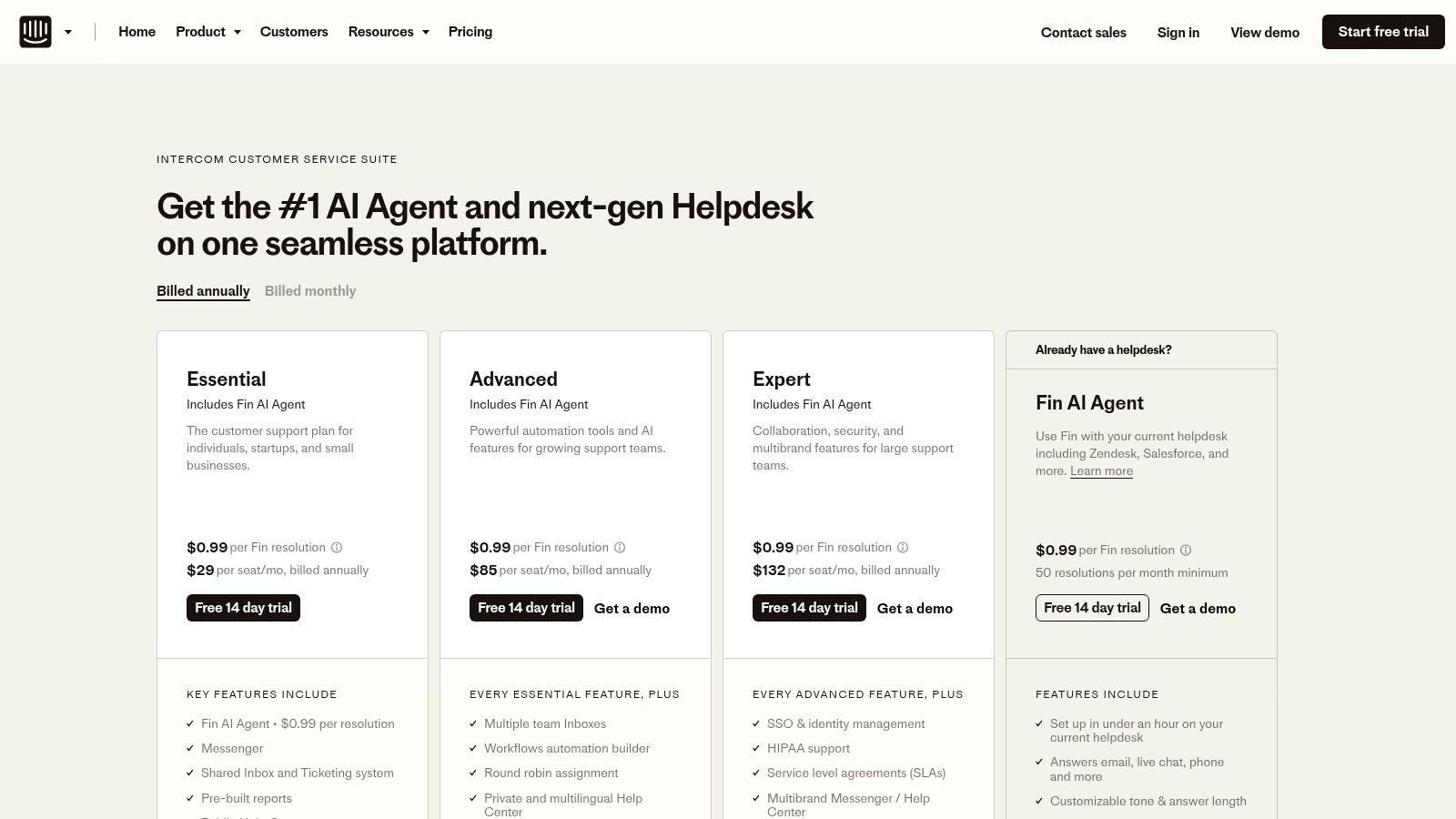
Unlike more flexible platforms, Fin is purpose-built for the customer interaction lifecycle. It operates across chat, email, and phone, with seamless human handoff capabilities when an issue requires escalation. This focus makes it one of the more targeted Lindy alternatives for businesses prioritizing customer experience automation. Features like tone controls and copilot assistance for human agents further embed the AI directly into existing support workflows.
- Ideal use case: Customer support teams that want to quickly deploy an AI agent to handle common inquiries with a predictable, resolution-based cost structure and strong integration into existing helpdesk software.
- Pricing: Billed per successful resolution (e.g., $0.99 each), though this requires an underlying Intercom subscription.
- Pros: Simple, resolution-based pricing is easy to budget for. Setup is fast, and the agent is tightly integrated with leading helpdesk platforms.
- Cons: The full feature suite is dependent on an Intercom plan. Resolution quality can be inconsistent depending on the knowledge base content.
Website: https://www.intercom.com/pricing
9. Zendesk — AI Agents
For businesses already committed to a mature helpdesk ecosystem, Zendesk’s integrated AI Agents offer a native solution. Instead of connecting an external agent, Zendesk embeds AI directly into its support suite, streamlining customer service workflows from a single platform. This approach is best for established support teams that prioritize enterprise-grade compliance and the convenience of a unified toolset.
The core value proposition is integration. Zendesk’s AI handles initial triage, answers common questions by drawing from help center articles, and escalates complex issues to human agents with full context. This makes it a compelling, albeit less flexible, Lindy alternative for teams aiming to augment their existing support infrastructure rather than building a new one.
- Ideal use case: Mid-size to enterprise companies with established customer support teams already using or considering the Zendesk Suite.
- Pricing: AI features are bundled into Suite plans, with a specific number of included "automated resolutions" (ARs) per agent seat. Additional resolutions are available via pay-as-you-go overages or discounted bundles.
- Pros: Seamless integration within a market-leading helpdesk platform, strong enterprise compliance features, and a clear, resolution-based pricing model.
- Cons: The included resolution allotments in lower-tier plans can be restrictive, forcing upgrades or costly overages. The total cost can escalate quickly with necessary add-ons for full AI functionality.
Website: https://www.zendesk.com/pricing/
10. HubSpot — Breeze Customer Agent (Credits)
For teams deeply embedded in the HubSpot ecosystem, Breeze offers a native AI agent that is a natural extension of the platform. It leverages a credits model across Pro and Enterprise Hubs to resolve marketing, sales, and service queries directly within the CRM. This makes it an attractive Lindy alternative for businesses that prioritize seamless integration and predictable, hybrid pricing over standalone functionality.
The core value proposition is convenience. Instead of patching together an external AI agent, HubSpot users can deploy an AI assistant that already understands their customer data and internal workflows. Breeze is designed to handle common customer interactions, freeing up human agents for more complex issues. Its hybrid pricing, combining seat-based licenses with usage credits, provides a degree of cost control that pure pay-as-you-go models lack.
- Ideal use case: Marketing, sales, or service teams already using HubSpot Pro or Enterprise tiers who need a native AI customer agent to handle routine inquiries.
- Pricing: Utilizes "HubSpot Credits," with a certain amount included in Pro and Enterprise plans. Additional credit packs are available for purchase.
- Pros: Unbeatable native integration with the HubSpot CRM. The hybrid pricing model can offer more predictable costs compared to purely consumption-based alternatives.
- Cons: Access is limited to higher-tier HubSpot plans (Pro/Enterprise). The credits system is still relatively new, which may cause some initial confusion.
Website: https://www.hubspot.com/
How do emerging agentic platforms differ?
Most people believe that AI automation is just about connecting two apps. The opposite is true: real value comes from building multi-agent systems that can orchestrate complex, parallel processes. This is where emerging platforms create a new layer of operational leverage.
11. Relevance AI — Agent Workforces
Relevance AI offers a unique approach by focusing on collaborative "Workforces" of agents rather than single-task bots. It provides a no-code/low-code environment where operations teams can build and deploy teams of AI agents that work together on complex tasks. This makes it a strong Lindy alternative for businesses looking to orchestrate multi-step workflows with transparent cost controls.
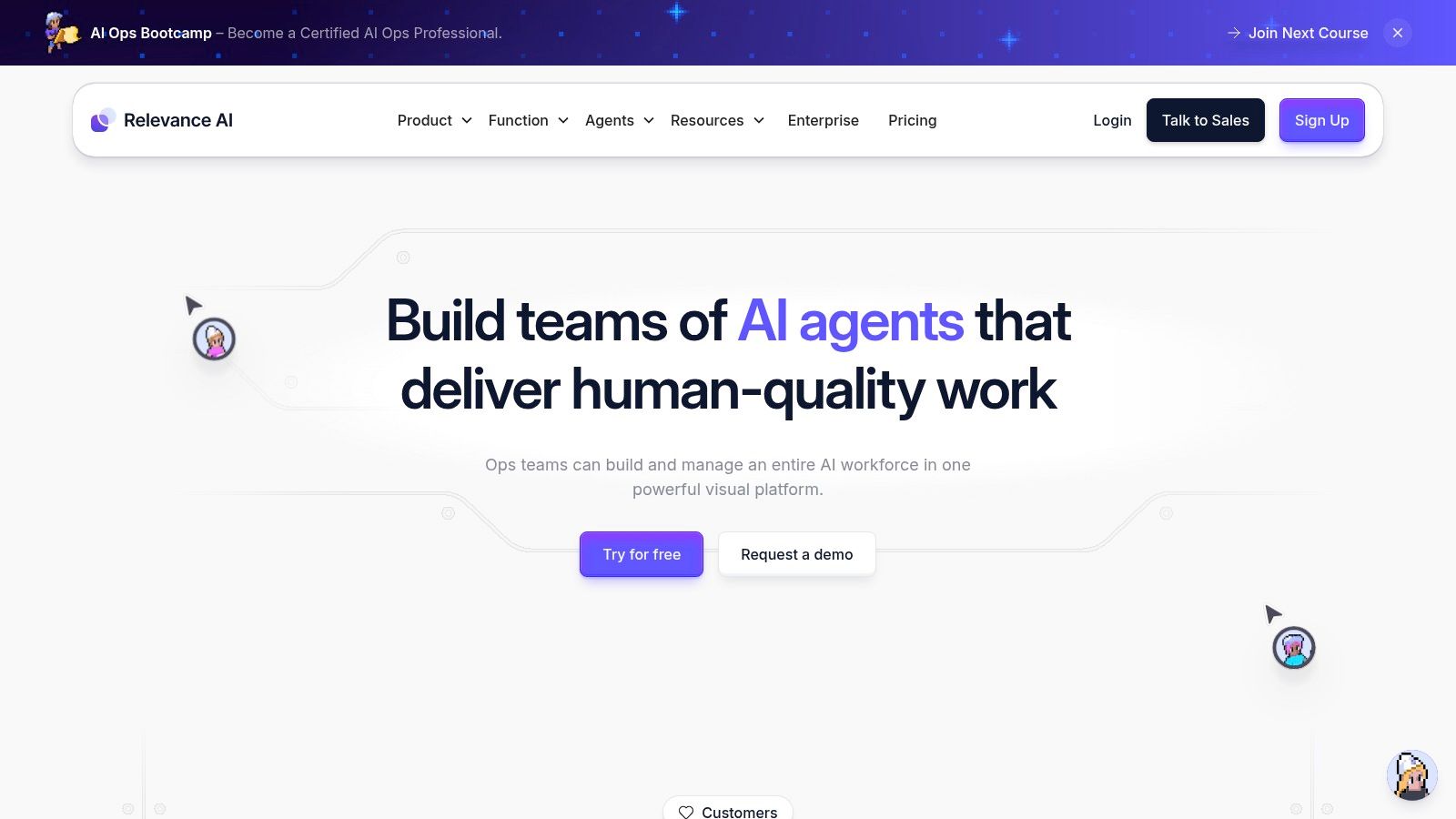
The platform’s core strength lies in its multi-agent system, which allows users to design specialized agents and have them collaborate, delegate, and hand off tasks. This is coupled with an extensive integration library and a clear, action-based pricing model. Instead of unpredictable token costs, users pay per "Action" with separate "Vendor Credits" for LLM usage, which can be managed by bringing your own API keys. This transparency is particularly valuable for scaling automation efforts.
- Ideal use case: Operations, marketing, and process automation teams that need to build and manage sophisticated, multi-agent workflows for tasks like lead enrichment or data processing.
- Pricing: Free tier available. Paid plans start at $300/month and are based on "Actions" and "Vendor Credits," which roll over. Supports bringing your own LLM keys.
- Pros: Transparent and predictable action-based pricing model. The multi-agent "Workforce" concept is powerful for complex processes.
- Cons: The platform is specialized for operations and process automation. Its pricing model may be a new concept for teams accustomed to per-seat or token-based billing.
Website: https://relevanceai.com/
12. Relay.app — Human-in-the-loop AI Automation and Agents
For processes where full automation is too risky, Relay.app provides a crucial middle ground. It excels at building workflows that blend AI-powered steps with essential human checkpoints, making it an excellent Lindy alternative for collaborative teams. Instead of a fully autonomous agent, Relay.app allows you to construct multi-step playbooks where AI can draft content or analyze data before pausing for manual approval from a team member.
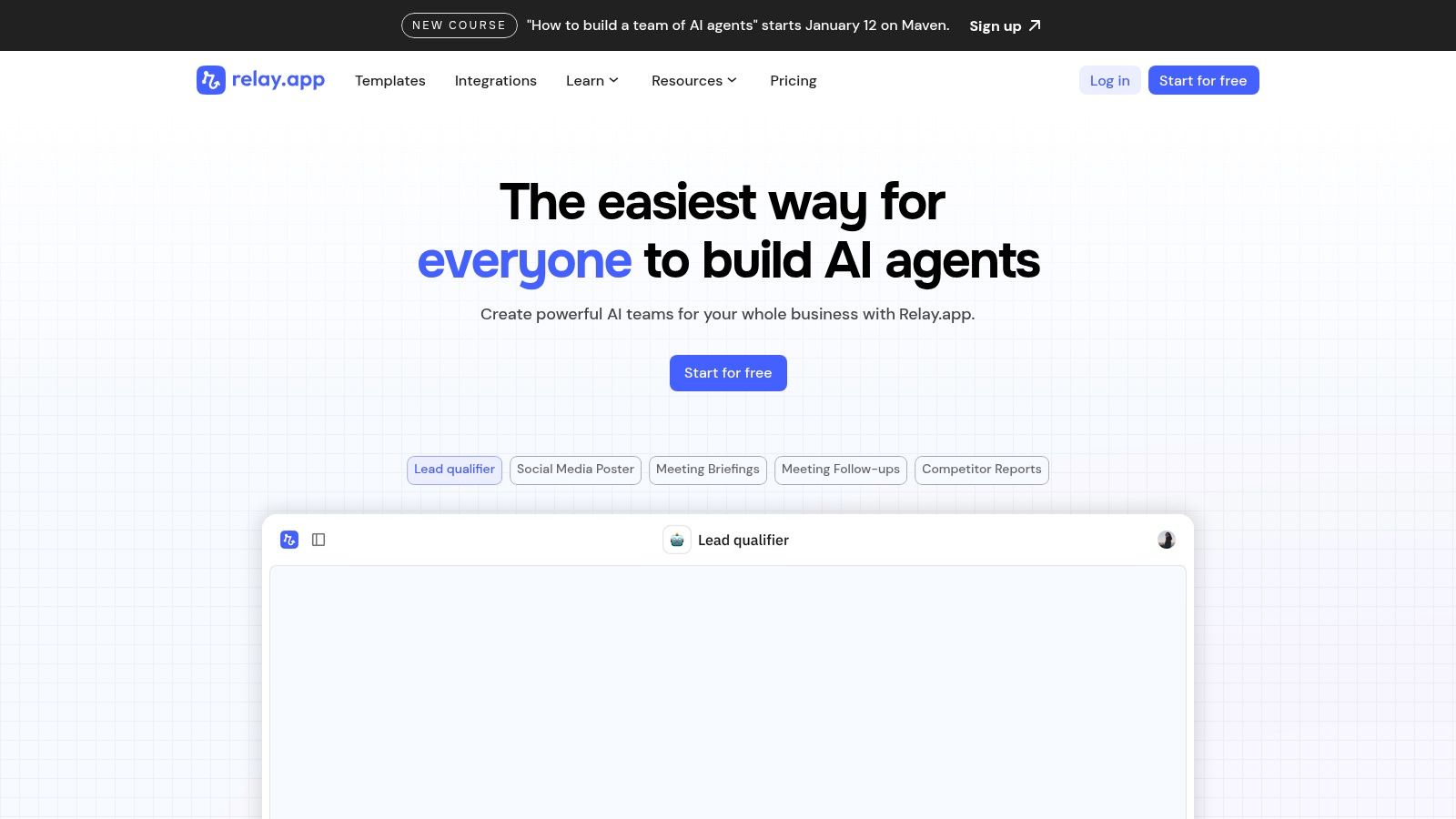
The platform’s strength lies in its visual, human-centric design. You can easily create branches in a workflow that depend on a human decision, ensuring quality and control are maintained. Relay.app supports major AI models like GPT, Claude, and Gemini, giving users flexibility in both performance and cost. This makes it ideal for sensitive operations such as customer support escalations or content publishing pipelines.
- Ideal use case: Operations, sales, and marketing teams that need to automate complex processes but must retain human oversight for critical decision points.
- Pricing: A generous free tier is available. Paid plans start at $20 per user/month and scale up, with Enterprise plans offering SOC 2 and GDPR compliance.
- Pros: Perfectly suited for workflows requiring human review. The pricing model is straightforward, and the free tier allows for extensive testing.
- Cons: The integration library is still growing. High-volume workflows could be constrained by step or credit limits on lower-tier plans.
Website: https://www.relay.app/
13. Gumloop — Agentic Automation Builder
Gumloop offers a powerful, visual-first approach to building AI automations, targeting power users and technical teams. It provides a drag-and-drop canvas where users can construct complex, parallel processes using a system of nodes, webhooks, and custom logic. This makes it a strong Lindy alternative for those who want to design intricate, agentic systems without being confined to a conversational interface.
The platform's core strength lies in its agentic capabilities and concurrency. Users can deploy the "Gummie Agent" to handle dynamic tasks and run multiple automation flows in parallel, a feature often missing in simpler tools. By supporting bring-your-own (BYO) API keys and team workspaces, Gumloop allows for greater control over costs and secure collaboration, making it suitable for building sophisticated internal tools or backend processes.
- Ideal use case: Technical founders, developers, or power users building complex, multi-step AI automations that require parallel processing and agent-based logic.
- Pricing: Gumloop uses a credit-based model with a free tier. Paid plans ("Solo" and "Team") offer more credits, features, and collaborative capabilities.
- Pros: Highly flexible visual builder designed for complex and parallel automations, supports BYO API keys for cost control, and offers competitive pricing with strong team features.
- Cons: The credit-based model can be difficult to predict. The platform has fewer pre-built, turnkey templates compared to some no-code competitors.
Website: https://www.gumloop.com/
CodeWords Workflow: Automated Competitor Mention AnalysisPrompt: “Every morning, scan our team's Slack channels for mentions of competitor names, summarize the context of each mention, and create a new entry in our 'Competitive Intel' Notion database.”Output: A new Notion database item for each mention, including the competitor's name, a direct link to the Slack message, and an AI-generated summary of the conversation's context. The entry is automatically tagged for priority review.Impact: Reduces manual monitoring time from 2 hours per week to zero. AlphaSense saw a 40% increase in proactive strategy adjustments within three months by implementing a similar automated intelligence workflow in 2024.
How do I choose the right Lindy alternative?
Choosing the right tool is not about finding the most features; it is about finding the right builder for your specific operational challenges. You might think that a more complex visual builder is always more powerful. Here’s why that’s not always true: for many operational tasks, a chat-native interface connected to the right tools is faster to build, easier to maintain, and more intuitive for your team to use. This approach often scales more effectively.
Frequently asked questions
Is it difficult to migrate from Lindy to one of these alternatives?
It depends on complexity. Simple automations can often be rebuilt in a few hours using platform templates. Complex, multi-step workflows with custom logic will require more manual reconstruction and testing to ensure data integrity.
How do you measure the ROI of switching to a new AI agent?
Establish a clear baseline before migrating. Track metrics like time saved on specific tasks (e.g., reduces sourcing time 70% — Greenhouse, Q3 2025), reduction in manual errors, or faster lead response times. Compare pre- and post-migration data after one month.
What if our team doesn’t have coding skills?
Focus on the no-code options like Zapier Agents, Make, or Relay.app. These platforms use visual builders and extensive template libraries, allowing operators to construct powerful workflows without writing any code.
Selecting the right AI agent builder is about empowering your team to work more autonomously. The implication is a shift from isolated task automation to building a cohesive, intelligent operating system for your business. By aligning a platform’s strengths with your operational needs, you can reduce friction and scale processes without constant developer overhead.
Start automating now
Experience why CodeWords stands out among Lindy alternatives with chat-native automation and multi-integration workflows.